
First, if you try to download Windows 8.1 by entering the key from Windows 8 (it should be noted that it does not need to be in some cases), you will not succeed. I described this problem with this problem here. Secondly, if you decide to perform a clean installation of Windows 8.1 on a laptop or computer, then the key from Windows 8 is also not suitable.
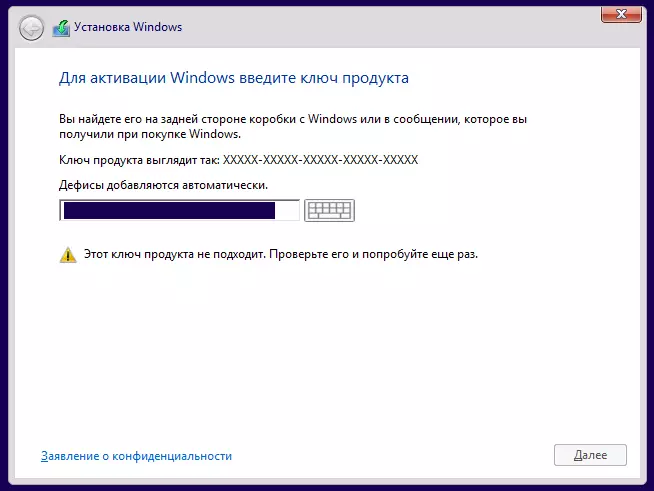
I found a solution to the problem in the English-speaking site, I did not check myself (UPD: I checked, everything is installed for Windows 8.1 Pro), and therefore set out as it is. Judging by the comments in the original source - works. However, all this is described for Windows 8.1 Pro, whether it will work in the case of OEM versions and keys - unknown. If someone tries, please unsubscribe in the comments.
Clean installation of Windows 8.1 without key

First of all, download Windows 8.1 from the Microsoft website (if difficulties arise with this, see the link, which was in the second paragraph of this article) and, ideally, make a loading flash drive with a distribution kit - the installation wizard will offer this action. With a loading flash drive, everything is easier and faster. You can check everything from ISO, but more difficult (in short: you need to unpack ISO, to do what is described below and re-create an ISO using Windows ADK for Windows 8.1).
After the distribution is ready, create a text file ei.cfg as follows:
[EDITIONID] Professional [Channel] Retail [VL] 0And put it in the Sources folder on the distribution.
After that, you can boot from the created mounting flash drive and you will not be asked to enter the key. That is, you can make a clean installation of Windows 8.1 and for entering the key you will have 30 days. At the same time, after installation, activation using a licensed key product from Windows 8 is successful. An article can be useful to install Windows 8.1
P.S. I read that you can remove two top rows from the EI.cfg file if you do not have a professional version of the OS, in this case it will be possible to choose between different versions of Windows 8.1 installed and, accordingly, for subsequent successful activation, you should choose the key for which Available.
