
If Internet problems via Wi-Fi appeared after upgrading to Windows 10 or installation of the system, then I recommend to familiarize it with the article: Wi-Fi connection is limited or does not work in Windows 10.
See also: Unidentified Windows 7 (Local Network Connection) and Problems when configuring Wi-Fi Router
The very first step - for those who just set up a router for the first time
One of the most common problems in those who have not come across Wi-Fi routers before and decides to configure them on their own - that the user does not fully understand how it works.For most Russian providers, in order to connect to the Internet, you need to run any connection on the PPPOE, L2TP, PPTP computer. And, by habit, already configuring the router, the user continues to run it. The fact is that from the moment the Wi-Fi router was configured, it is not necessary to run it, it does a router himself, and only then distributes the Internet to other devices. If you connect it on the computer, while it is tuned in the router, then the result is two options:
- Error connected (connection is not installed, because already installed by router)
- Connection is set - in this case, on all standard tariffs where only one simultaneous connection is possible, the Internet will be available only on one computer - all other devices will connect to the router, but without access to the Internet.
I hope I outlined more or less. By the way, the same is the reason that the connected connection was shown in the router interface. Those. The essence is simple: Connecting either on a computer, or in the router - we need only in the router, which will already distribute the Internet to other devices, for which it, actually, and exists.
Find out the reason why Wi-Fi connection has limited access
Before starting and, provided that it was literally half an hour ago, everything worked, and now the connection is limited (if not - it is not your case) try the easiest option - restart the router (just turn it off from the outlet and turn on it again), and also restart the device which refuses to connect - very often it solves the problem.
Next, again, for those who have a wireless network recently worked and the previous way did not help - check if the Internet works directly through the cable (bypassing the router via the provider cable)? Problems on the Internet service provider - the most common cause of "connection without access to the Internet", in any case, in my province.
If it does not help, we read on.
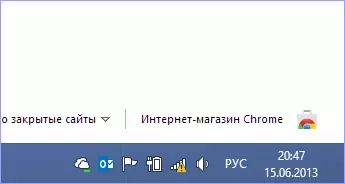
What device is to blame that there is no access to the Internet - router, laptop or computer?
First - if you have already checked the Internet, connecting the computer directly with the wire and everything works, and when connected via a wireless router - no, even after rebooting the router, then possible options are usually two:
- Invalid wireless connection settings on your computer.
- The problem with the drivers for Wi-Fi wireless module (a frequent situation with laptops, which replaced standard Windows).
- Something is wrong in the router (in its settings, or something else)
If other devices, for example, the tablet connect to Wi-Fi and opens pages, then the problem must be signed in laptops or a computer. There are also various options are also possible: if you have never used the wireless Internet on this laptop, then:
- In the event that the operating system is installed on the laptop with which it was sold and you have not reinstalled anything - find a program for managing wireless networks in the programs - such available on laptops of almost all brands - Asus, Sony Vaio, Samsung, Lenovo, Acer and others . It happens that even when the wireless adapter is supposedly enabled in Windows, but in the branded utility - no, Wi-Fi does not work. True, it should be noted here that the message is somewhat different - it is not about the connection without access to the Internet.
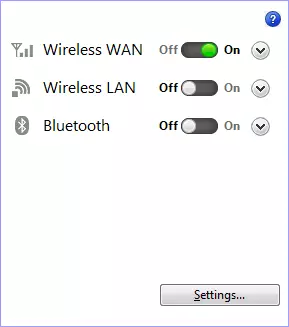
- If Windows is reinstalled to another, and even if the laptop connects to other wireless networks, the first to do is to make sure that the driver is installed on the Wi-Fi adapter. The fact is that those drivers that Windows are installed on their own, do not always work adequately. Therefore, go to the laptop manufacturer website and install the official drivers on Wi-Fi from there. It can solve the problem.
- It is possible that something is wrong with the settings of the wireless connection in Windows or another operating system. In Windows, go to the Network Management Center and Common Access, right select "Changing the Adapter Settings", right-click on the "Wireless Connection" icon and click "Properties" in the context menu. You will see a list of connection components in which you should select "Internet version 4" protocol and click the "Properties" button. Make sure there are no entries in the "IP address" fields, the "master gateway", the "DNS server address" - all these parameters must be obtained automatically (in the overwhelming majority of cases - and, if the phone and tablet work normally on Wi-Fi, then You exactly this case).
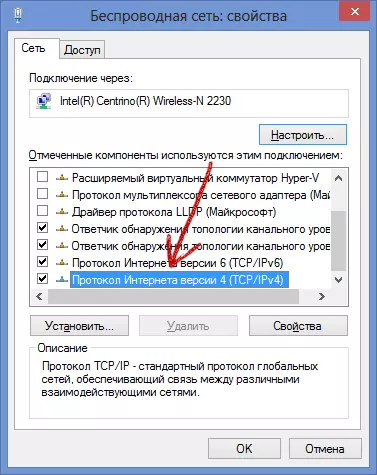
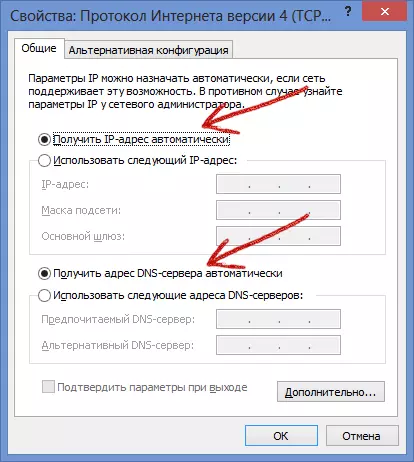
If all this does not help, then you should search the problem in the router. It may be possible to help a channel change, type of authentication, wireless network region, standard 802.11. This is provided that the router configure itself was done correctly. You can read more about this in the Problem article when setting up a Wi-Fi router.
