The computer does not start and with the system unit strangely beeps when power is turned on? Or load occurs, but also is it also accompanied by a strange squeak? In general, it is not so bad, more difficulties could be if the computer did not turn on without applying at all any signals. And the mentioned squeak is the BIOS signals that report to the user or a computer repair specialist, which equipment there are problems, which makes it much easier to diagnose malfunctions and correct them. In addition, if the computer is bursting when turned on, you can make at least one positive conclusion: the computer's motherboard has not burned down.
For different BIOSs of different manufacturers, these diagnostic signals differ, but the tables below will fit almost for any computer and will allow in general terms to understand what kind of problem arose and in what direction to move to solve it.
AWARD BIOS SIGNALS
Usually, a message about which BOS is used on your computer, it appears when the computer is loaded. In some cases, there is no inscription on this (for example, H2O BIOS appears on the laptop screen), but then, as a rule, it is one of the types listed here. And considering the fact that the signals practically do not intersect for various brands, diagnose the problem in the case when the computer is sicked, will not be difficult. So, Award BIOS signals.The view of the signal (as a computer is frozen) an error or a problem that corresponds to this signaling. A short signal utilum when loading is not detected, as a rule, the usual loading of the computer continues. (Provided by the installed operating system and serviceability of the boot hard disk or other media) two short loads of the load detected errors that are not critical. These may include problems with cable loops on the hard disk, time parameters and dates due to the seed battery and the other3 long keyboard signaling - it is worth checking the keyboard connection correctly and its serviceability, after which it is possible to restart the computer1 long and one short transfuses with RAM modules. You can try to extract them from the motherboard, clean the contacts, put in place and try to turn on the computer long and 2 short-acting video cards. Try pulling out the video card from the slot on the motherboard, clean the contacts, insert it. Pay attention to the swollen capacitors on the video card. 1 long and three short-threatening problem with the keyboard, and in particular when it is initialized. Check that it is properly connected to a computer. It is long and 9 short times the error when reading ROM. A reboot of a computer or a change in the firmware of the permanent memory chip.1 is a short, multiple repeating permeability or other problems of the computer power supply. You can try to clean it from dust. It may be necessary to replace the power supply.AMI (American Megatrends) BIOS
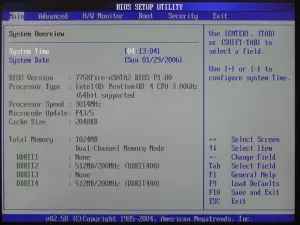
Ami Bios.
1 Short Pussy When turned on, there are no short problems with RAM modules. It is recommended to verify the correctness of their installation on the motherboard3 of the short-growing kind of RAM faults. Also verify the installation and contacts of the RAM4 modules of short signaling system of system timing of short transfuses with the processor6 short transfuses with the keyboard or its connection to the short-acting faults in the computer's motherboard8 short transfuses with video memory9 short errors in the BIOS10 firmware short time when you try to write in CMOS memory and impossible to produce it11 short exceptions Cash memory1 Long and 2, 3 or 8 short exceptions with a computer video card. It is also possible, an incorrect or insistent connection to the monitorPhoenix Bios.
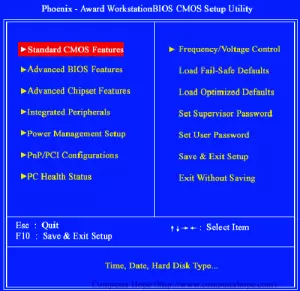
Bios Phoenix.
1 Pisk - 1 - 3rker When reading or writing data CMOS1 - 1 - 4 error in the data recorded in the BIOS1 - 2 chip - 1 - 2 - 2 errors or errors of the motherboard1 - 2 - 2 - 1 controller (3, 4 ) Computer RAM error1 - 4 - 1-standard computer board4 - 2 - 3 - 3Blies with keyboard initializationWhat if the computer makes sounds when you turn on?
Some of these problems can be tried to decide and independently if you know how to do it. There is nothing easier than to check the correctly connected keyboard and monitor to the computer's system block, it is somewhat more difficult to replace the battery on the motherboard. In some other cases, I would recommend to refer to specialists who are professionally engaged in computer help and having the necessary professional skills to solve specific hardware problems of the computer. In any case, it is not necessary to worry too much if the computer has become none to none squeak when it is turned on - most likely it will be relatively easy to correct.
