
In this review, the fact that the new application, its capabilities and benefits compared to individual office applications from Microsoft for the Android platform.
Opportunities of the Office Mobile Application
Download Microsoft Office for Android you can download from Play Market. To use Mobile Microsoft Office, you will need a Microsoft account if it is already used in some applications on your Android, it is most likely to re-enter the data does not have to be automatically.
After starting the application, you will see the main screen, which displays the documents with which you have worked lately (provided that you used the Microsoft account), as well as notes (for some reason in the "Personal Messages" section), which are synchronized with Windows 10 on-screen notes and Outlook notes. Next, your capabilities include:
- You can open the available documents from ONEDRIVE or from the phone storage by clicking the folder icon on the right above. If you want to display only certain types of documents in the list of the latter, click on the arrow next to the inscription "Home" at the top.
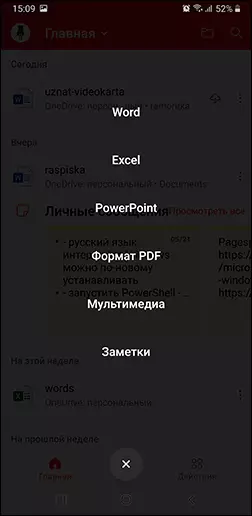
- Clicking on the "Plus" icon, you can create a note (synchronized with Windows 10 notes), use the "Lens" item to scan documents using a smartphone camera (similar to a separate Office Lens application) or select "Documents" to create a Word document, Excel Tables or PowerPoint presentation.
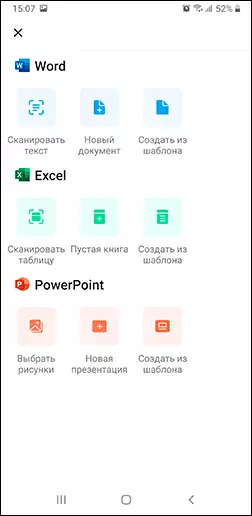
- Editing documents is not much different from what is implemented in separate office applications. By default, the documents being created are saved in oneDrive, but you can choose in the settings of the application (open by clicking on the profile icon) folder on your phone as the default saving location.

- In the same place, in the settings you can disable the opening of documents in the "Mobile view" (so they are easy to read) if you need them to look on the screen as it looks like.
- By clicking on the "Actions" point, you can make some additional things: send files between a computer and a phone (Internet required), send files between different mobile devices (they must be installed Office application), perform text recognition or photo conversion to Excel table , Create or sign a PDF file. Here is the possibility of scanning QR codes and use the data contained in them in the form of text.
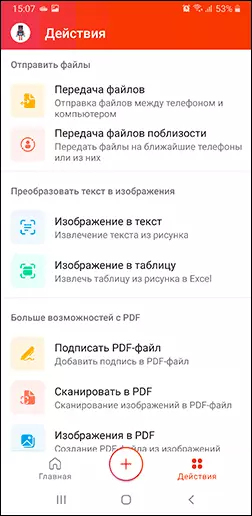
- If you wish, you can connect the most different cloud storages in the application:

It seems that everything basic noted. I think if you previously used individual Office applications on your Android, then such a merging of all tools in one application may be convenient - separate Word applications, Excel and PowerPoint can be deleted (or disable if they were built-in), and leave only one Office application .
Reviews in Play Market for the most part positive, since, probably, it is really one of the most convenient ways to work with Office documents on your phone or tablet. Perhaps it's all. Do you use Office mobile?
