
You will need an installation disk or Windows boot flash drive or some LiveCD that allows you to operate with files on the hard disk. It will also be interesting: how to find out the Windows 7 and XP password without resetting and flash drives to reset the Windows password (suitable and, if necessary, access the computer on which the Microsoft account is used, and not a local user account).
Windows password reset
Download from disk or boot flash drive Windows 7 or Windows 8.
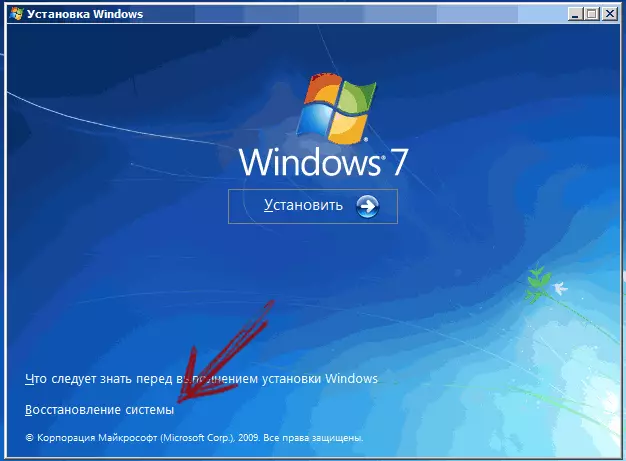
After selecting the installation language, select "System Restore" at the bottom left.
In the system recovery parameters, select "Command Line"
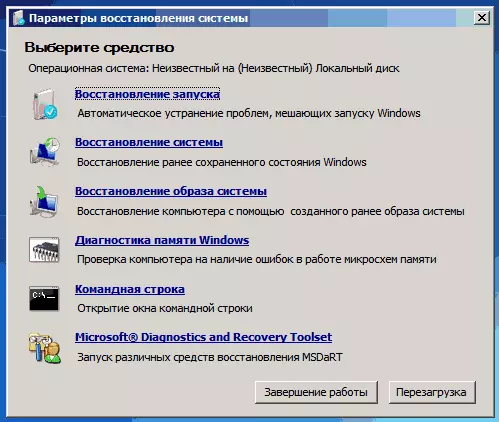
After that, enter on the command prompt
Copy C: \ Windows \ System32 \ SETHC.EXE C: \And press ENTER. This command will back up the file responsible for sticking the keys in Windows at the CORD CORD C.
The next step is to replace the sethc.exe executable command line file in the System32 folder:
Copy C: \ Windows \ System32 \ Cmd.exe C: \ Windows \ System32 \ Sethc.exeAfter that, restart the computer from the hard disk.
Reset Password
When a password request appears to log in in Windows, press the SHIFT key five times, as a result it will not start the handler of the sticking keys, as it should be, and the command line running on behalf of the administrator.
Now, in order to reset the Windows password, it is enough to enter the following command (specify your username and new password in it):
net user_sername new_pallFinish, now you can enter Windows with a new password. Also, after the input was executed, you can return the sethc.exe file to the place by copying it to the copy stored on the hard disk root to the C: \ Windows \ System32 folder.
