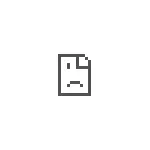
In this instruction, in detail what to do in such a situation and how to fix the error er_spdy_protocol_error in Chrome and Yandex browsers in various ways, as well as the video instruction.
Error correction methods ERR_SPDY_PROTOCOL_ERROR

The following describes possible ways to correct the error when sites do not open with the ERR_SPDY_PROTOCOL_ERROR code, first triggering more often, then applicable and efficient in a limited number, but also capable of solving the problem.
- Check your browser version and update it if necessary. Outdated browser version is the most common reason for the appearance of an error. To check the version in the Chrome in the address bar, enter the chrome: // Settings / Help and press Enter, enter the Browser: // Help to the Yandex browser and press ENTER. If updates are available, and you in no way blocked browser access to them, you will be approved for the need to update on these pages. You can also use the browser menu to go to the specified page (shown in the video below).
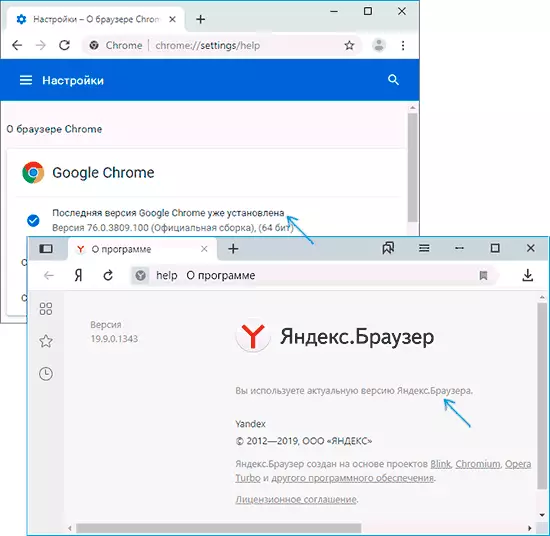
- Clean sockets and DNS in the browser. To do this, enter the Chrome: // NET-INTERNAL in the address bar and press ENTER, enter the Browser: // NET-INTERNALS to the Yandex browser and press ENTER. Then in the Sockets item, click Flush Socket Pools, and in the DNS point - Clear Host Cache. After that, it is desirable to clear the DNS cache in Windows. Upon completion, restart the browser.

- If you are configured proxy, VPN, anonymizers or extensions for protection on the Internet are installed, try to disable or delete them and check whether the problem was solved. See how to disable proxy in the browser and Windows.
- In extreme cases, try resetting the browser (make sure that you remember your account to re-enter the browser to synchronize bookmarks and other parameters, or save important data). In Chrome, for this, go to the Chrome: // Settings / Reset / and use both available points for reset. In Yandex Browser - to the Browser: // Settings / ResetProfilesettings page (or just go to the settings - system and select "Reset all settings" at the bottom of the page).
Usually, something from the listed helps to solve the problem, however, if the "Web page is not available" error ERR_SPDY_PROTOCOL_ERROR is saved, pay attention to two additional options.
If Avast Anti-Virus is installed on your computer, try either completely disable web protection in it, or go to the menu - Settings - Protection - The main components of protection and in the web protection parameters Disable HTTPS scanning.
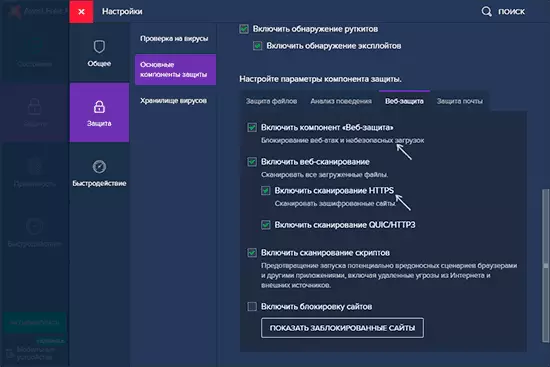
After applying the settings, restart the browser. If you have another third-party antivirus installed, also try to disable network protection functions in it and restart the browser to check if the error has been fixed.
In case Windows 10 installed on your computer, you can also complete the full reset of network settings, it can work in the case under consideration.
And finally, it is possible that an error error er_spdy_protocol_error appears only when accessing a specific site (not from large) through a specific browser, in this case you can assume some problems from the site itself, which in combination with your browser lead to the appearance of the considered Errors.
What to do with Err_Spdy_protocol_error error - video instruction
If the error is still present, describe in the comments of the scenario of its appearance, including the version of the browser and, desirable, the site on which it occurs, and what exactly has already been done.
