
In the instructions below - ways to fix the blue screen Stop 0x000000d1, to identify a problem driver or other reasons that cause an error appearing and return Windows to normal operation. In the first part, it will be in use for Windows 10 - 7, in the second - specific solutions for XP (but for XP are relevant and methods from the first part of the article). The last section lists the additional, sometimes encountered causes of this error in both operating systems.
How to fix blue screen 0x000000d1 driver_irql_not_less_or_equal in Windows 10, 8 and Windows 7

First, about the easiest and most common options for errors 0x000000d1 driver_irql_not_less_or_equal in Windows 10, 8 and 7, which do not require the analysis of the memory dump and other investigations to determine the cause.
If, when an error appears on the blue screen, you see the name of any file with the .sys extension - this is the driver file and caused an error. And most often it is the following drivers:
- nv1ddmkm.sys, nvlddmkm.sys (and other file names starting with NV) - NVIDIA video card crash. The solution is to completely remove the video card drivers, set the official from the NVIDIA site under your model. In some cases (for laptops), the problem solves the installation of official drivers from the site of the laptop manufacturer.
- ATIKMDAG.SYS (and others starting with ATI) - AMD video card crash (ATI). The solution is to completely delete all the video card drivers (see the link above), set the official under your model.
- RT86Winsys, RT64Win7.sys (and other RT) - Realtek Audio drivers fail. Solution - install drivers from the manufacturer of the computer's motherboard or from a laptop manufacturer website for your model (but not from the REALTEK site).
- ndis.sys - relevant to the computer network card driver. Try also to install official drivers (from the manufacturer's motherboard manufacturer or laptop for your model, and not through the "Update" in the device manager). At the same time: sometimes it happens that the problem recently calls NDIS.sys installed antivirus.
Separately, by error Stop 0x000000d1 ndis.sys - In some cases, to install a new network card driver with a constantly appearing blue death screen, you should go to the safe mode (without network support) and do the following:
- In the Device Manager, open the properties of the network adapter, the Driver tab.
- Click "Update", select "Search on this computer" - "Select from the list of already installed drivers".
- In the next window, 2 and more compatible drivers will be displayed. Choose that of them, the supplier of which is not Microsoft, and the manufacturer of the network controller (ATHEROS, Broadcomm, etc.). Restart the computer as usual and check if the error appears again.
- If the previous method does not help, use a separate instruction: Blue screen ndis.sys driver_irql_not_less_or_equal.
If nothing of this list is suitable for your situation, but the name of the file that caused the error is displayed on the blue screen in the error information, try to find on the Internet, to the driver of which device the device includes this file and also try either install the official version of this driver, or If there is such an opportunity - roll back in the device manager (if earlier the error did not occur).
If the file name is not displayed, you can use the free BlueScreenView program to analyze the memory dump (it will display the names of the files that caused the failure) provided that you are enabled saving memory dumps (usually enabled by default, if disabled, see how to enable Automatic creation of memory dumps in Windows fails).
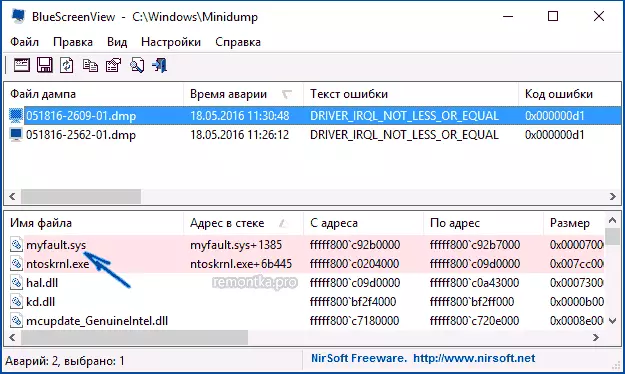
To enable saving memory dumps when, go to the "Control Panel" - "System" - "Advanced System Parameters". On the "Optional" tab, in the "Download and Recovery" section, click "Parameters" and turn on the event entry when the system fails.

Optional: For Windows 7 SP1 and errors called by TCPIP.sys files, Netio.sys, FWPKclnt.sys is the official correction available here: https://support.microsoft.com/ru-ru/kb/2851149 (press "Package Corrections are available for download. "
Error 0x000000d1 in Windows XP
First of all, if in Windows XP, the specified blue screen of death occurs with you when connected to the Internet or other actions with the network, I recommend installing the official fix from the Microsoft website, it may already help it: https://support.microsoft.com/ru-ru / KB / 916595 (Designed for errors caused by http.sys, but sometimes helps in other situations). Update: For some reason, the download on the specified page does not work anymore, there is only an error description.Separately, you can select kbdclass.sys errors and USBOHCI.SYS in Windows XP - they can relate to the keyboard and mouse drivers from the manufacturer. Otherwise, ways to correct the error are the same as in the previous part.
Additional Information
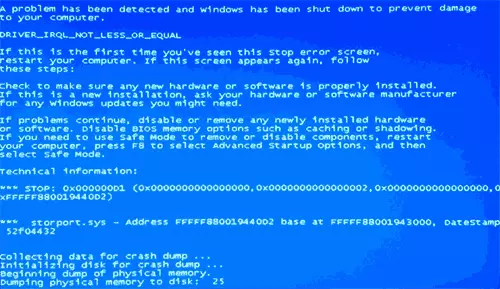
The causes of the DRIVER_IRQL_NOT_LESS_OR_EQUAL error in some cases can also be the following things:
- Programs that install virtual devices drivers (or rather these drivers), especially hacked. For example, programs for mounting disk images.
- Some antiviruses (again, especially in cases where license traverses are used).
- Farwals, including embedded in antivirus (especially in cases of ndis.sys errors).
Well, two more theoretically possible options for the cause - a disabled Windows paging file or a problem with the computer's RAM or laptop. Also, if the problem appeared after installing any software, check, perhaps on your computer there are Windows recovery points that will allow you to quickly correct the problem.
