
In this instruction detailed how to block the user in Instagram, find a blocked user and unlock it if it suddenly became good. It can also be useful: how to find out what they were blocked in Instagram.
- How to block an Instagram user
- Video instruction
- How to find a blocked user and unlock it
- Video
How to block an Instagram user
To block any user in Instagram, it is enough to perform the following steps in your account:
- Go to the page of the desired user in any way: by clicking on his name by selecting in the list of subscriptions or using the search.
- Press the menu button - three points on the right above. Select "Block".
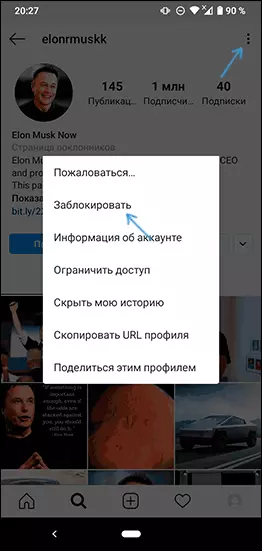
- Confirm blocking.
- As a result, you will receive information that the user is blocked.

What happens after locking the user: The user will not be able to find you through the search, you will disappear from his list of subscriptions (if it is signed on you), and if it somehow still falls on your page under your account (for example, for a direct link through the browser), It will be shown that this page is missing (an option is also possible when there is no publications on the page). You will also not see the posts of this user.
Note: Unfortunately, block the Instagram user who managed to block you before it does not work - you just can not find it to perform the lock.
Video instruction
How to find a blocked user Instagram and unlock it
In order to find a blocked user, you can use one of the following two ways: the first will work in any case, the second one - only if this user himself did not block you in response.
The first method of finding a blocked user in Instagram and unlock it consists of the following steps:
- Click on the button of your profile on the right below, then on the menu button (three strips at the top of the right) and below, select "Settings".
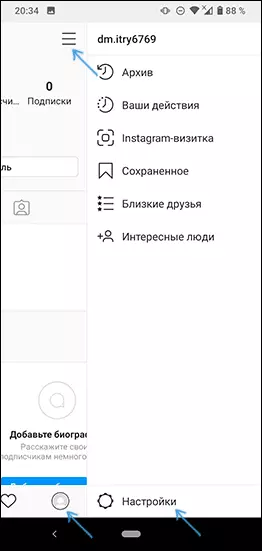
- In the settings, go to the "Privacy" section.

- Select "Blocked Accounts". ATTENTION: If you cannot find this item, use the search for settings, the search field is at the top of the screen.
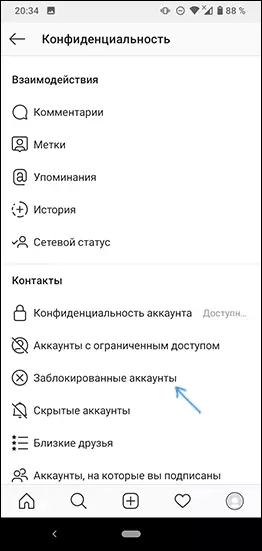
- Unlock the user by clicking the "Unlock" button.
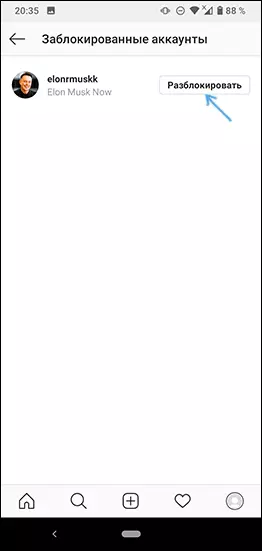
- Confirm the Instagram User Account Unlock.
The second method is almost similar to the blocking process:
- Go to the search page in Instagram, enter the username.
- Open the Accounts tab if it did not block you in response - it can be found (on the "Best" tab will not be displayed).
- Open the user's profile, click on the menu button (three points on the right above) and select "Unlock".
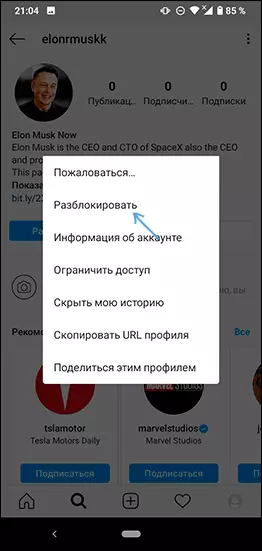
As a result, the user will be unlocked and can see your records again, provided that you have an open profile, otherwise it will have to subscribe to you again.
Unlock user - video
I hope everything worked as it should have happened. If questions remain - ask in the comments.
