
On the one hand, the decision not to receive updates and stay on the current version of operating system for someone can be quite balanced and justified. On the other - it is possible to imagine a situation when you can, and regret that it is not updated for free. An example of such a situation: you have a powerful enough computer, and you play the game, but "sit" on Windows 7, and a year later discover that all the newly emerging game designed for DirectX 12 in Windows 10, which is a 7-ke is not supported.
Free upgrade to Windows 10 in 2018
Described later in the manual way to update for users with disabilities Microsoft was closed at the end of 2017 and is no longer working. However, options for a free upgrade to Windows 10 if you have not yet upgraded, still remain.
There are two ways to install Windows 10 license as of 2018
- Use with a clean install from a USB drive or a disk (see Installing Windows 10 from a flash drive.) Legal key (including OEM) on Windows 7, 8, or 8.1 - the system is established and will be activated automatically after connecting to the Internet. To view the OEM-key sewn into UEFI on laptops pre-loaded with 8-tuple can be used ShowKeyPlus program (a 7-ki key on the label on the notebook or PC, but will approach the same program), see. How do I find Windows 10 key ( methods suitable for the previous OS).
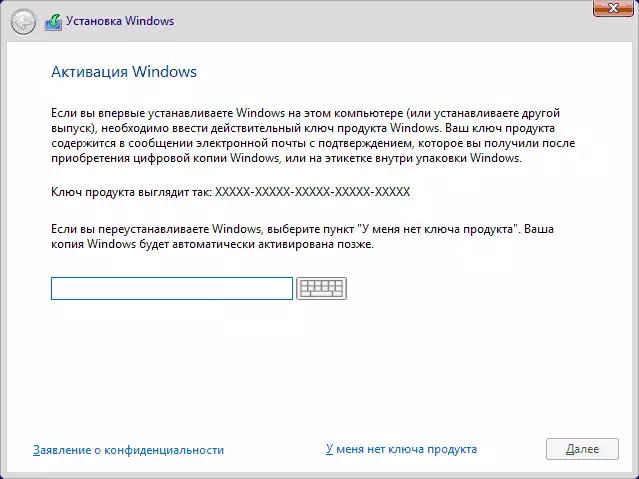
- If you've upgraded to Windows 10 on the current computer or laptop, and then removed it and installed the previous version of the OS, then for your equipment fixed digital license Windows 10, and at any time you can it again to install: simply click on the item "I have no product key ", select the same edition of the operating system (home, professional), which have been obtained by the update, install the operating system and after connecting to the Internet, it will be activated automatically. See. The activation of the Windows 10.
In a pinch you can and do not activate the system - it will be almost fully functional (except some parameters) or, for example, to use the free trial version of the Windows 10 Corporate 90 days.
Free update to Windows 10 for disabled users
Update 2018: This method no longer works. Upon completion of the main program of free update, a new page appeared on the official website of Microsoft - it matches that users who use special opportunities can still be updated free of charge. At the same time, any inspection of limited features is not carried out, the only one by clicking the "Update Now" button, you confirm that you are the user who needs special features of the system (by the way, the on-screen keyboard is also a special opportunity and it is also appreciated). At the same time, the update is reported to be available indefinitely.
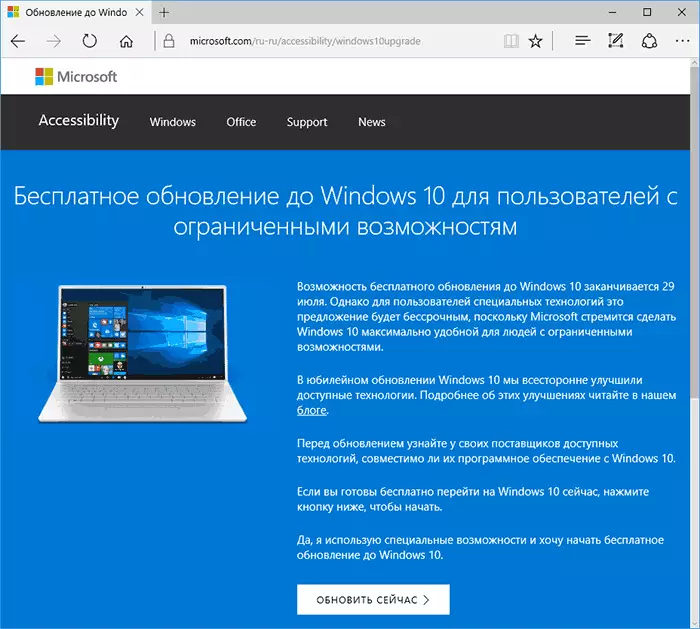
After pressing the button, the executable file is loaded to start the update (it is required that a licensed version of one of the previous systems is installed on the computer. At the same time, the loaded system is normal, special features are turned on by the user manually if necessary. The address of the official update page: https://microsoft.com/ru-ru/accessibility/windows10UGRADE (it is not known how much time will this possibility of updating work. If something changes, please notify me in the comments).
Additional Information: If in the period before July 29, you received update Windows 10, but then deleted this OS, then you can perform a clean installation of Windows 10 on the same computer, and when you request a key during installation, click "I do not have a key" - the system is activated automatically when Connect to the Internet.
The method described below is already outdated and was applied only before the end of the update program.
Free installation of Windows 10 after completing the Microsoft update program

To begin with, I note that you can not guarantee the performance of this method, since at the moment it will not be possible to check it out. Nevertheless, there is every reason to believe that he is working, provided that at the time when you read this article, has not come on July 29, 2016.
The essence of the method is as follows:
- We update to Windows 10, waiting for activation.
- We hold a rollback to the previous system, see how to return Windows 8 or 7 after upgrading to Windows 10. We also recommend reading the end of the current instructions with additional useful information on this step.
What happens: with a free update, activation is assigned to the current equipment (Digital Entitlement), which previously wrote the Activation of Windows 10.
After implementing the "Attachment", a clean installation of Windows 10 is possible from a flash drive (or disk) on the same computer or laptop, including without entering the key (click "I do not have a key" in the installation program), followed by automatic activation when connecting to the Internet.
At the same time, the information that the specified binding is limited by time. From here and the assumption that if you execute the "Update" cycle - "Rollback", then when you need, you can install Windows 10 in the activated editorial board (home, professional) on the same computer at any time, even after the expiration of the free update .
I hope the essence of the way is clear and, perhaps, for someone from readers, the method will be useful. Should I not recommend it to users for whom theoretically possible need to reinstall the OS manually (the rollback does not always work, as expected) is great difficulties.
Additional Information
Since rollback from Windows 10 to previous OS built-in systems does not always work smoothly, more preferable option (or as a means for a safety net) can be either creating a full backup of the current version of Windows, for example, using the Windows 10 backup instruction (methods work and For other versions of OS), or temporary cloning of the system disk to another disk (how to transfer Windows to another disk or SSD) followed by restoration.
And if something goes wrong, you can make and clean Windows 7 or 8 to a computer or laptop (but not as the second OS, but as the main one) or use a hidden image of recovery when available.
