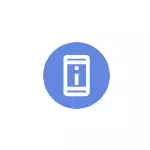
In this instruction, it is detailed how to see the MAC address first on the phone with a clean Android OS, then on Samsung Galaxy smartphones, as well as some additional information that may be useful. On a similar topic: how to find out the MAC address in Windows 10.
- MAC address on pure Android
- How to find out the mac address samsung galaxy
How to see the MAC address on the phone android with a clean
First of viewing the MAC address on the Clean Android system one of the latest versions. If in your case the menu items will be slightly different, most likely, by analogy, you can find the item and on your device:
- Go to the settings - about the phone.
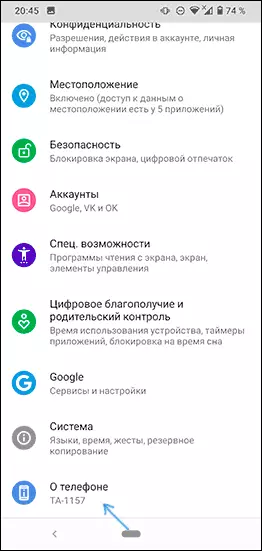
- Scroll through the phone information page down, there you will see the Wi-Fi MAC address and the Bluetooth MAC address of your Android.
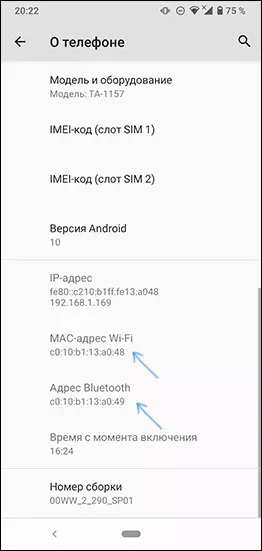
Attention: If you see the inscription in the desired items, it means that Wi-Fi or Bluetooth modules are disabled.
Another opportunity to learn the MAC address Wi-Fi on Android is in the settings - Network and Internet - Wi-Fi - Pressing the settings button at the current network to which you are connected.
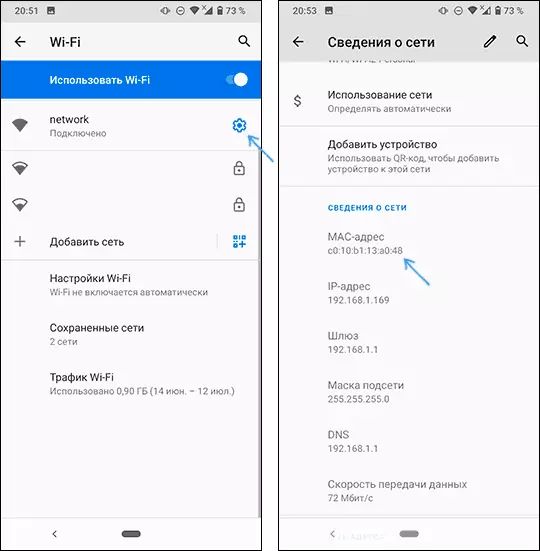
The next screen in the network information will need to click "Advanced" and see the current MAC address.
MAC address on Samsung Galaxy smartphone
You can also find out the MAC address on Samsung Galaxy phones almost the same as in the previous version, but there are some features. In the basic version, you will need to perform the following steps:
- Go to the settings - phone information.
- Click "Status" and on the next screen you can see the Wi-Fi MAC address and the Bluetooth address (as well as the Ethernet MAC address for individual models of the phone). If you see the inscription "not available", then the corresponding wireless module is disabled and should be enabled to see the physical address of the network device.
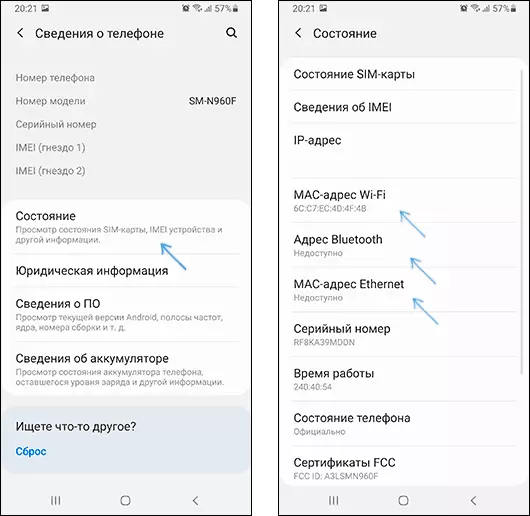
However, one nuance can occur on Samsung Galaxy: if in the settings - connections - Wi-Fi - the settings button of the current Wi-Fi network in the "MAC address type" item installed "randomized MAC address" (automatic change of MAC addresses when Connection, sometimes it can be negatively affected by the connection stability), the address from the settings may not coincide with the actual Wi-Fi MAC address.
In this case, to find out the actual MAC address of the phone, in the Wi-Fi parameters, click on the button on the right at the top, select "Advanced" and scroll down the page below, the MAC address that the phone has at the present time will be specified.
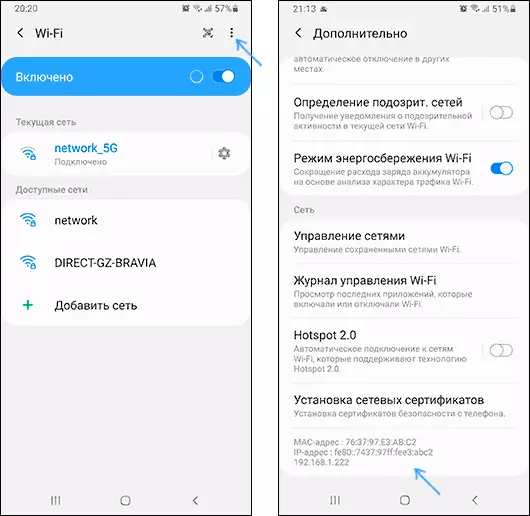
At the end of another feature: if you can go to the settings of your Wi-Fi router, then there, in the client list, the list of devices connected to the present moment are displayed, usually with their MAC addresses and sometimes with the name that you can determine what The device belongs to the device.
