
In this instruction, it is detailed about exactly how to block unknown numbers on the phone with a clean Android system and Samsung Galaxy, as well as briefly on Huawei and Xiaomi smartphones. On smartphones of other brands with modern versions of OS, all actions will be similar. If you need to prohibit calls from a specific number, use the instructions how to block the number on Android.
- How to block calls from unknown numbers on pure Android
- Locking unknown numbers on Samsung Galaxy
- Applications call blockers
- Video instruction
How to block calls from unknown numbers on the phone android
For phones with the latest versions of Android, blocking calls from numbers that are not defined (hidden) is as follows:
- Go to the standard phone application.
- Click on the menu button in the application and select "Settings".
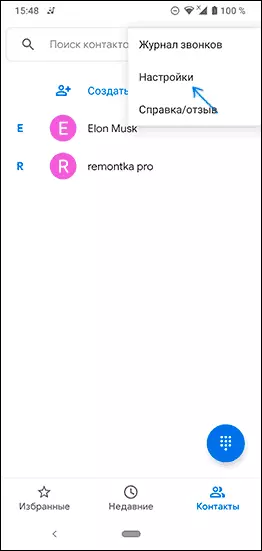
- Go to the "Blocked Rooms" section.
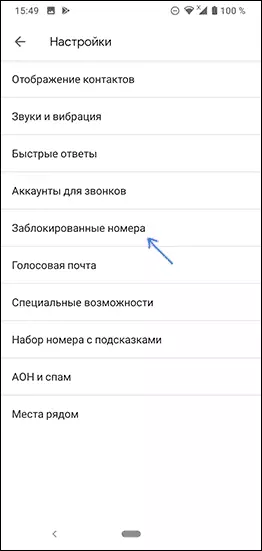
- Turn on the item "Unknown numbers. Block calls from undefined numbers. "
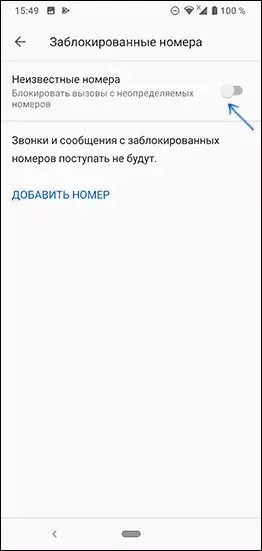
To block the definable, but unknown numbers, you can use the "Do not disturb" mode by setting it up as follows (the path in the settings can be slightly different, depending on the version of Android, but the mode setting can always be found through the search for settings, if the item is missing, see Note below):
- Go to the settings - sound - do not disturb.
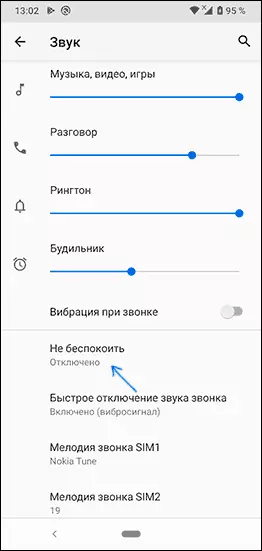
- In the "Call" section, turn on calls only from contacts. Disable (if required) Notifications when repeated calls: If they are enabled, then if you repetition a call in the next 15 minutes, you will hear it.
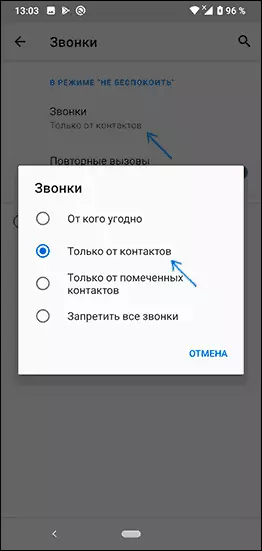
- Turn on SMS, MMS and messengers (if required), if necessary, change the parameters in the "Exceptions" section (for example, to continue the reminders of calendars).
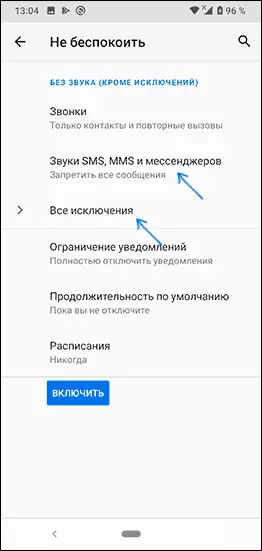
- Click "Enable" in the "Do not disturb" to turn on the mode.
After that, you will not receive notifications for any calls from those who are not in your phone book. At the same time, such calls will be shown in the missed, and you can call back if necessary.
Note: On the old Android versions, the item "Do not disturb" may be absent. In this case, look into the "Sounds and Notifications" settings section - "Alert Modes", set the "Only Important Alerts" mode and in the "Call and Messages from" field, put "all contacts".
Another way is to install "without sound" as rington, and then separately set the right call melodies separately.
Locking unknown numbers on Samsung Galaxy
The calls from unknown on the phone Samsung Galaxy are similar. In order to block all calls from numbers that are not defined:
- Go to the phone application, click on the menu button and select "Settings".
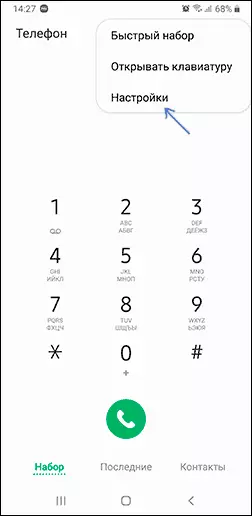
- Go to "Lock numbers" and turn on "All Unknown Numbers".
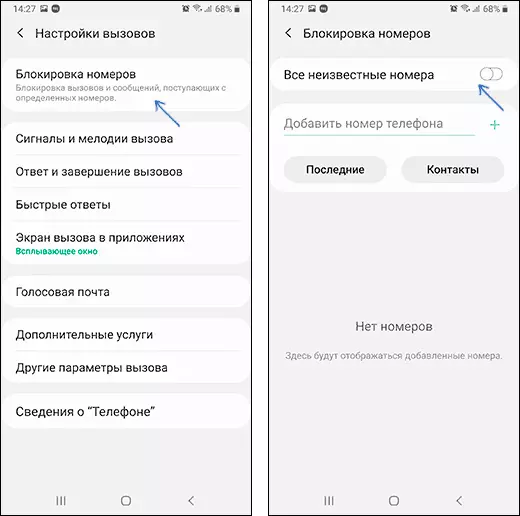
In general, judging by the name of the parameter, all unknown numbers must be blocked, but, apparently, only hidden numbers are blocked. To block those numbers that do not have in the contact list, you can also use the configuration of the "Do not disturb" mode:
- Go to settings - notifications and click on "Do not disturb".
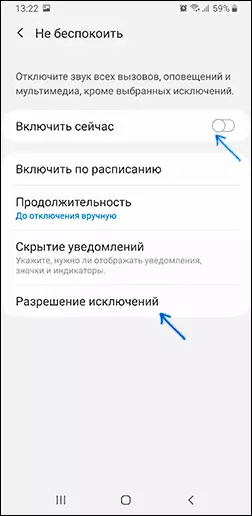
- In the "Do not disturb" settings, go to the "Exception Resolution" section and set the "Calls from" field to "only contacts". If necessary, enable or disable notifications when repeated calls from the same number.
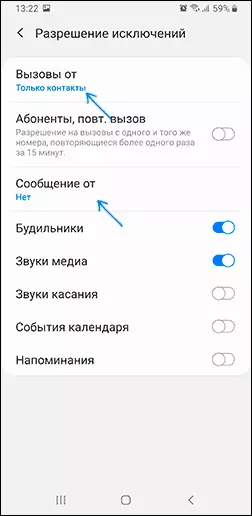
- Change other options, for example, enable notifications about all messages, calendar events and others.
- In the main section of the "Do not disturb" settings, turn on the switch in the "Enable Now" item.
As in the case of "Clean Android" you can install "without sound" as the main ringtone and install the right ringtones for all contacts, then when you call from unknown numbers you will not hear the call.
On the Xiaomi phone you can go to settings - Applications - System Applications - Call Settings - Antispam Settings - Call Lock and Block calls from unknown numbers.
On Huawei smartphones in the phone application, you can go to the "Blocked" menu and there to set the call blocking rules.
Applications for blocking calls from unknown and hidden numbers
In addition to the built-in Android products, you can always use third-party applications for telephone spam filter from Play Market. One of the easiest and most understandable free applications - "Black List", affordable here: https://play.google.com/store/apps/details?id=com.vladlee.EasyBlackList
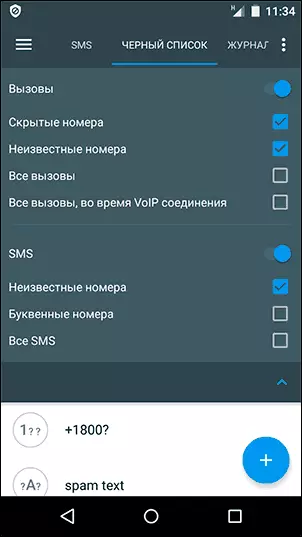
To deal with the blocking of unwanted calls in the appendix, I am sure to be difficult. A couple more similar applications with very good user reviews:
- Do not take a handset - https://play.google.com/store/apps/details?id=org.mistergroup.sholdianswer
- Call blocker - https://play.google.com/store/apps/details?id=com.grus.callblocker
Video instruction
If you have your own blocking methods or different instructions for other brands of phones, I will be glad if you can share them in the comments.
