
As it often happens with this kind of programs, when you try to find, where you can download Windows Movie Maker for Windows 10 and previous versions of the OS, the user with a nonzero probability falls on a dubious site where the downloaded archive can contain not only the video editor you need. So that this does not happen, it was earlier to contact the official site of Microsoft, however, recently this program was removed from there. However, the possibility is free to download the original Movie Maker 6.0 and 2.6 remained, in this instruction - in detail how to do it. It may also be interesting: the best free video editors
- How to download Original Movie Maker for Windows 10, 8.1 and Windows 7 from the Internet Archive (in Russian)
- Video instruction
- Unofficial way to download Movie Maker 2.6 and Movie Maker 6.0
- Loading from the official site Microsoft (methods no longer work)
How to download Movie Maker for Windows 10, 8.1 and 7 in Russian with Internet Archive
Microsoft has removed the possibility of downloading Windows Movie Maker from the official website (and the new "film studio" and the old version of Movie Maker). And the same video editor, affordable on third-party sites, sometimes may install unwanted software. However, on the Internet Archive website (Web.Archive.org, is an Internet archive, including on previous dates), these files are available (as part of the archive of the official site): and it is in its original form, since they were posted on the official The site is better and safer than downloading from third-party sites. It is enough to find a direct link (I did for you) to download a Movie Maker (it was on a Russian-speaking file), as they were presented in the past on the Microsoft website, insert on the website web.archive.org and select the date on which there is a saved version in Internet Archive.
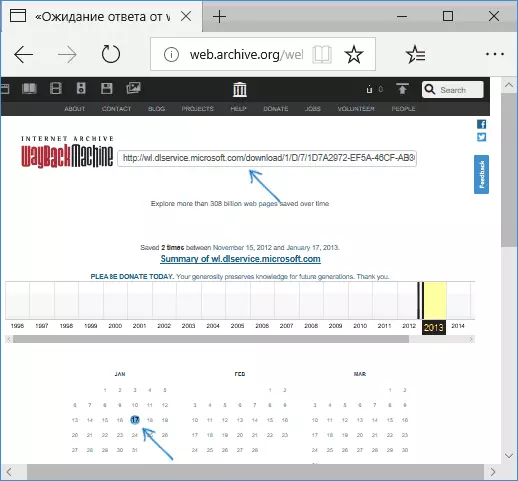
Direct links to download Windows Movie Maker in Russian on the official Microsoft website looked as follows (you can not use them, then direct links will be given to download the Movie Maker of the desired version with the Russian-language interface):
- https://download.microsoft.com/download/2/e/3/2E33CDA0-9EEA-4308-B5A6-2E31ABAD6523/mm26_ru.msi (Movie Maker 2.6).
- https://wl.dlservice.microsoft.com/download/1/d/7/1D7A2972-EF5A-46CF-AF5A-8767E6EAF40C/ru/wlsetup-all.exe (Windows Movie Maker 2012, film studio).
After the search for these files in the Internet archive (if it is not clear how to do it - there is a video below) We get direct links to download their archive of the official website:
- Download Windows Movie Maker 2.6 For Windows 10, 8.1 and Windows 7, in Russian, you can at https://web.archive.org/web/20150613220538/http://download.microsoft.com/download/2/e/3 /2E33CDA0-9EEA-4308-B5A6-2E31ABAD6523/mm26_ru.msi.
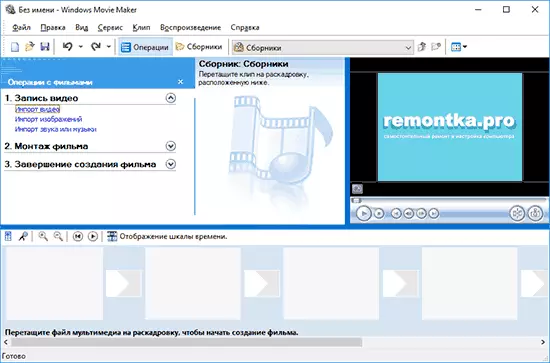
- Download Movie Maker 2012 6.0 (film studio) in Russian as part of "The main components of Windows 2012 are here: https://web.archive.org/web/20130117135929/http://wl.dlservice.microsoft.com/download/1 /D/7/1D7A2972-EF5A-46CF-AF3C-8767E6EAF40C/ru/wlsetup-all.exe.

Installation and first and second option does not represent difficulties, work in Windows 10 is verified, except to consider such moments:
- In Windows Movie Maker 2.6, the installer interface is made in English (the video editor itself is in Russian).
- When you install Windows Movie Maker 6.0 (2012) On the first screen, you can click "Select Installation Programs" and disable all unnecessary components, leaving only a film studio (and the photo album, which cannot be refused).
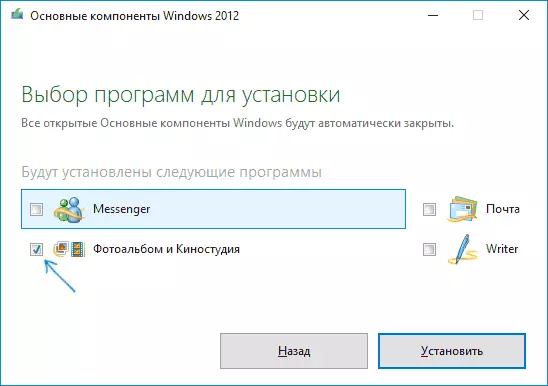
I checked both installers - in both cases this is the original Microsoft file, the installation is successful, and both versions of Movie Maker work successfully in Windows 10 (and therefore will work in Windows 7, 8 and 8.1).
However, I recommend installing a film studio - it is much better with the support of video input formats than that of the original Movie Maker. But for her work, you will need .NET Framework 3.5 on the computer (you will be prompted to automatically download and install this component).
Video instruction
note : A new simple video editor appears in Windows 10, which is pre-installed in the system - the built-in video editor Windows 10.Informal way to download and install Movie Maker 2.6 and MOVIE MAKER 6.0
After the release of Windows 10 has become a popular third-party set of components of the Missed Features Installer 10 system (MFI 10), which is an ISO file for quick installation of those components that were present in previous versions of the OS, but disappeared in the latter. There is also an MFI 7 version (for Windows 7), but also the same version allows you to install Movie Maker in all recent versions of the system, it is true in this set it is provided without the Russian interface language.
Steps for download Simple - download MFI 10 or MFI 7 and mount the ISO image in the system. Run the MFI.EXE executable file from the mounted disk, then select Windows Movie Maker (To do this in MFI 10 at the bottom of the program window, scroll through the page to 3rd), and then the desired version of the video editor (version 6.0 also contains a DVD Maker program for creating DVD from photo and video).
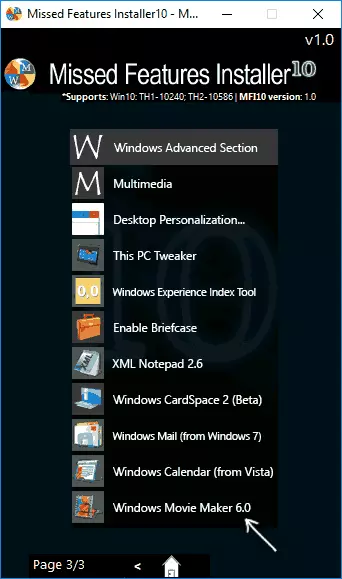
The automatic installation will begin, at the end of which you will receive a working Movie Maker on your system (with any launch problems, try also start in compatibility mode). On the screenshot below - the version 6.0 installed in this way in Windows 10.
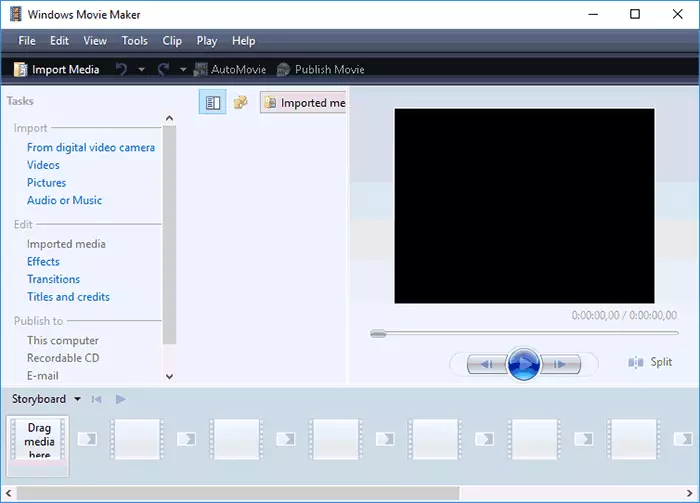
Earlier, Missed Features Installer was his own official website, which was now closed. However, MFI remained accessible to download on the site: chip.de/downloads/missed-features-installer-fuer-windows-10_88552123.html (but be careful, the installer with chip.de also tries to install additional software on which You can refuse).
From Microsoft
The Microsoft website has the ability to download Windows Movie Maker in Russian immediately in two versions (below we look at the installation using each of them), there is also one safe unofficial way to install a video editor in versions 2.6 and 6.0:- A newer version of the program is included in Windows Essentials (main components of Windows 2012), has new features, such as integration with Youtube and Vimeo services, new video and animation effects, supporting a wider list of formats, modified interface. Currently, the site is called film studio. Installed using a web installer, there is a Russian language
- Standard (familiar to previous Windows versions) Version of Windows Movie Maker is available for download in the form of a full-fledged installer (i.e., you can install without connecting to the Internet). The Russian language is supported.
- Installing Windows Movie Maker 2.6 or 6.0 for Windows 7, 8 and Windows 10 without the support of the Russian language.
Both variants of Windows Movie Maker (film studios) work in Windows 7, 8 and Windows 10. Which one to choose is to solve you. Below will show how to download them, install, and also insert the screenshots of the interface that may help you decide.
Loading and installing Windows Movie Maker as part of Windows Essentials
Update: Microsoft removed from the official site the opportunity to download a film studio, because the steps described later will no longer allow this to do.
In order to download "New" Windows Movie Maker, follow the link Microsoft.com/ruppix/download/details.aspx?id=26689 and click the "Download" button.
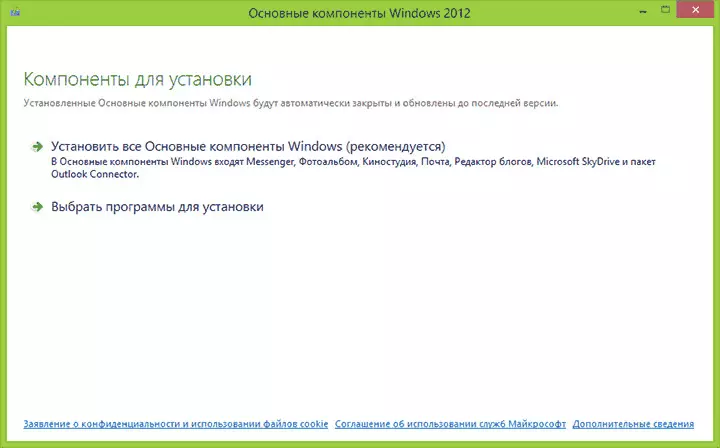
To install, run the downloaded file, you will see the offer to set all the main components of Windows or select those that you need. When choosing a second of these options, you can specify the installation of only a photo album and a film studio (this is Windows Movie Maker) and continue the installation. After installation, you can start using the program. Below is a screenshot of the program version when using this installation option, then consider the installation of the "old" version, not a film studio.
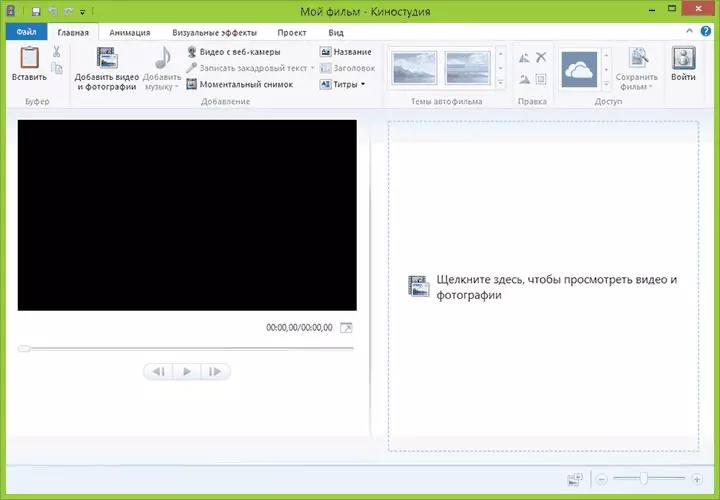
How to download Windows Movie Maker 2.6 from the official site
To download the standard version of Windows Movie Maker, without installing the main components of Windows, go to this page: http://www.microsoft.com/ru-ru/download/details.aspx?id=34
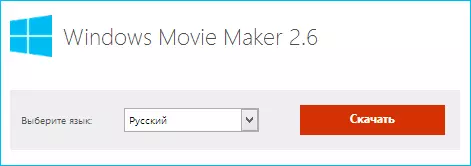
After clicking the "Download" button, you will be offered to select the desired download. For the Russian version, select the file MM26_RU.MSI.
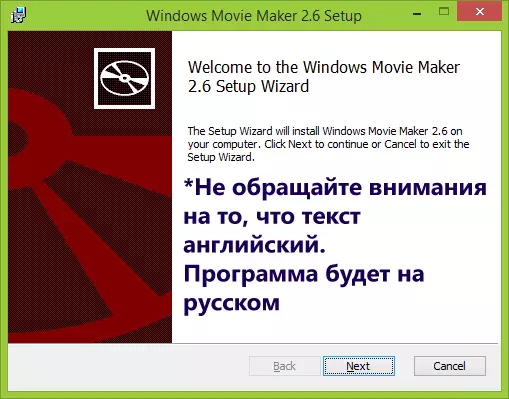
Upon completion of the download, start the file and follow the installation wizard instructions. The installation itself takes less than a minute and after a short time you will receive the installed free video editor in the option in which you could get used to it, if used earlier, as part of previous versions of Windows. Below is the screenshot of the main Windows Movie Maker 2.6 window.
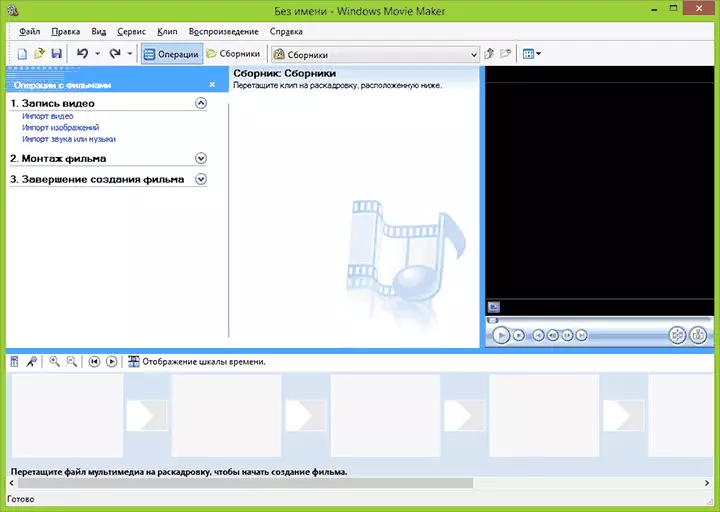
That's all. I hope the article helped you download and install Movie Maker from a reliable source.
