
This review is the best PDF editors, most of which are in Russian, featuring available features, the possibility of free use and other characteristics. Most of the programs presented are available for Windows 10, 8.1 and Windows 7, as well as Mac OS. Separate sections of the article are dedicated to the online editors of PDF and Android and iOS applications. I hope among them you will find the option that will suit you in the best possible way.
- Adobe Acrobat Pro DC (there is a free trial for 7 days)
- Foxit Phantom PDF (for free for 14 days)
- LibreOffice Draw and Microsoft Word
- PDF Architect.
- PDFSAM
- PDF24 Creator
- Wondershare Pdfelement.
- Online editors PDF.
- Creating and changing PDF on Android and iPhone
Note: In Windows 10, you can save any document, image, webpage and many other materials as PDF - To do this, in the program in which you created or opened this file, start printing, and as a printer, select "Microsoft Print to PDF" - this The virtual printer will output your file as a file in PDF format.
Adobe Acrobat Pro DC
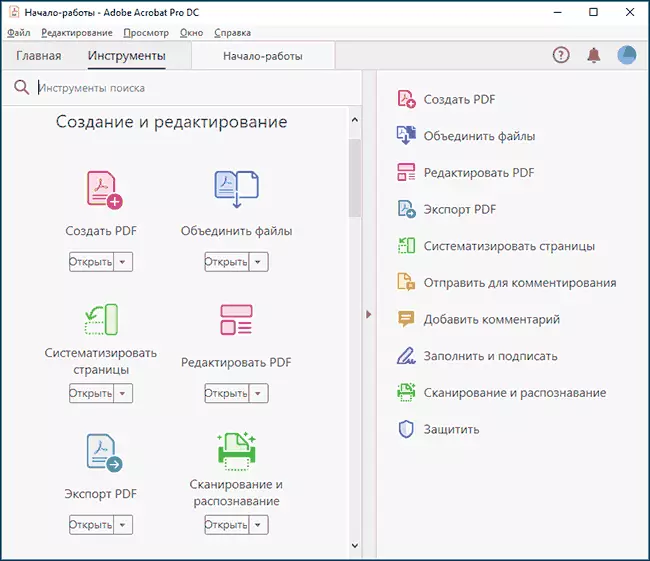
The PDF format was originally developed by Adobe, and the Adobe Acrobat Pro DC editor (not to be confused with Adobe Acrobat Reader DC, intended only for viewing) - "Official" editor for this type of files.
The editor is paid, but on the official ADOBE website you can download a free full-featured version for 7 days: if you do not need editing regularly, you can take advantage of this opportunity.
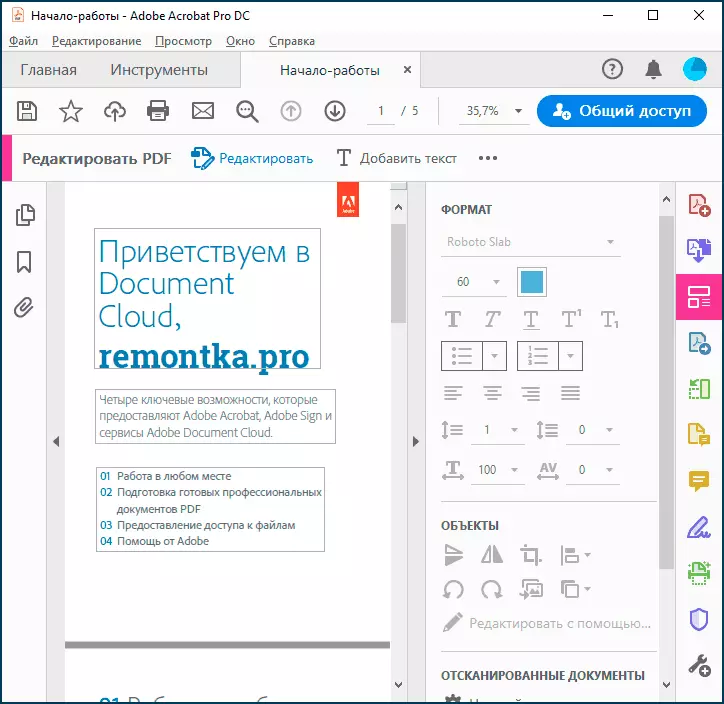
The editor's interface is not the most familiar, but to deal with it relatively simply. All necessary functions are present:
- Editing text in PDF, filling and signing forms, comments in the documents.
- Settings of the order and orientation of pages, combining multiple PDF into one file.
- Creating PDF files from scans, text recognition.
- Protection PDF from change.
There are additional features, such as adding audio and video into documents, authentication of electronic documents signed by an electronic signature, using JavaScript scripts to work with data in documents.
Download free trial full-featured version of Adobe Acrobat Pro DC You can from the official site https://acrobat.adobe.com/ru/ru/acrobat.html
Foxit Phantom PDF.
Foxit Phantom PDF is another powerful PDF file editor, also in Russian, with very wide features and, possibly, more convenient for users who are accustomed to standard office packages: the interface will be more familiar.
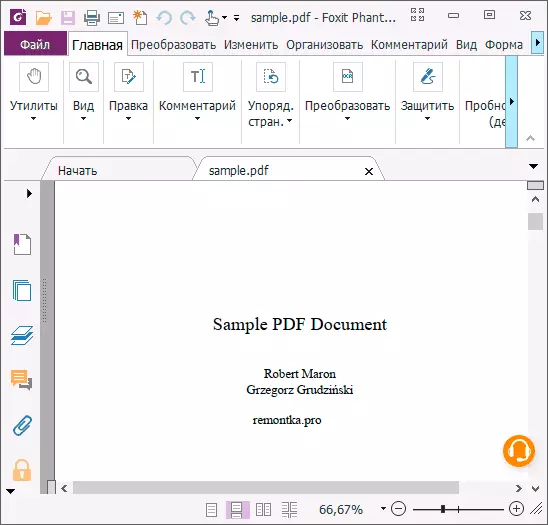
In terms of functions, I did not notice any shortcomings compared with the previous option: perhaps some different nuances are present, but all that was listed in the list for editor from Adobe, there are here.
Download the free trial version of Foxit Phantom PDF for 14 days (registration will be required) from the official site https://www.foxitsoftware.com/ru/pdf-editor/
LibreOffice Draw and Microsoft Word
All famous Microsoft Word, as well as the LibreOffice Draw, which is fully free, the LibreOffcie office package can open PDF files and change their contents.
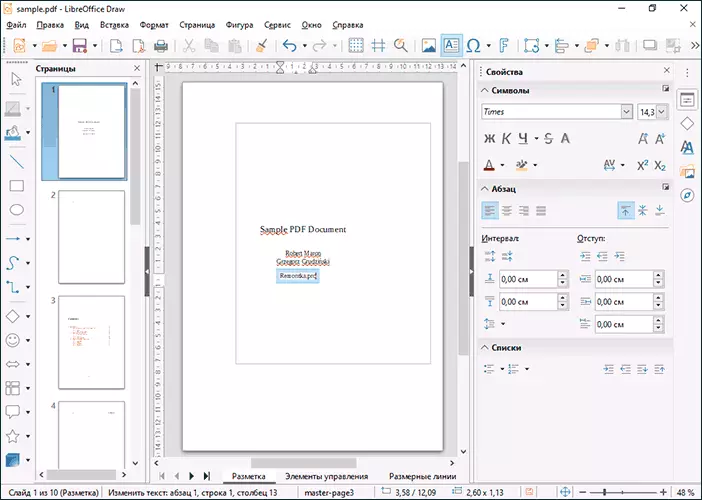
However, the editing of the PDF in these editors does not look like that which is performed in specialized tools for this: when opening, the PDF file is converted to edit, and after changing it you can export it as PDF (through the File menu - export), but it will be Not the same file, but a new one.
Sometimes it is quite suitable for solving certain tasks and when working with simple files, and sometimes no. Moreover, complex formatting and some elements can be lost when opening PDF documents in the specified editors. Nevertheless, remember this opportunity can be useful.
PDF Architect.
PDF ArchitRect, in my opinion, one of the most well-designed programs for working with the files of the format under consideration.
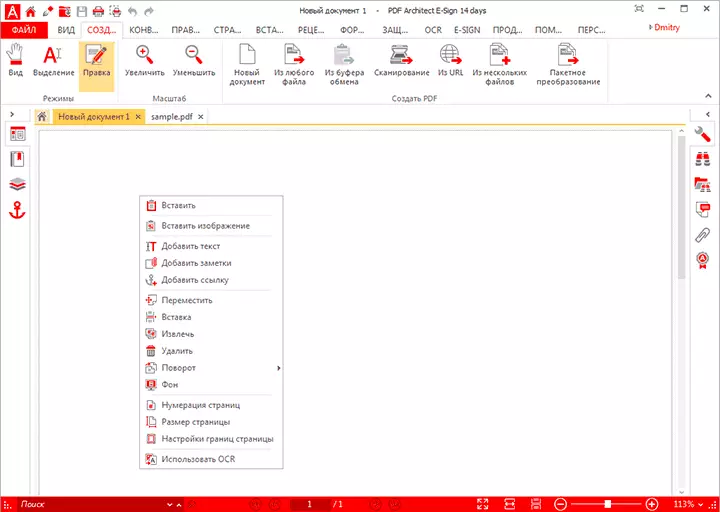
The editor has all the necessary functions, but there is one problem: almost everything is available only for a fee. Moreover, it is proposed to buy functions separately (for example, only editing, but without text recognition) or all at once.
The official website of the program is https://www.pdfforge.org/pdfarchitect (site in English, but the editor itself is completely in Russian).
PDFSAM
PDFSAM is not the only product, but at once several PDF editing programs. PDFSAM BASIC is available completely free.
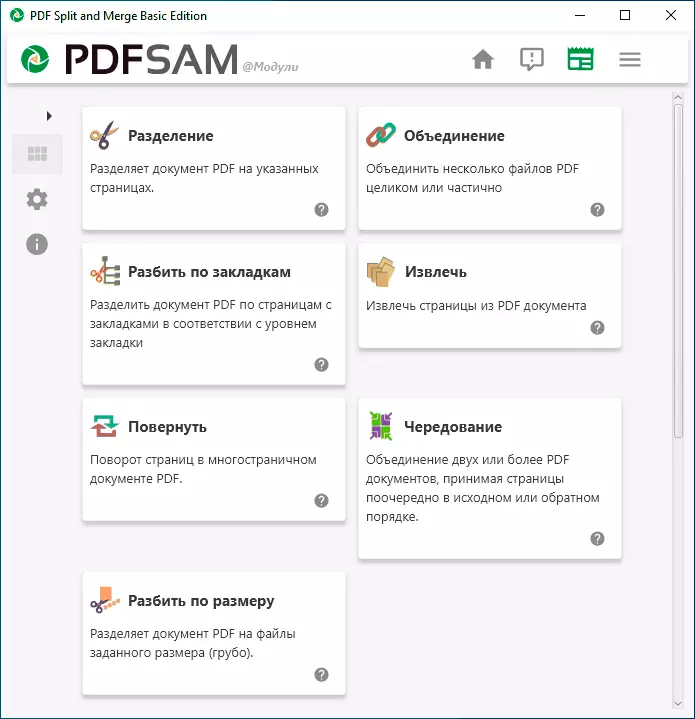
But the set of functions in it is limited and includes:
- Share PDF files via pages or specified sized files.
- Combining multiple files to one.
- Rotate individual pages in the document.
- Removing the desired pages from the PDF file.
And if the full editing of PDF is required, you will have to refer to the PDFSAM Enhanced, which is the clone of the PDF Architect mentioned above with the same function of payment of functions.
The official website where you can download pdfsam - https://pdfsam.org/
PDF24 Creator
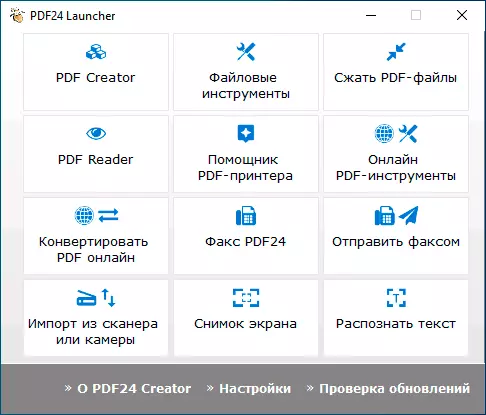
As you can assume the name of the program, the free PDF24 Creator editor is primarily used to create PDF files.
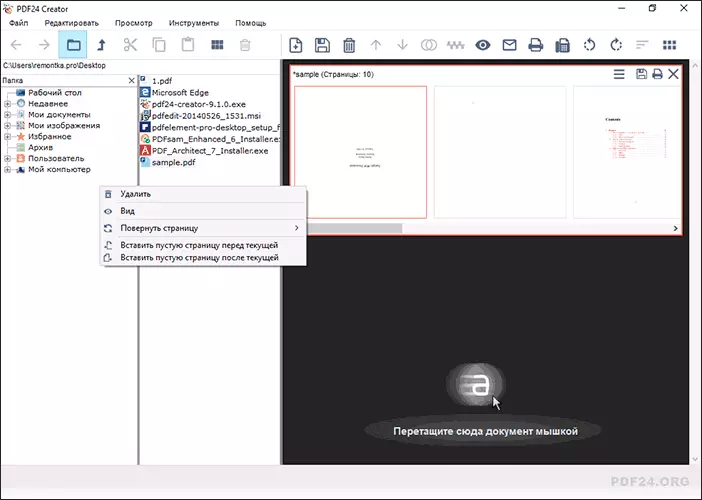
But the approach to their creation is interesting here: you manually add a set of different files - documents, images and others, after which you form a single PDF file with the ability to delete and change the order or orientation of pages. May be useful. Download PDF24 Creator In Russian, you can from the official site https://ru.pdf24.org/
Wondershare Pdfelement.
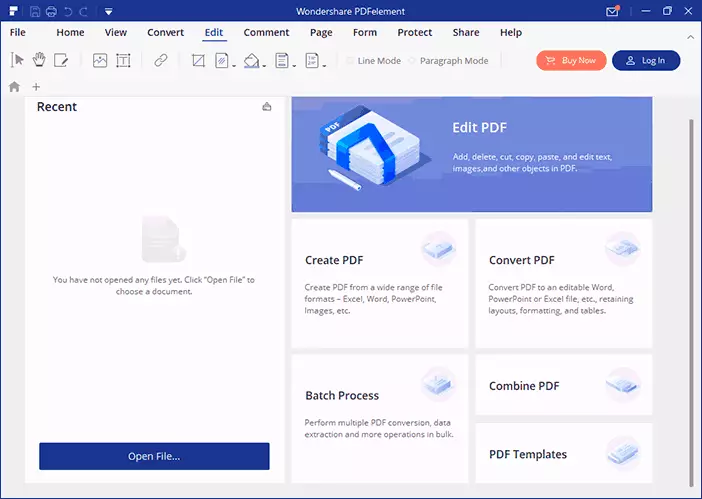
Wondershare pdfelement editor is paid and only in English. But it has features that can afford to use it in some cases:
- Without activating the program, you can edit PDF files, but you cannot save them.
- However, edited by the file, you can print it, and you select a Microsoft Print to PDF virtual printer as a printer, or a similar printer installed by the program under consideration.
- This printer "prints" a modified file in the form of PDF, as a result we have an edited file in PDF format. Note: Such a printed file is no longer suitable for further editing due to formatting features.
Official site pdfelement - https://pdf.wondershare.com/ru/
Online editors PDF.
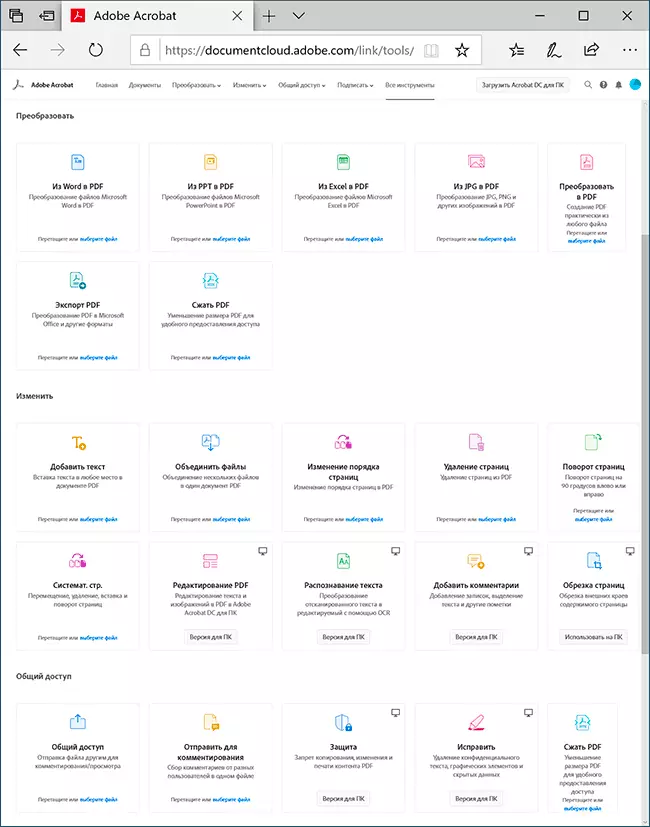
Practically all free online PDF editors are very limited and allowed:
- Add text to a document (but not to change the available), may be suitable for filling out the questionnaires and other forms.
- Add Annotations and Select Fragments of Text.
- Delete or turn pages.
Among the popular online PDF editors:
- PDF24 Tools. - https://tools.pdf24.org/ru/edit-pdf.
- Smallpdf. - https://smallpdf.com/ru/edit-pdf.
- Hipdf. - https://www.hipdf.com/ru/pdf-editor
- Pdfescape. - https://www.pdfescape.com/ (only in English)
There are official PDF file editing tools online from Adobe, available at https://documentcloud.adobe.com/ and require an Adobe Creative Cloud account and, as far as I understand, an active trial period or a paid subscription.
Creating and changing PDF on Android and iPhone
With editing PDF files, things are not the best, but for some applications available in official stores Play Market and App Store Pay attention:
- Microsoft Office Lens. and Adobe SCA. n - two applications that can "scan" paper documents using the camera have text recognition (OCR) and save files to PDF (may consist of several sheets, you choose what will fall into the final file).
- Adobe Fill & Sign - an application for filling out forms in PDF files or even paper (by scanning with a camera, followed by filling). Allows you to save the signature inscription, data for quick fill in (name, address, other information) for quick insertion in different documents - questionnaires, applications and other files.
- Microsoft Word. - Files created in the mobile Word can be saved as PDF, for this, there is an appropriate item in the menu.
Have something to add? Share in the comments - the information may be useful both for me and for other readers.
