
- ERR_CERT_DATE_INVALID.
- ERR_CERT_INVALID.
- ERR_CERT_COMMON_NAME_INVALID
- ERR_CERT_REVOKED
- ERR_CERT_AUTHORITY_INVALID.
- ERR_SSL_PINNED_KEY_NOT_IN_CERT_CHAIN.
In this manual, it is detailed about what to do if you are faced with the fact that it is impossible to install a secure connection to the Yandex browser and how to fix it. Similar error in another browser: Connection is not protected in Google Chrome.
- Causes of safe connection errors in Yandex Browser, Simple ways to correct
- Additional solution solving methods
- Video instruction
Causes of safe connection errors in Yandex browser and how to fix them
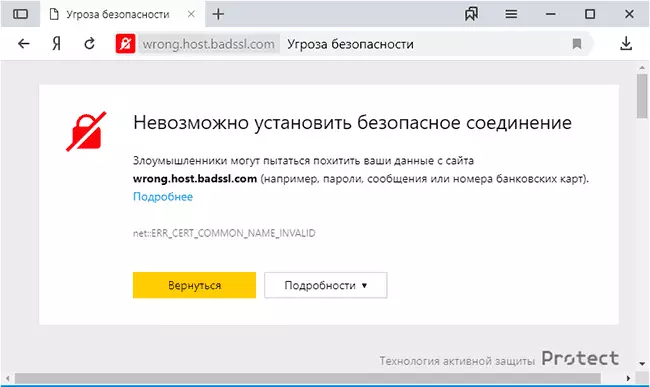
Almost all error codes listed above, and the corresponding information about the inability to install a secure connection suggest that when you try to encryptly connect (HTTPS / SSL) to the site that you open in the browser, problems with encryption certificate have been detected. And if there are such problems, there is a risk that "attackers can try to kidnap your data," we are talking about the data that you enter on these sites.
In many cases, this is explained simply:
- If an error only reports only a particular site, and from different devices (for example, on the computer and on the phone) and in different networks (via Wi-Fi, cable, when mobile connected), then the certificate error occurred From this site: you can only wait when it is fixed.
- If the error code is er_cert_date_invalid, and the error occurs on many sites, it is possible on your computer or smartphone with incorrect date and time or time zone: just correct them to correct and the error is likely to disappear.
- With error code er_cert_authority_invalid and using an alien network connection (for example, on Wi-Fi in transport, in a public place) or when using a VPN and a proxy, it is better not to open any sites through such networks where you enter some data (passwords, Messages, card numbers and similar), since the specified combination can talk about the MITM attack and the change of the certificate. If you installed or configured something related to the VPN, proxy or "acceleration of the Internet" before the problem appear, it is better to remove these programs or expansion. To check, although it does not give warranty, you can go to the site https://mitm.watch/ - if he informs "no mitm" on a green background - the threat is not detected, otherwise there is a reason to worry.
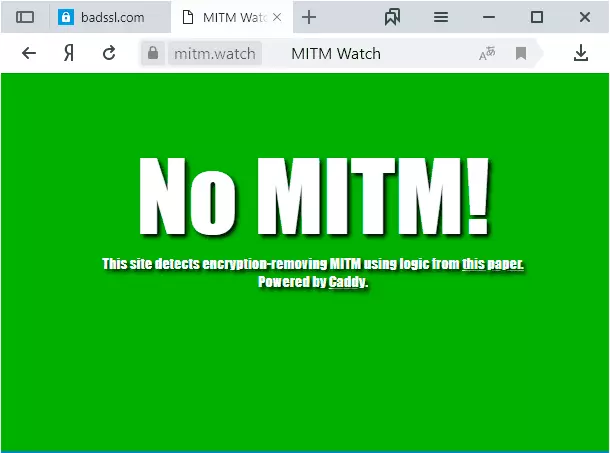
- Check if the error occurs in the "incognito" mode in the browser (you can open in the menu or, on a computer - a combination of keys Ctrl + Shift + N). If in incognito mode everything is in order, it will possibly help reset the browser settings or disabling recently installed add-ons (extensions). To reset the settings in the Yandex browser on the computer, go to the menu - Settings and at the bottom of the system settings to click "Reset All Settings" (Consider that if your bookmarks are not synchronized, and you do not remember passwords, when you reset you can lose them). To reset the Android settings, it is enough to delete cache and data in settings - Applications - Yandex browser.
- If the error occurs on the phone via Wi-Fi, but does not appear at 3G / 4G connections or vice versa, then the problem may be held in the router settings or from the provider (telecom operator).
Additional possible causes of problems and solutions
If previous items did not help figure out the inability to establish a secure connection to the Yandex browser, pay attention to the following points (some of the specified steps are visually shown in the video below):- Try to disable your antivirus (especially all network protection functions) or firewall. If there is anti-virus extensions in the browser, too, disconnect them. Check if the problem persists. If it turned out to be a solution, it is possible that SSL / HTTPS traffic protection failures in your protective software.
- Try manually Set DNS for Internet connection: Press the Win + R key keyboard, enter the NCPA.CPL and press ENTER, open the properties of your Internet connection (right click on the connection mouse - properties), select "Internet protocol version 4 TCP / IPv4 "Or" IP version 4 ", click" Properties ", specify the addresses of DNS servers 8.8.8.8.8 and 8.8.4.4, apply the settings, and then use the IPConfig / Flushdns command on the command prompt (more - how to clear the DNS cache) and check, Did the behavior of Yandex browser changed.
- Go to the Network Management Center and Sharing Windows Access. In Windows 10, this can be done as in this instruction, and in Windows 7 and 8.1 through the right click on the connection icon in the notification area. On the left, click "Change Advanced Sharing Options", and then disconnect network detection and sharing for the current network profile. In the "All Network" section, enable 128-bit encryption and "enable common access with password protection".
- Disconnect proxy servers in Windows, about it in detail: how to disable the proxy server in Windows 10, 8.1 and Windows 7.
- On Android, when using Wi-Fi network, you can also try to manually configure DNS in the additional settings of the connection parameters.
- Try using special means of removing malware (recommend AdWCleaner) and check the HOSTS file. And best of all - use the 7th point from this instruction in AdWcleaner.
- In the case of Windows 10, try resetting the network settings.
- If the problem occurs in the corporate network when accessing some domestic site, inform the system administrator.
Why it is impossible to install a secure connection - video instruction
If none of the options helped correct "Unable to install a secure connection" in the Yandex browser, describe the problem in the comments with all the details, I will try to tell a solution to the problem.
