
There are several ways to get this update, depending on the tasks, you can select one or another option or simply wait when Windows 10 update center reports that it has time to set a new version of the system. Below is a list of such methods.
- Through Windows 10 update Center (Options - Update and Security - Windows Update Center). If you decide to get updated through the update center, consider that it may not appear there over the coming days, as it is installed in stages on all computers with Windows 10, and this may take time.
- If the update center reports that there are no new updates, you can press the window "More details" window to go to the Microsoft page where you will be prompted to download the utility to install the anniversary update. However, in my case, after the update is released, this utility reported that I already use the latest version of Windows.
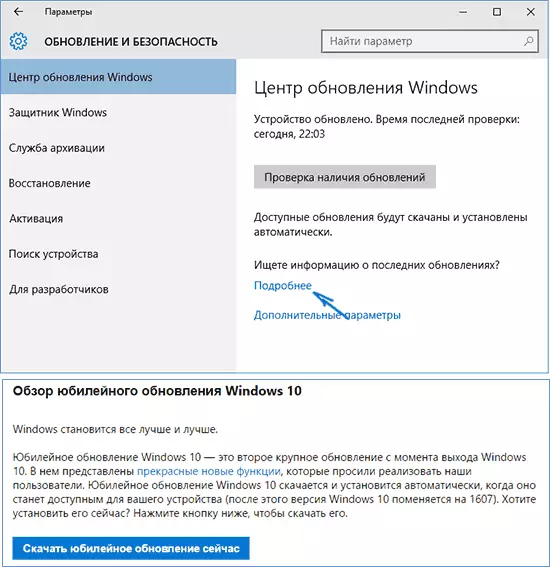
- By downloading the update tool from the Official Microsoft website (Media Creation Tool, the item "download tool is now"), run it and click "Update this computer now."
After updating any of the three above methods, you can release a significant place (10 GB or more) on the disk using the Windows disc cleaning utility (in the Cleaning System Files section), see in the instructions to delete the Windows.old folder (however it will disappear The ability to roll back to the previous version of the system).
It is also possible to download an ISO image from Windows 10 1607 (using the update tool or other methods, now it is a new image on the official website) and the subsequent clean installation from a flash drive or disk to a computer (if you start setup.exe with an image mounted in the image system, process Update installation will be similar to installation using the update tool).
Windows 10 installation process version 1607 (anniversary update)
At the moment, I checked the update installation on two computers and two different ways:
- The old laptop (Sony Vaio, Core i3 Ivy Bridge), with specific drivers that are not intended for 10-ki, with which at the initial installation of Windows 10 had to do. The update was made using the Microsoft Utility with data saving.
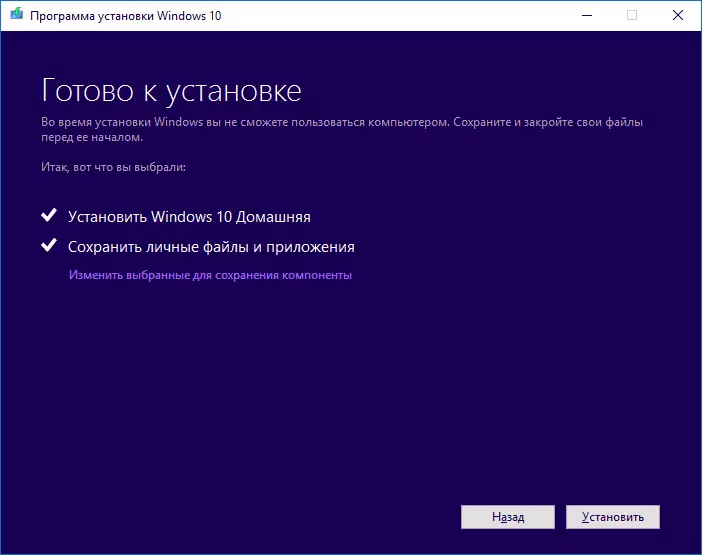
- Just a computer (from the system previously obtained as part of a free update). Tested: Clean installation of Windows 10 1607 from a flash drive (ISO image is preloaded, then the drive is then created), with the formatting of the system partition, without entering the activation key.
In both cases, the process, its duration and interface of what is happening does not differ from the update process and installation in the previous version of Windows 10, the same dialogues, parameters, selection options.
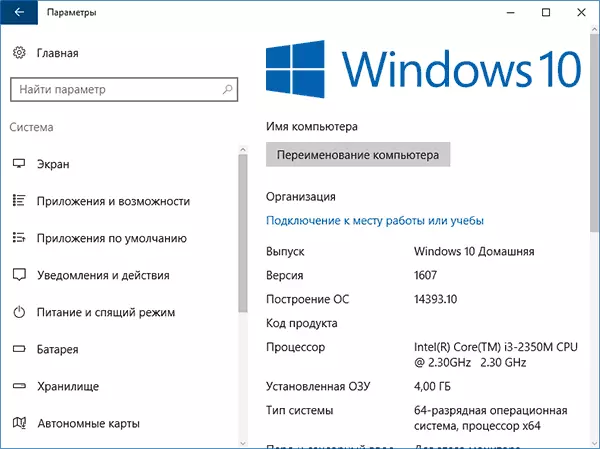
Also, in the two specified update options, everything was successful: In the first case, the driver did not fly, and the user's data remained on the spot (the process itself from the beginning and to the end took about 1.5-2 hours), and in the second - everything is in order in the second.
Typical problems when updating Windows 10
Taking into account the fact that the installation of this update is, in fact, reinstalling the OS with or without saving files by selecting a user, the problems with which it will face, most likely, will be the same as at the initial update from the previous system to Windows 10, among the most common: incorrect operation of the system of nutrition on a laptop, internet problems and work of devices.The solution of most such problems is already described on the site, the instructions are available on this page in the "Correction of errors and solving problems".
However, if possible to avoid such problems or speed up the process of solving them, I can recommend some preliminary actions (especially if such problems have you at the initial update to Windows 10)
- Create a backup of Windows 10 drivers.
- Fully remove the third-party antivirus before upgrading (and set it again after it).
- When using virtual network adapters, other virtual devices, delete or disconnect them (if you know what it is and how to return it back).
- If you have some very critical data, save them into separate drives, in a cloud or at least a non-system partition of a hard disk.
It is also possible that after installing the update, you will find that some system settings that are particularly related to the default system settings will return to those recommended by Microsoft.
New Restrictions in Anniversary Update
At the current information about the limitations for Windows 10 users of Windows 10, 1607 is not so much, but the one that appears makes it alert, especially if you use a professional version and know what a local group policy editor is.
- The ability to disable the "Consumer Opportunities of Windows 10" will disappear (see how to disable the Windows 10 applications offered in the Start menu, since once on this topic)
- You can not delete the Windows 10 store and disable the lock screen (by the way, advertising can also be shown on it when the option is enabled from the first item).
- Rules are changed for electronic signatures of drivers. If you used to find out how to disconnect the digital driver signature check in Windows 10, in version 1607 it may be more complicated. In official information it is reported that this change will not touch those computers where Anniversary Update will be installed by updating, and not a clean installation.
What other policies and how will be changed, will their change work by editing the registry, which will be blocked and what is added to see soon.
After updating, this article will be fixed and supplemented as a description of the update process and additional information that may appear in the process.
