
In this article, I will hope, I hope useful recommendations about what to do if the phone battery is quickly discharged on Android OS. Examples I will show in the 5th version of the system on Nexus, but all the same is suitable for 4.4 and previous, for Samsung phones, HTC and others, except the path to the settings can be slightly different. (See also: how to turn on the charge of the battery in percentage on Android, quickly discharges the laptop, quickly discharges the iPhone)
You should not expect that the time of work without charging after the execution of the recommendations will increase at times (this is Android is still, it really quickly eats the battery) - but they may well make the battery discharge not so intense. I also immediately note that if your phone is discharged during any game, then there will not help anything, except for purchasing a phone with a more capacious battery (or a separate high-capacity battery).
Another note: these recommendations will not be able to help if the battery is damaged: it faded, due to the use of chargers with unsuitable voltage and current, there were physical impacts on it or simply exhausted its resource.
Mobile communications and Internet, Wi-Fi and other communication modules
The second, after the screen (and the first when the screen is turned off), which intensively consumes the battery charge in the phone - these are communication modules. It would seem that here you can configure? However, there is a whole set of Android communication settings that will help optimize battery consumption.
- 4G LTE - for most regions today should not include mobile communications and Internet 4G, as due to unspecified reception and permanent automatic switching to 3G, your battery lives less. In order to select 3G as the main communication standard used, go to the settings - Mobile Networks - also change the type of network.
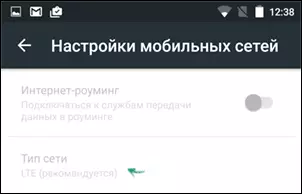
- Mobile Internet - many users are constantly connected to the mobile Internet on the Android phone, it does not even draw attention to it. However, most of them he does not need all this time. To optimize battery consumption, I recommend connecting to the Internet from your telecom operator only as needed.
- Bluetooth - It is also better to turn off and use the Bluetooth module only if necessary, which in most cases does not occur so often.
- Wi-Fi is the same as in the last three items, it should be included only in cases where you need it. Additionally, in the Wi-Fi settings, it is better to disable the notifications about the availability of public networks and the item "Always search for networks".
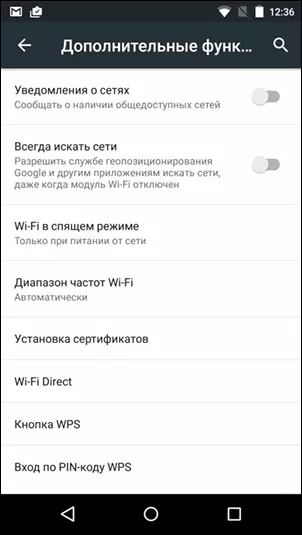
Things like NFC and GPS can also be attributed to communication modules that consume energy, but I decided to describe them in the section about the sensors.
Screen
The screen is almost always the main consumer of the energy on the Android phone or other device. The brighter - the faster the battery is discharged. Sometimes it makes sense, especially being indoors, make it less bright (or allow the phone to adjust the brightness automatically, although in this case the energy will be spent on the operation of the light sensor). Also, you can save slightly by setting less time to automatically shut down the screen.Remembering Samsung phones, it should be noted that on those of which amoled displays are used, it is possible to reduce energy consumption by installing dark themes and wallpapers: black pixels on such screens do not need food.
Sensors and not only

Your Android phone is equipped with a variety of sensors that serve for different purposes and battery consuming. Disconnecting or limiting their use, you can extend the phone's time from the battery.
- GPS is a satellite positioning module that some of the owners of smartphones is not very needed and is extremely rare. You can disable the GPS module through the widget in the notification area or on the Android screen (Energy Saving widget). In addition, I recommend entering the settings and select the location item in the "Personal Information" section and turn off there sending a location data there.
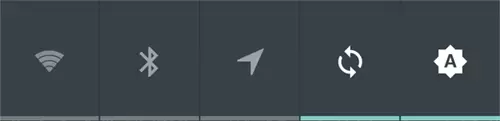
- Automatic screen rotation - I recommend turning off, since this function uses a gyroscope / accelerometer, also consumeing a lot of energy. Additionally to this, on Android 5 Lolipop, I would recommend Disable Google Fit application, also using these sensors in the background (the application shutdown is written below).
- NFC - an increasing amount of Android phones today is equipped with NFC communication modules, but people actively using them, not so much. You can disable in the "Wireless Network" settings section - "More".
- Vibrootklikal - it does not fully relate to the sensors, but I will write about it here. By default, the Android is included in the screen when you touch the screen, this function is pretty energy-efficient, since moving mechanical parts (electric motor) are used. To save the charge, you can disable this feature in the settings - sounds and notifications - other sounds.
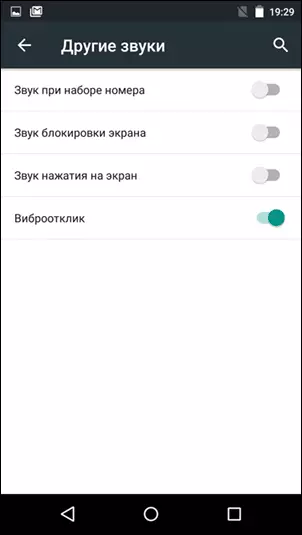
It seems that this part has not forgotten anything. Go to the next important item - applications and widgets on the screen.
Applications and widgets
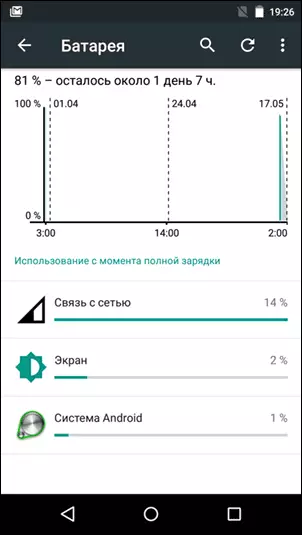
Applications running on the phone, come true, actively use the battery. What and to what extent you can see if you go to the settings - the battery. Here are some things to pay attention to:
- If a large percentage of the discharge falls on a game or another heavy application (camera, for example), which you are constantly using is quite normal (with the exception of some nuances, it will be more about them).
- It happens that the application that, in theory, should not consume a lot of energy (for example, the reader of the news), on the contrary, it's actively eating a battery - usually it says about the crookedly made by software, you should think: if you really need it, you may need to replace it with either analogue.
- If you use some very cool launcher, with 3D effects and transitions, as well as animated wallpapers, I also recommend thinking whether the system is sometimes worth the battery consumption.
- Widgets, especially those of them, which are constantly updated (or just try to upgrade, even when there is no Internet), it also stupidly consume. Are you needed all of them? (My personal experience - installed a widget of a foreign magazine on technology, he managed on the phone with the screen turned off and discharge it completely, but it is more likely to point about poorly made programs).
- Go to settings - Data transfer and see if all applications that are constantly using data transmission over the network are used by you? Maybe you should delete or disable some of them? If your phone model (such is samsung) supports traffic restriction separately for each application, you can use this feature.
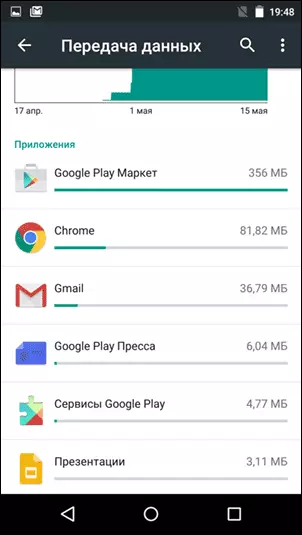
- Delete unnecessary applications (through settings - applications). Also disconnect the system applications that do not use (press, Google Fit, Presentations, Documents, Google+, etc. Just be careful, do not turn off the right and necessary Google services).
- Many applications show notifications, often not needed. They can also be disabled. To do this, in Android 4, you can use the Settings menu - applications and selecting such an application to remove the "Show notifications" mark. Another way, for Android 5 to do the same thing - go to the settings - sounds and notifications - application notifications and disable them there.
- In some applications that actively use the Internet, there are own settings for updating intervals, inclusion and disable automatic synchronization and other options that can help in extending offline phone.
- Not particularly use all sorts of Task killers and android cruelners from running programs (or do it with the mind). Most of them are closed to all that you can (and you enjoy the indicator of liberated memory, which you see), and immediately after that the phone again starts to run the necessary it, but closed only processes - as a result, the battery consumption is growing quite significantly. How to be? It is usually enough to fulfill all previous items, getting rid of unnecessary programs, and then simply press the "square" and look unnecessary to you applications.
Energy saving functions on the phone and applications to extend the battery on Android
Modern phones and Android 5 by itself have built-in power saving functions, for Sony Xperia - this is Stamina, Samsung is simply the options for saving energy in the settings. When using these functions, the clock frequency of the processor, animation, are usually limited, unnecessary options are disabled.
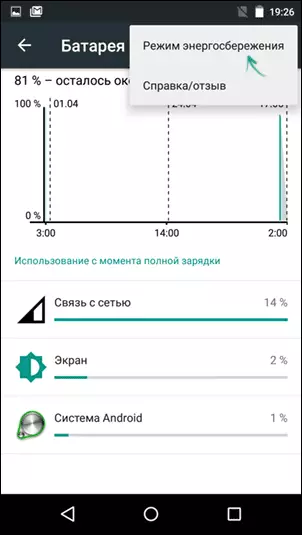
On Android 5 Lollipop Energy Saving Mode You can enable or configure it automatically enable it through the settings - Battery - Pressing the menu button on the right above - the power saving mode. By the way, in emergency cases, he really gives the phone a couple of extra hours of operation.
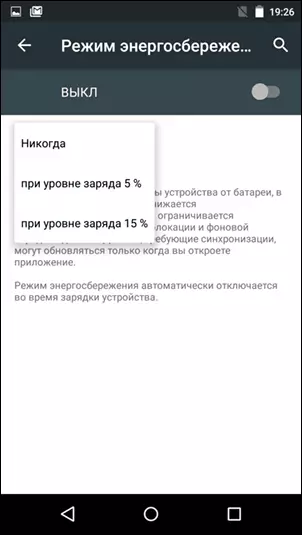
There are also separate applications that perform the same functions and limiting the use of the battery on Android. Unfortunately, most of these applications simply create the appearance that they optimize something, despite the good reviews, and in fact just close the processes (which, as I wrote above, open again, leading to the opposite effect). And good reviews, as in many similar programs, appear only thanks to thoughtful and beautiful graphics and charts that cause the feeling that it really works.
From what I managed to find, really recommend only the free Du Battery Saver Power Doctor application containing a great set of really working and flexibly customizable energy saving features that can help when quickly discharged Android phone. Download the application for free with Play Market here: https://play.google.com/store/apps/details?id=com.dianxinos.dxbs.

How to save battery itself
I don't know why this happens, but for some reason, employees selling phones in network stores are still managed to recommend "Raw battery" (and almost all Android phones today use Li-Ion or Li-Pol batteries), completely discharged and Having charged it several times (maybe they make it according to the instructions aimed at the fact that you have changed phones more often?). There are such advice and quite authoritative publications.
Anyone who will undertake to check this approval in specialized sources will be able to familiarize themselves with the information (confirmed by laboratory tests) that:
- The complete discharge of Li-Ion and Li-POL batteries reduces the number of cycles of their life at times. With each such discharge, the battery capacity is reduced, chemical degradation occurs. It may be interesting here: how to find out the real butter battery capacity.
- Charge such batteries should be charged when there is such an opportunity without expecting a certain discharge percentage.

It is in the part that concerns how to dig the battery of the smartphone. There are other important points:
- If possible, use a native charger. Although almost everywhere we have a Micro USB, and you know the phone charge from the tablet or via the USB computer, the first option is not very good (from the computer, when using a normal power supply and honest 5 V and
- Do not leave the phone in the sun and in the heat - this factor may seem not very meaningful to you, but in fact it also significantly affects the duration of the normal operation of the Li-Ion and Li-Pol battery.
Perhaps I gave out everything I know on the topic of saving charge on Android devices. If there is something to add - waiting in the comments.
