
Further in the manual methods to download the distributed components of Visual C ++ for Windows 10, 8.1 and Windows 7, x64 and x86 (32-bit) in the official way from the Microsoft website and by installing a third-party source, problems with which you can encounter when installing and more information which may be useful.
- How to download distributed Visual C ++ packages from Microsoft
- Unofficial way to install Visual C ++ Runtime Installer (All-in-One)
- Video instruction
Download distributed Visual C ++ packages from Microsoft
The first of the ways to download the components of Visual C ++ are official and, accordingly, the safest. The following components are available for download (while some of them can be downloaded in different ways).
- Visual Studio 2015-2019 - When installing this set, all the necessary components of Visual C ++ 2015, 2017 and 2019 are installed within one installer file.
- Visual Studio 2013 (Visual C ++ 12.0)
- Visual Studio 2012 (Visual C ++ 11.0)
- Visual Studio 2010 SP1
- Visual Studio 2008 SP1
Important note: If you download libraries to correct errors when launching games and programs (DLL is missing), and your system is 64-bit, you should download and install both x86 components (for 32-bit) and x64 versions, as many programs for running You need a 32-bit library (x86) even in x64 Windows 10, 8.1 and Windows 7.
The order of loading components will be as follows:
- Go to the official page https://support.microsoft.com/ru-ru/help/2977003/the-tentest-supported-visual-c-downloads and select the desired component.
- For Visual C ++ 2015-2019, it is enough directly download and install the files vc_redist.x86.exe and vc_redist.x64.exe
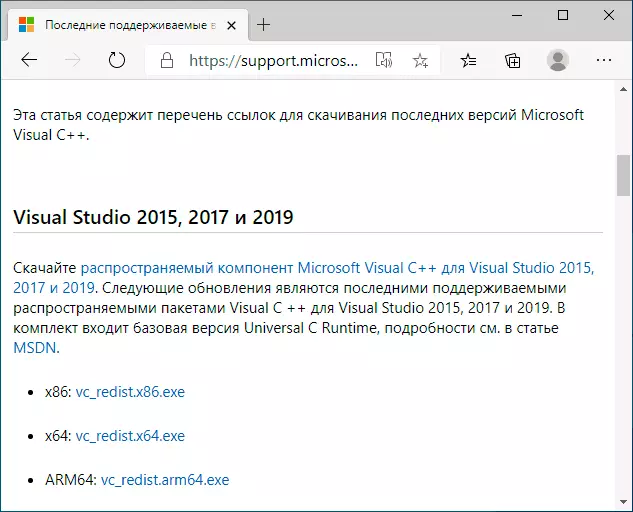
- For the Visual C ++ 2013 components, after selecting "Discluded Microsoft Visual C ++ packages for Visual Studio 2013" you will enter the page with two installer lists - x64 and x86, for each language separate link. Load components by the desired link (the Russian language in the image is not placed below, but is available).
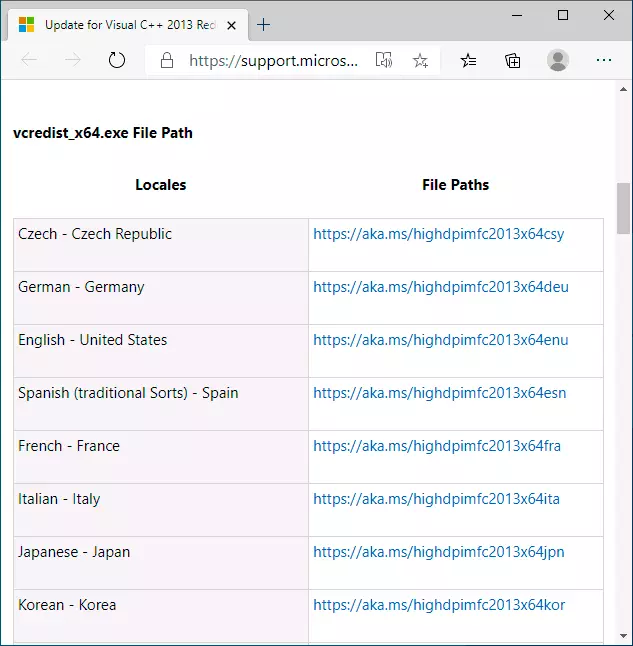
- For some components (for example, for Visual C ++ 2012, you will see an offer to log in with your Microsoft account. But it's not necessary to do this - below in this article I will give references to direct download from the Microsoft website without the need to enter.
Also on Microsoft website, individual pages are available for downloading the disseminated Microsoft Visual C ++ packages. List of such pages further:
- Visual C ++ 2013 - https://support.microsoft.com/ru-ru/help/3179560/update-for-visual-c-2013-and-visual-c-redistributable-package (in the second part of the page there are direct links for download x86 and x64 versions).
- Visual C ++ 2010 - https://www.microsoft.com/ru-ru/download/details.aspx?id=26999
- Visual C ++ 2008 - https://www.microsoft.com/ru-ru/download/details.aspx?id=26368
- Visual Studio 2017 (X64) - https://go.microsoft.com/fwlink/?LinkId=746572
- Visual C ++ 2015 - https://www.microsoft.com/ru-ru.ru/download/details.aspx?id=53840 and https://www.microsoft.com/ru-ru/download/details.aspx? id = 52685.
After downloading the desired components of Visual C ++, launch downloaded files and pass the entire installation process.
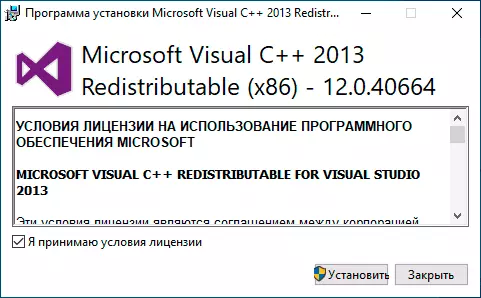
Possible problems when installing:
- If when installing individual components, you will be informed that they are already on the computer, try the installer of another bit (perhaps it is not enough for it).
- If you are confident that problems when starting programs or games are caused by some kind of set of components, but it is not installed, see: whether it is in the list in the Control Panel - Programs and Components. If so, try to delete it there and re-run the installer.
- If you have disabled any Windows 10, 8.1 and Windows 7 services associated with updates or "Windows Installer", this can lead to errors when installing Visual C ++ libraries.
- Separate instructions about 0x80070666 error when installing Visual C ++ components and an unidentified error 0x80240017.
Unofficial way to download the DLL - Visual C ++ Runtime Installer libraries (All-in-One)
There are also unofficial installers needed to start Visual Studio DLL programs. One of these installers, apparently, safe (three discovers in Virustotal like false triggers) - Visual C ++ Runtime Installer (All-in-One), setting all the necessary components at once (x86 and x64) from one installer.
The installation process is as follows:
- Starting the installer and pressing Y in the installer window.
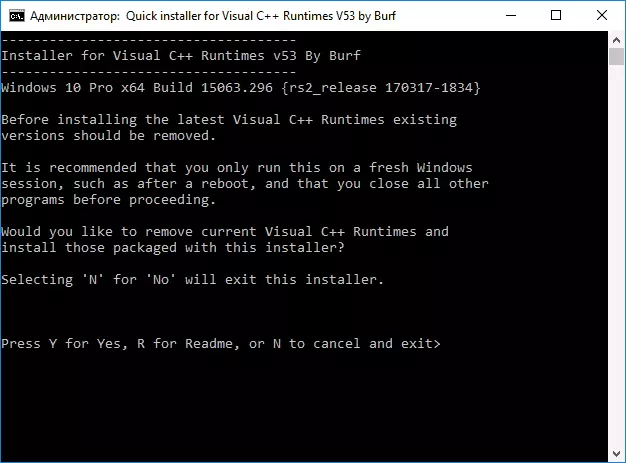
- The further installation process will be automatic, wherein, before installing the components, the existing sets of distributed packages Visual Studio will be removed from the computer. The distributed Visual C ++ 2005-2017 packages are established, as well as additional libraries.
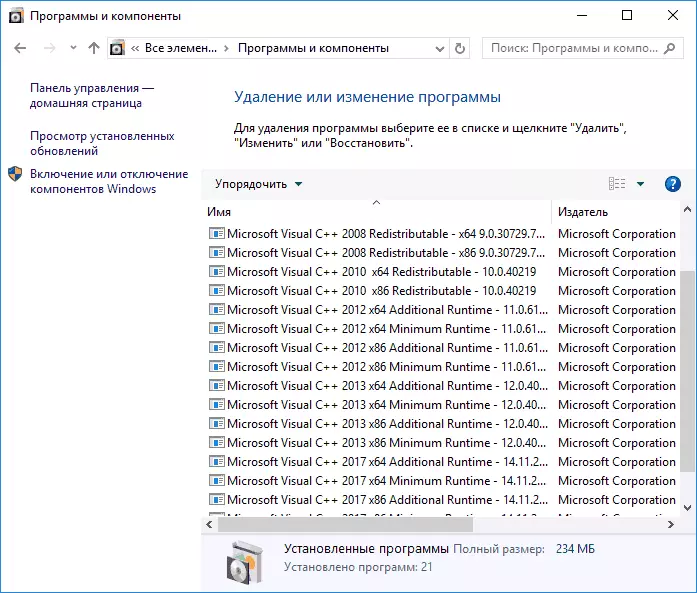
You can download Visual C ++ Runtime Installer (All-in-One) from https://www.majorgeeks.com/files/details/visual_c_runtime_installer.html (Note the screenshot, the arrow marked the download link).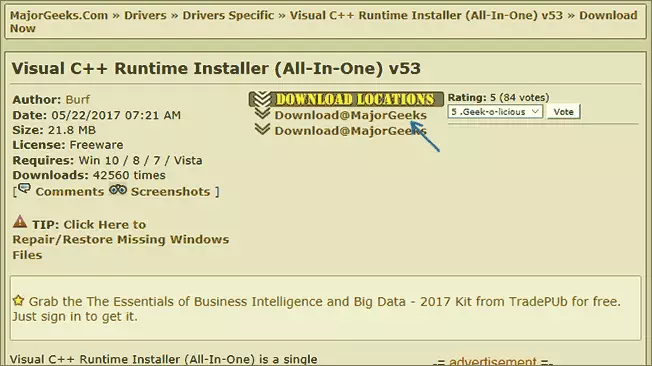
Video instruction
If you have any questions, ask in the comments, but I hope the problems have been solved, and the necessary components are installed.
