
This simple instruction details how to delete a new Microsoft Edge based on Chromium in Windows 10. A detailed overview of the features of the new Microsoft Edge browser.
Delete a new Microsoft Edge browser in Windows 10
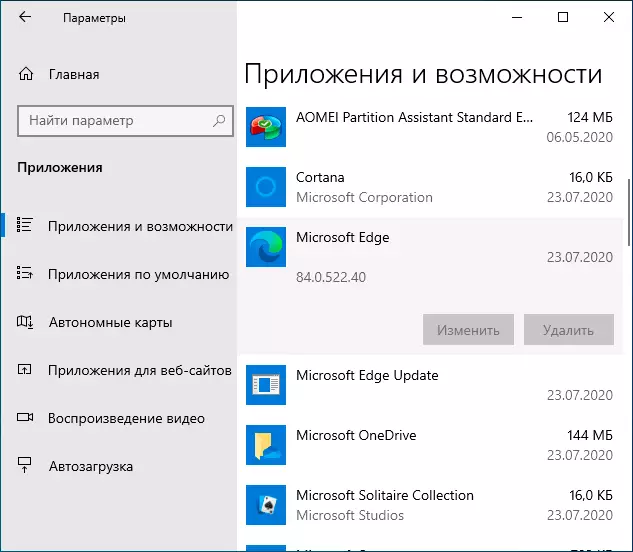
Before proceeding, take into account the following point: With such a removal, the old version of Microsoft Edge may not return on some systems, if you need this browser, after deleting you may encounter the fact that you will have only the opportunity to manually set the new version of Microsoft Edge . Also remember your bookmarks if they are in this browser (by default they are synchronized with Microsoft account if it is used).
The process of removing the new version of Microsoft Edge in the case when it is not possible to remove it in the usual way, consists of the following steps:
- Go to the folder C: \ Program Files (x86) \ Microsoft \ EDGE \ Application
- Go to the browser version folder (may be different) and the invested folder Installer.
- Copy the path to the folder (you can select it in the address bar of the conductor and copy as ordinary text).
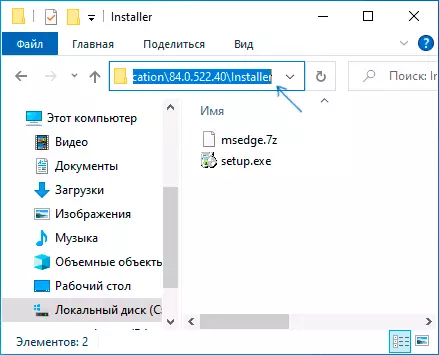
- Run the command prompt on behalf of the administrator. In Windows 10, this can be done as in the image below - use the search, and then either the desired item in the right pane, or the same item in the context menu of the result found.
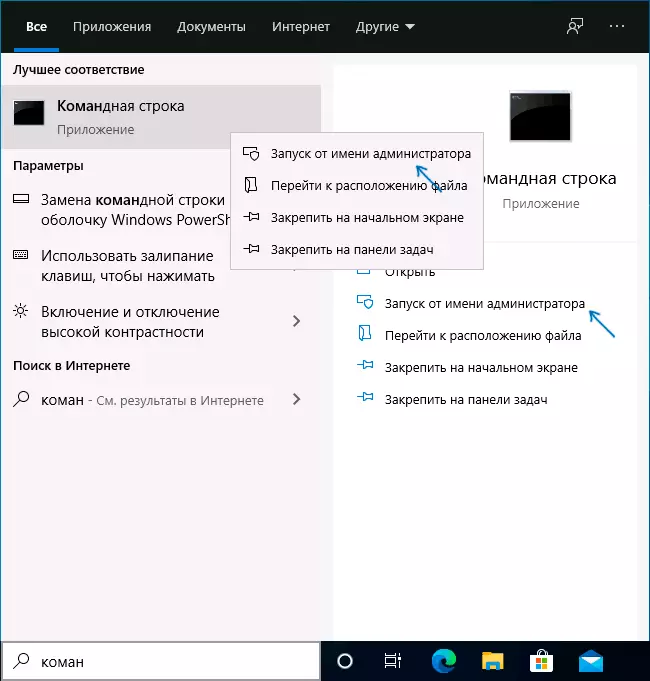
- In the command prompt, use two commands: CD copied_Put_K_Papka setup.exe --uninstall --System-Level --Verbose-Logging --Force-Uninstall

Finish, after using the second in the list of commands, the new Microsoft Edge will be removed from the system. By the way, it is possible that special programs will be perfect.
However, it is possible that in future updates of Windows 10 components will stop and this method will stop working, and the new Microsoft Edge will become an integral part of the system.
