
In this instruction detailed how to connect Airpods or Airpods Pro to the Android phone and use them to listen to music, answer calls and other purposes. It may also be interesting: how to connect Airpods to a laptop or Windows PC.
- Airpods Connection Process to Android
- Video instruction
Airpods Connection Process to Android
In order to connect the airpods headphones to the Android phone, follow these simple steps (screenshots are given for Samsung Galaxy, but everything is performed on a smartphone with a clean Android):
- Translate Airpods in the pairing mode Bluetooth. For this, while the headphones are in the case, open it, and then press and hold the round button on the housing until the white indicator flashes. If the indicator does not flash, but only glows with white (and when you release the button becomes green) - Hold it longer: it will flash orange several times, and then starts flashing white.

- Find Airpods from the phone. To do this, turn on Bluetooth on your phone, and it will immediately start searching for available devices. If Bluetooth is already enabled, on Android go to the settings - connections - Bluetooth and wait until airpods will be found.
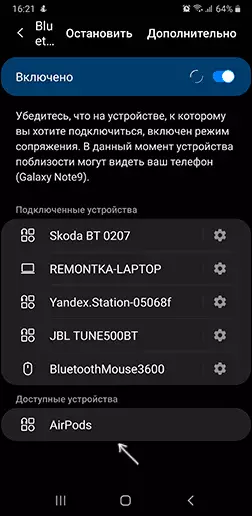
- Connect to K. Airpods. Click on the headphones found, answer the confillment on Bluetooth with Airpods and wait for the connection.

Finished, on this process of the first connection of Airpods to the Android phone will be completed. In the future, to connect the headphones (provided that they were not associated with another device) it will be enough to extract from the case (provided that Bluetooth is enabled), in some cases - to click on them in the settings - connections - Bluetooth.
When used with Android Airpods, it is also allowed to control the headphones by pressing - take the tube, to pause or rewind songs in the player without any problems. The only possible nuance - the connection can work incorrectly on not new smartphones with old Bluetooth versions.
Is it possible to use Airpods with Android - video instruction
I hope the material was useful and in your case everything worked fine.
