
In this review detail about the use of Kiwix reading Wikipedia Offline, about how to download Russian Wikipedia (or other database) to your computer or phone and additional information.
- About kiwix and how to download wikipedia
- Using KIWIX to read Wikipedia Offline
- Server mode
What is kiwix and how to download software and wikipedia base
Kiwix is a free multiplatform software for offline access to Wikipedia and other materials. On the official website for downloading, applications are available for reading databases - KIWIX Reader and, separately, databases in a special .Zim - Content Packages format.
Download both you can download both the following sections of the official website:
- Kiwix Reader. - https://www.kiwix.org/en/downloads/kiwix-Reader/. Mobile platform applications also find also in the Play Market and App Store stores).
- Databases, including Wikipedia in Russian - https://wiki.kiwix.org/wiki/content_in_all_languages. These same databases can be downloaded and inside the applications, but I recommend using the site: Torrent files are available there and with their use download will be faster, and then if your mobile application is used, you can copy the file of the database from the computer to your phone or tablet. Consider that if you want to place the database on the memory card, and it is in the FAT32 file system, then the files of more than 4 GB do not fit.
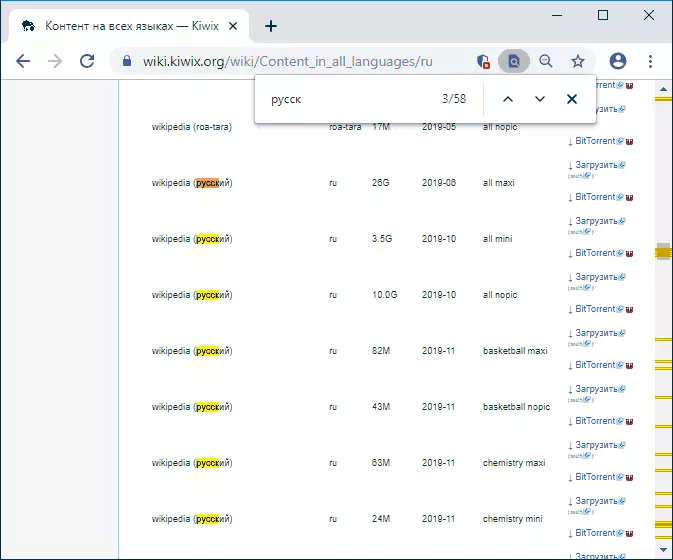
Please note that databases, if you take only Russian Wikipedia, are available in several options: the largest for 2019 contains all articles together with images in them (Maxi, 26 GB), there is an option without images (mini, 10 GB) and options Only with the most popular articles or selection of Wikipedia materials on a specific topic. Wikipedia Available databases are not limited, you can find other interesting databases.
Using KIWIX to read Wikipedia Offline
I tried Kiwix applications for two platforms - Windows and Android, but judging by the screenshots, in Linux, Mac OS and iOS everything will look like a similar way.Windows
Windows Application (After downloading, unpack the archive at a convenient location and start Kiwix-desktop.exe) in the All Files section allows you to download available databases (in the additional search sections you can select a language and category database). If the base is already loaded, use the File menu - Open to open it.
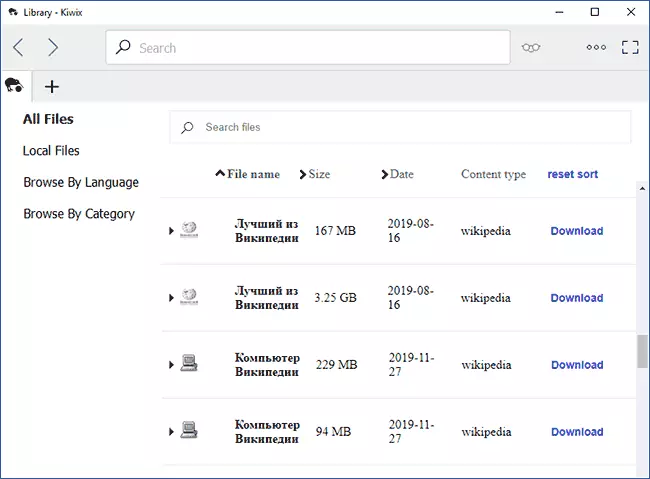
Next, you can read Wikipedia offline convenient to you: the internal links work properly, the search is also (easy to enter and enter does not always work, in this case, use the option from appearing prompts). Supports the opening of articles in new tabs, search on the page and other functions (as the "List for reading" works, I could not figure it out).
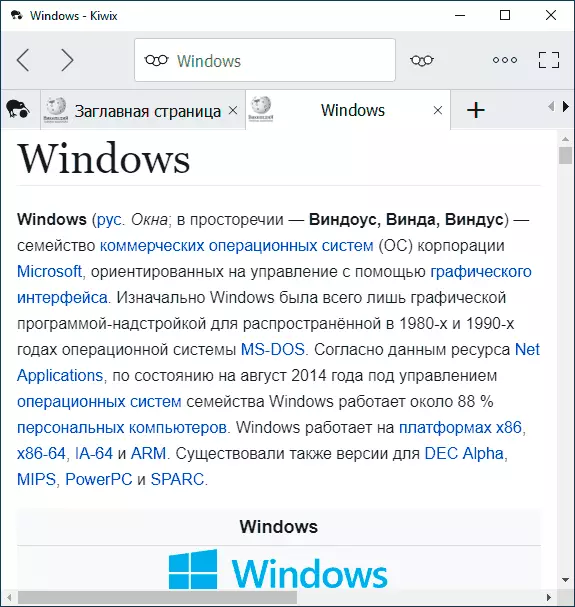
Android
Android Kiwix application is even easier: if the bases are found in the store on the phone or on the memory card, they will be displayed in the main program window ready for opening if you want to download databases from the application - Open the menu - "Get content" - "Online" and select Bases to download (you can use the search for quickly find the desired database).
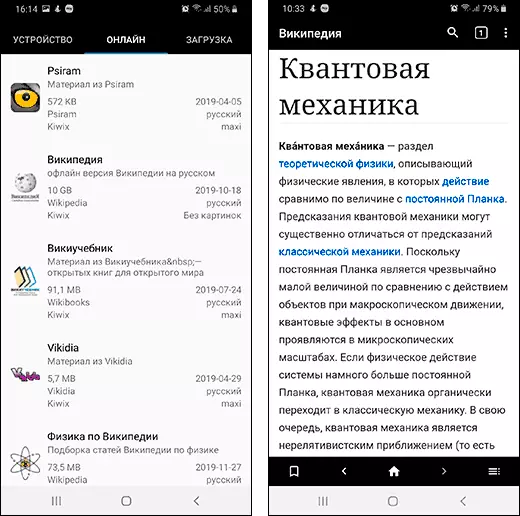
Reading the articles will also not cause problems: there is a table of contents, the ability to add bookmarks, and in the settings of the application itself you can find additional options, such as dark mode, or switching the interface into Russian (if the default English will turn on how it happened).
Kiwix Server Mode
Both applications support work in server mode. The program for Windows item is called Local Kiwix Server, on Android - Host Books.
After starting the server, other computers and devices on the local network will be able to connect to the Wikipedia device-host and view the contents of the selected database as a conventional Wikipedia in the browser. The local network address will be specified in the application after starting the server.
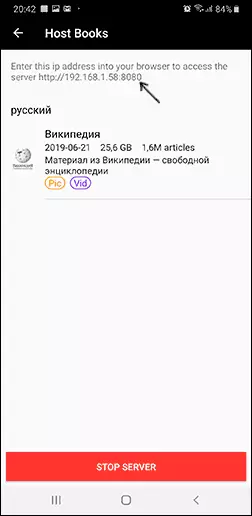
This may be convenient, for example, in order to organize access to Wikipedia for several computers where there is no Internet access.
Of course, when the Internet is available everywhere and relatively cheap, such things may seem unnecessary, but just in case I downloaded Kiwix and the most complete base, you never know. I do not know how interesting in the topic, but it may be interesting: the best programs for reading books (Windows), books for reading books on Android.
