
In this simple instruction on how to enable RAW on the iPhone, as well as about some features of shooting in this format.
How to enable Apple PRORAW on iPhone
In order to enable the RAW format on the iPhone support function with the latest IOS versions, follow these simple actions:
- Go to the settings - the camera.
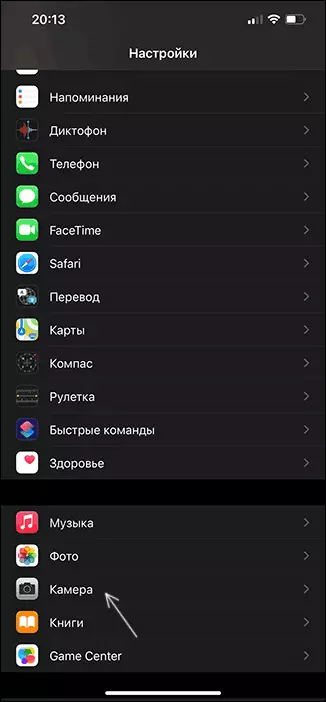
- Open the "Formats" item.
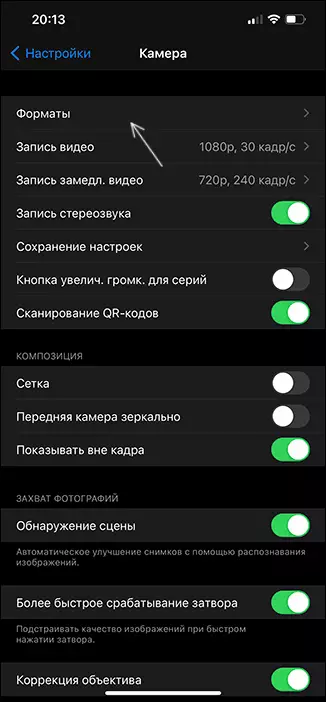
- In the "Photographing" section, turn on the "Apple Proraw" item.
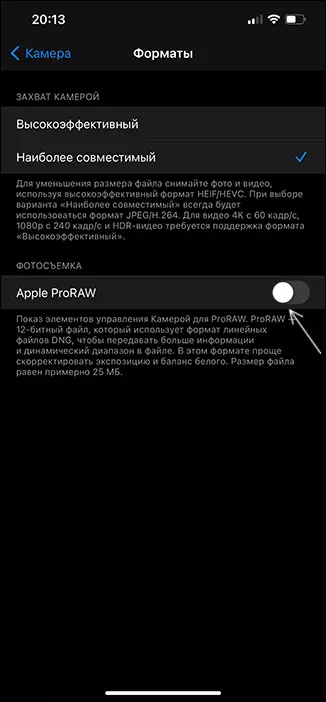
On this, the shooting function in RAW is enabled, but by default, the photo will continue to remove in the usual Heic format (HEIF) or JPG (how to enable photo shooting in JPG on the iPhone).
To remove the photo in RAW format, in the Camera application, click on the "Raw" icon on the right above, which is crossed by default.
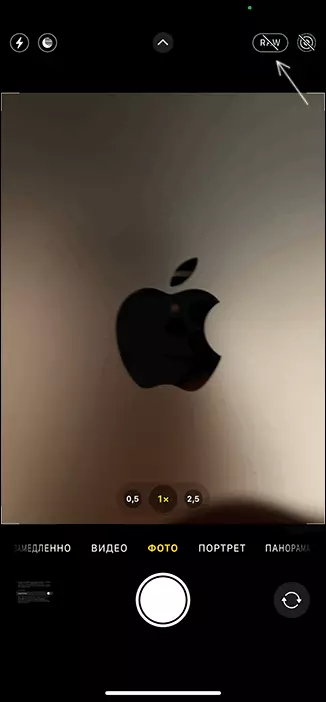
If you need to shoot always running in RAW without having to turn on the format again each time you start the camera start, go to the settings - Camera - Saving settings and turn on the "Apple PRAW" item, the logic is the same as if necessary to disable Live PHOTO permanently.
Video
Apple RAW Format Features
I am not a specialist in photography, and therefore I can not say how good Apple Praraw is good to, as the said specialists write, "pull out" details and everything you need from the photo in the Lightroom or other third parties, but I will note a few features of the format claims Apple:
- Apple Praraw works for normal shooting, Smart HDR and for night mode, when using any camera module, but does not work for the "Portrait" mode. LivePhoto with PRRAW enabled, it will not be possible to remove it.
- RAW files are saved as a 12-bit "digital negative" DNG, size is about 25 MB per frame.
- The files already applied the correction of exposure on the basis of several frames and noise reduction.
- Correction of sharpness and colors is not used (as opposed to shooting in HEIC / JPEG formats).
