
In this short article, it is detailed about the possibility of disabling notification to stop supporting Flash Player in Chrome and nuances associated with shutdown.
Disable notifications that Flash Player support will be disabled
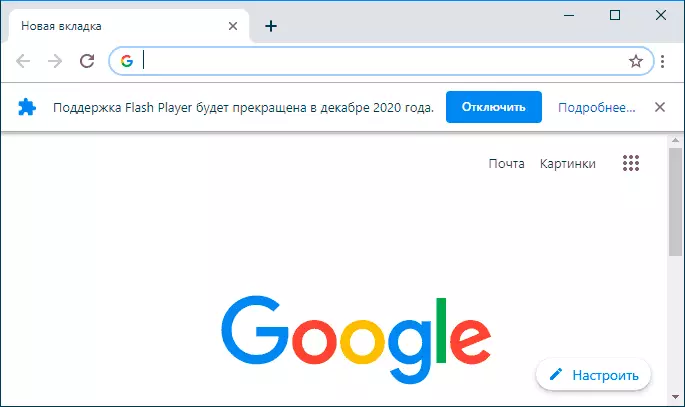
To date (it is possible that in the new versions of Chrome, the notification will be removed at all, since it doesn't like it) the only way to disable the notification "Flash Player support will be discontinued in December 2020" - Disable the Flash Player button "Disable" in the notification itself or in the browser settings:
- In the browser address bar, enter Chrome: // Settings / Content / Flash and press ENTER.
- On the page that opens, set the top switch to the "Prohibit sites to start the Flash (recommended)" positions - as in the screenshot below.

As a result, Flash Player will be disconnected, and the notification when starting Google Chrome will not appear anymore.
When you open the sites on which Flash is used (there are still less and most of the most sites with films for which you used Flash for a few years ago. Now you use HTML5 to work) You will see the icon of the locked plug-in to the right address line, and by pressing it - information about The fact that "Flash-content on this page is blocked."
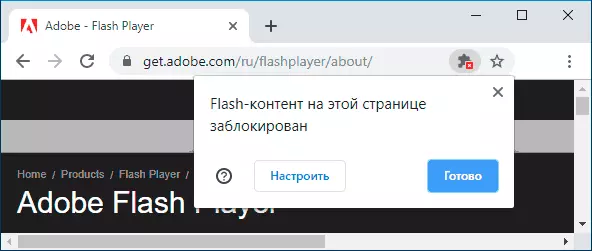
If you click on the site information icon to the left of its address, you can click on the "Site Settings" item and enable Flash Player for this site there. In the future, for this site (at the following inputs on it), a separate item will appear to enable Flash Player in the Up payment menu.
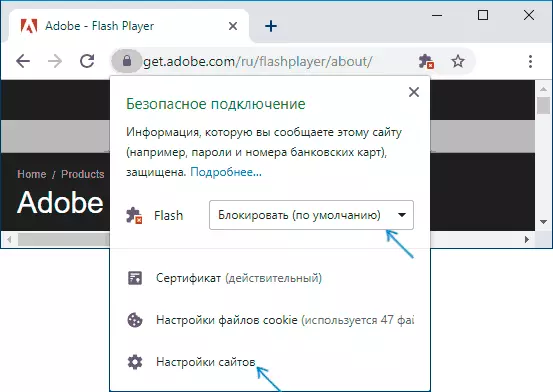
When you restart Chrome, the settings made for the site are reset, but the Flash turning point on the site menu remains in place, you will not have to go again in the settings.
