
However, not always the use of recovery points works properly, it may also be that the user does not need to restore all the files, and you need to extract and restore only one or more files from the recovery point, for example, containing the registry data. This manual will talk about restoring individual files from Windows Recovery Points.
How to extract individual files from recovery points
The system tools for the problem under consideration is not provided. But third-party utilities that can view the contents of Windows recovery dots and allow you to save files from them.
- Download the free ShadowExplorer utility from the official site https://shadowexplorer.com/downloads.html (available in both the installer and as an archive that does not require installation on a computer).
- When you first start the program, it may require install .NET Framework components for work - give your consent when the request appears.
- After successful launch, the first accessible recovery point on the computer will be opened. If you have multiple recovery points, you can choose the date and time in the string at the top.
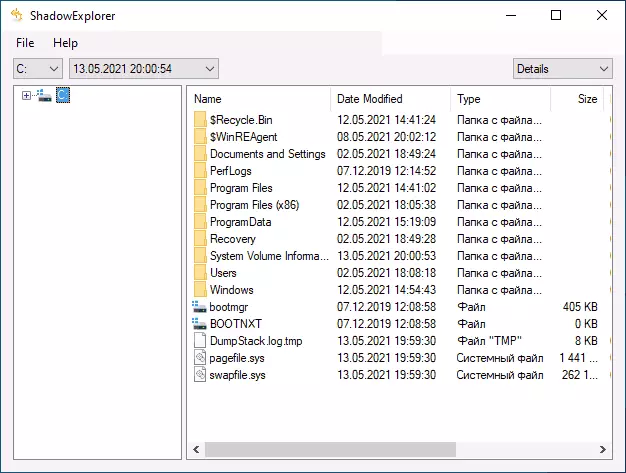
- Next, you can use the navigation over the content of the recovery point as in the usual file manager. If you need to restore any file from the recovery point (in the example in the screenshot, one of the registry files), simply click on it with the right mouse button, then "Export" and specify the save space on the computer. The same can be done with a whole folder.
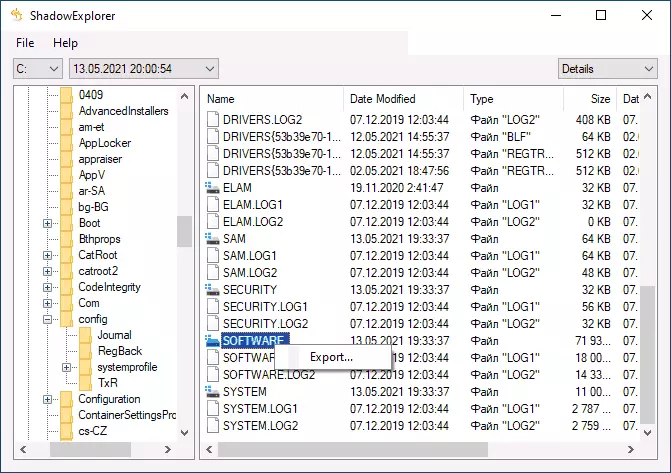
As you can see, the task is very simple and any problems when recovering files should not occur: usually shadowexplorer works properly.
In the context of the topic considered, materials can also be useful: creating a backup of the Windows registry, troubleshooting Windows 10.
