
In this instruction details the methods of correcting the API-MS-WIN-CORE-SYNCH-L1-2-0.DLL error in Windows 7, 8.1 and Windows 10, one of them is most likely to be operational.
Fixing an API-MS-WIN-CORE-SYNCH-L1-2-0.DLL error in Windows
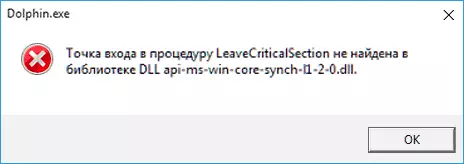
Before you begin, if you have previously downloaded the file from any site and placed it in the folder System32 or SysWOW64, remove it from there (you can not delete, just move to another location). Next - steps that can be taken if you encountered errors related to the fact that the entry point in the procedure is not found in the DLL API-MS-WIN-CORE-SYNCH-L1-2-0.DLL:
- Only for Windows 7, 8 and 8.1 - install the update for the universal runtime C from the official site Microsoft - https://support.microsoft.com/ru-ru/help/2999226/update-for-universal-c-runtime-in -Windows (use method 2 and your version of OS). Restart the computer, you may have a mistake already fixed.
- For these systems, as well as for Windows 10 - download the Visual C ++ redistributable package in 2015, 2017 and 2019 from this page. You need to select vc_redist.x86.exe files and vc_redist.x64.exe, download them and install. At the same time, for a 64-bit OS - both files, for a 32-bit - only the first one: https://support.microsoft.com/ru-ru/help/2977003/the-tentest-supported-visual-c-downloads. Upon completion of the installation, restart the computer and check whether the error has preserved.
- Try checking the integrity of Windows system files using SFC / SCANNOW
As one additional method that eliminates the problem from some users: Try moving (better not to hurry to delete, and save to some other place) file shcore.dll from folders C: \ Windows \ System32 and C: \ Windows \ SYSWOW64, And then check whether an error will appear in the absence of this file.
Also, if the error appeared after recent Windows updates, and before that, in the same program, no problems with API-MS-WIN-CORE-SYNCH-L1-2-0.DLL were not observed, you can try to use the recovery points of the system on the date, The error preceding the appearance.
I hope one of the proposed ways worked in your situation. If there is no other solution, I will be grateful to your comment.
