
In this brief instruction on where new mouse pointer settings are located and what exactly they offer. Old ways to change color, appearance and other settings are also still available in the system, about them in the article how to change the mouse cursor in Windows, it also presents information about creating your own mouse pointer.
New Windows 10 mouse pointer settings
New mouse settings can be found in the "Parameters" section (Win + I keys) - "Special Features" - "Cursor and Pointer".
Compared to previous versions of Windows 10, the mouse pointer settings have become more flexible and allow you to configure it in the desired way:
- An additional mouse pointer color settings appeared: it can be white (standard), black, invert the image under it, and also be color: You can choose one of the proposed colors or specify your own.

- The range of available sizes is also expanded: despite the fact that in the parameters the greatest option does not look huge, if you select it, the actual size of the pointer turns out to be very large, and it is impressed by some users (for example, when using a large TV as a monitor), an example Very large size - on the screenshot below (green pointer on the left).
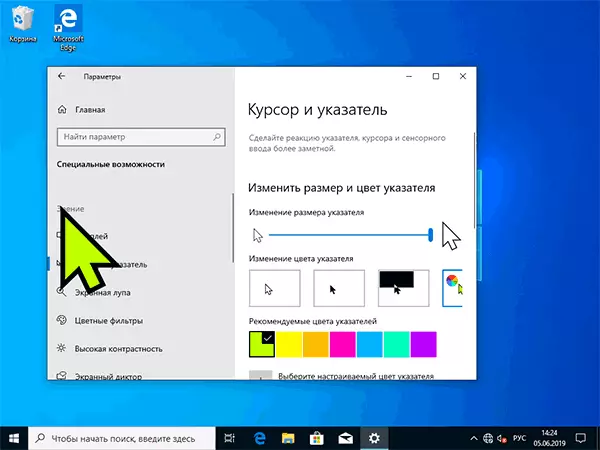
In general, it's all that I wanted to pay attention: not too volume, but it is easy to not notice, although functions can be useful. On the same page of the parameters, you can open the old mouse settings by clicking the "Advanced Mouse Settings" link, and on the next screen - once again along the same link (the same window can be opened and through the control panel - mouse).
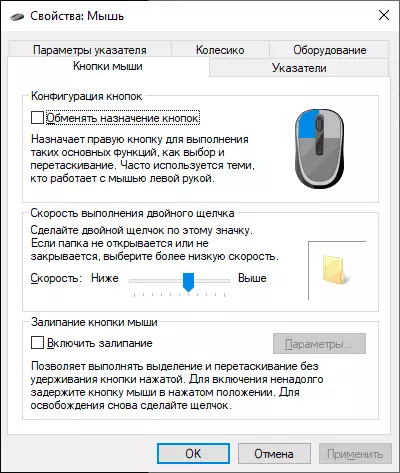
Well, so that the article is not too short, a small educational program: despite the fact that in my article and most users is used by the word "cursor" to designate the mouse pointer, in today's wording it is not quite true (although it was previously so). Now, to refer to the "Arrow" of the mouse, the "mouse pointer" (Pointer) is used, and under the "cursor" (CURSOR) implies an input position indicator.
