
In this instruction, it is detailed about what to do if Windows 10 is turned off, about possible problems and ways to correct the situation. Note: If the described does not happen when "completing work", and when you press the power button, which in the power parameters is configured to complete the work, there is a chance that the problem is in the power supply.
- Disabling quick launch Windows 10
- Disable reboot with system failure
- Correction in the Registry Editor
- Video instruction
Quick Running Windows 10
The most common reason for the completion of Windows 10 is restarted - the "Quick Start" function is enabled. Even more is not this function, but its incorrect work on your computer or laptop.
Try disable the quick start, restart the computer and check whether the problem disappeared.
- Go to the control panel (you can start typing "Control Panel" in the search panel on the taskbar) and open the "Power" item.

- Click on the "Action Power Buttons" item.
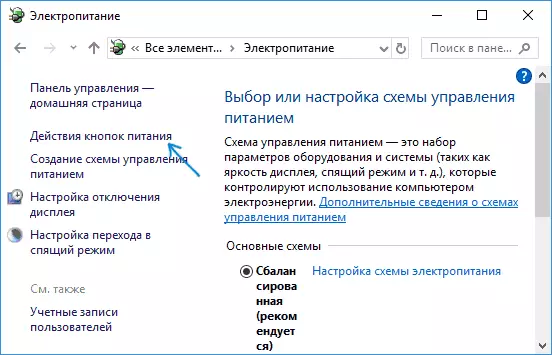
- Click "Changing the parameters that are not currently available" (for this requires administrator rights).
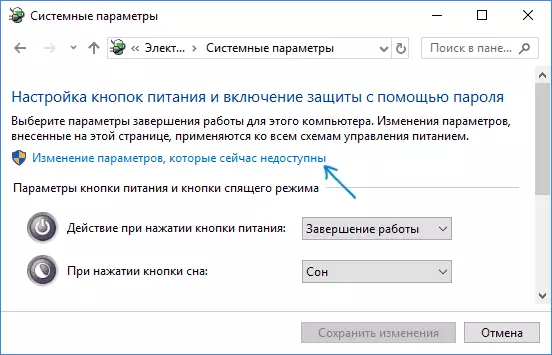
- The window below will appear the completion parameters. Remove the "Enable Quick Start" mark and apply the changes.

- Restart the computer.
After performing these actions, check whether the problem was solved. If the reboot when turned off disappeared, you can leave everything as it is (disabled quick start). See also: Quick Start in Windows 10.
You can take into account the following: Often such a problem is caused by missing or not original power management drivers missing ACPI drivers (if needed), Intel Management Engine Interface and other chipset drivers.
At the same time, if we talk about the last drive - Intel Me, this option is distributed: not the latest driver from the manufacturer's website (for PC) or a laptop problem does not cause, and a newer, installed Windows 10 automatically or from Driver-Pak, leads To improper fast launch operation. Those. You can try to set manually original drivers, and perhaps the problem will not show yourself even when the quick start is enabled.
Reboot with system failure
Sometimes Windows 10 can reboot if a system fails occurs during the completion of work. For example, it can cause some kind of background program (antivirus, something else) when closing (which is initiated when the computer or laptop is turned off).
You can turn off the automatic reboot during system failures and check if it solved the problem:
- Go to the control panel - the system. On the left, click "Advanced System Settings".

- On the Advanced tab, in the "Download and Recovery" section, click the "Parameters" button.
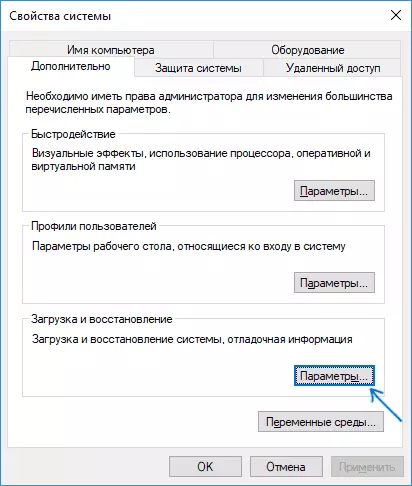
- Remove the "Automatic Reload" mark in the "System Failure" section.
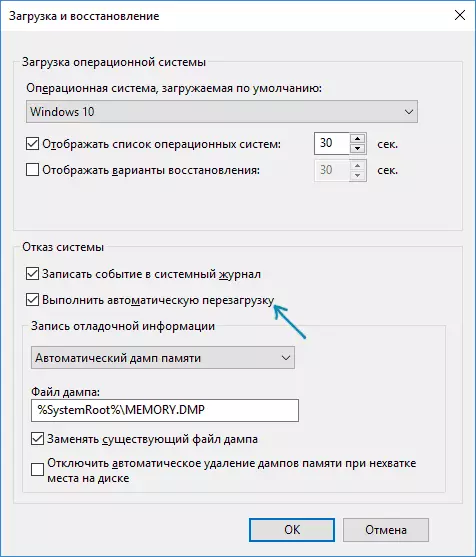
- Apply settings.
After that, restart the computer and check whether the problem has been fixed.
Correction in the Registry Editor
Another method of fixing a reboot of a computer or laptop when the work is completed - the change in one of the parameters in the Windows 10 registry:
- Press the Win + R keys on the keyboard, enter the REGEDIT and press ENTER.
- In the registry key that opens, go to the section (folders on the left) HKEY_LOCAL_MACHINE \ SOFTWARE \ Microsoft \ Windows NT \ Currentversion \ WinLogon
- In the on the right, find the parameter named PowerDownAftershutdown. And double click on it. Change the value from 0 to 1, save the changes, close the registry editor and restart the computer.
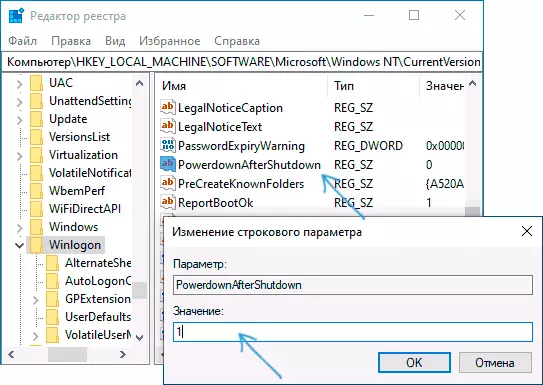
After that, you can check whether Windows 10 is turned off as usual or the problem is saved.
What to do if a computer or laptop with Windows 10 is restarted at the end of operation - video instruction
I hope one of the options helped. If not, some additional possible reasons for the restart when turned off are described in the Windows 10 manual does not turn off and remember that the problem may also be in the power supply, and the symptoms of this usually appear in advance (for example, the inclusion is not from the first time, spontaneous shutdowns and others) .
