
In this instruction, it is detailed for what reasons Wi-Fi can turn off on a laptop and how to fix it. It can also be useful: what to do if Wi-Fi does not work on a laptop.
- Determine where to look for the problem
- Fix Fix Wi-Fi on Laptop
- If the reason from the side of the router or provider
Determine where to look for the causes of the problem
First of all, I recommend to determine where exactly the problem is: in your laptop or with the Wi-Fi network itself, and possibly with the router or from the Internet provider. To do this, pay attention to the following points:- Wi-Fi and the Internet continues to work on the same moments on other devices, preferably physically located there, where and the laptop. If on other devices, everything is in order, the likelihood is that the matter is still in the laptop. If only other Wi-Fi devices disappears on other devices, it is either a router (as well as a number of other factors that we also consider), or by the provider.
- Disappears Wi-Fi connection (that is, you need to re-select the network and connect to it) or the connection via Wi-Fi remains active, but disappears access to the Internet? If the first option and on all devices, is clearly the case in the router, its location or neighboring networks. If the second and on all devices, then the problem can be in the router, the provider cable or from the equipment of the provider.
In fact, different options are possible, but having assumptions about where exactly the problem is that Wi-Fi is turned off or the Internet via the wireless network, you can first pay attention to the basic for this device (laptop or Wi-Fi router) moments , and if they did not help - move on to the following solutions. If the above seemed too difficult to you, you can simply skip these moments and follow the actions described in order: they are located from simple to complex and more effective methods for solving the problem to more rarely encountered.
Before you start, another nuance: If the Wi-Fi is turned off on a laptop occurs at high activity moments on other device connected to the router - phones, computers, game consoles (voluminous files are loaded, especially via torrent, online video and similar), That reason may be that the router does not cope with the load - it happens for inexpensive mass models.
Fix Fix Wi-Fi on Laptop
In the event that we assume that the problem from the laptop, then we can take the following actions, depending on the situation.
If a Wi-Fi connection is turned off - a connection is broken with a router and you need to reinstall to the wireless network.
In the described scenario, simple causes of the problem are possible:
- Location Wi-Fi Router, not allowing to provide a confident signal reception. The presence of metal or reinforced concrete structures, power grids between the laptop and the router.
- The effect of neighbors and other interference networks.
To figure out, is it the reason, if possible, try to check, and whether the problem will appear again if you work for a laptop in direct visibility from the router. If the problem has disappeared, you can try to change the location of the wireless router. You can also try to choose the free Wi-Fi channel on the router in case you "see" many neighbors networks.
If there is no dependence on the location of the laptop, and we do not assume problems with Wi-Fi router, try to do the following on a laptop:
- If you manually installed Wi-Fi drivers for your laptop, find the site of the manufacturer of your laptop and in the "Support" section Download the wireless adapter drivers for your model, and then install them. If there are no drivers on the official site for the version of Windows (and only for older or vice versa) that you have installed, try to install them anyway - as a rule, they work.
- Go to the Device Manager (for this you can press the Win + R keys on the keyboard, enter Devmgmt.msc and press ENTER), then in the "Network Adapters" section, find your Wi-Fi adapter (usually has Wi-Fi words or Wireless in the title) And double click on it.
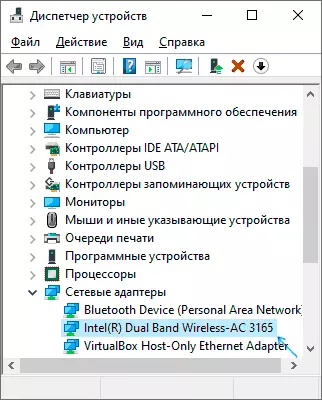
- On the "Power" tab, turn off the "Allow shutdown of this device to save energy" and apply the settings.

- Go to the control panel and open the "Power" item (or click on the battery icon in the notification area and select a similar item). Opposite the selected power circuit, click "Setting the Power Scheme".
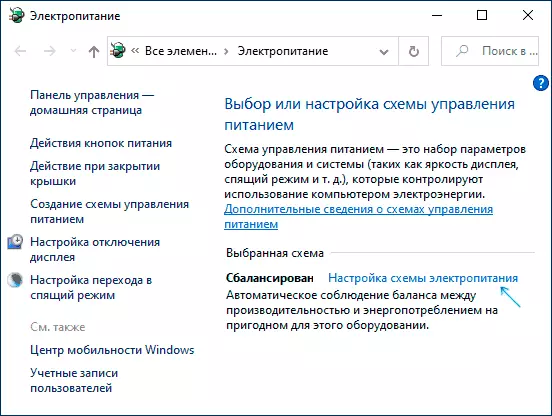
- In the next window, click "Change Advanced Power Parameters".
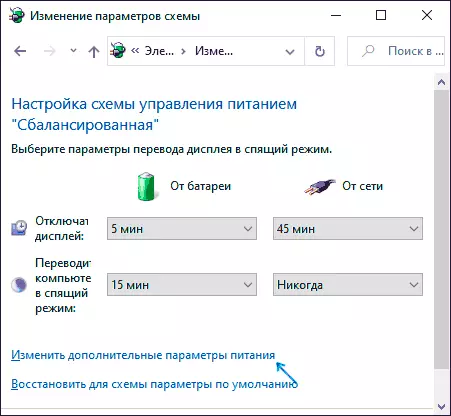
- In the Wireless Adapter Settings in the Energy Saving Mode, set "Maximum Performance" and apply settings.
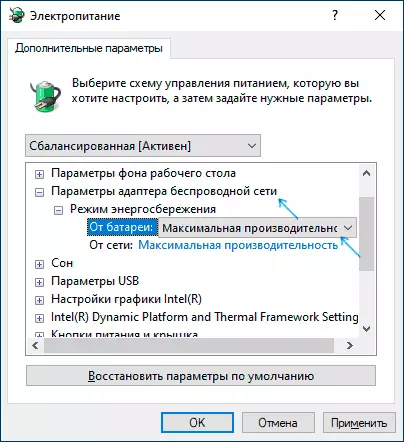
- If you have Windows 10 or 8.1, and the problem appears only after the sleep mode or after "shutting down" through the Start menu, but does not appear immediately after rebooting, turn off hibernation.
- If Wi-Fi is disabled on all devices when connecting some particular specific device, try to find the WMM parameter in the additional wireless settings in the Wi-Fi web interface of the router and turn it off.
Upon completion of the described actions, observe whether problems continues to appear with the disable Wi-Fi again.
In case the Wi-Fi network remains active, but disappears Internet access
In the specified scenario, first try installing the official Wi-Fi drivers of the adapter, as in the first paragraph of the previous section, then turn off any third-party antiviruses if you are used - the VPN services, as well as disable proxy. Then also observe the behavior of the network.
If the shutdowns continue, try to download the AdwCleaner utility from the official site https://ru.malwarebytes.com/adwcleaner/, set the settings in the settings as a screenshot below, and then run scanning and cleaning the system.
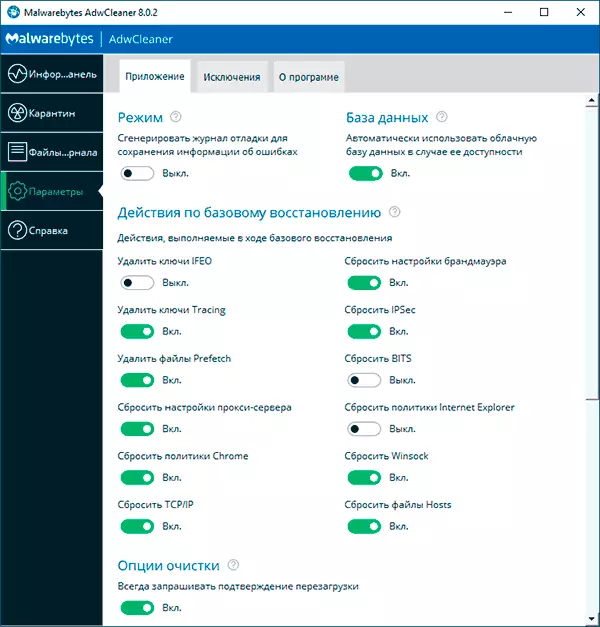
After scanning, cleaning and rebooting a computer, check whether the problem is solved. If Windows 10 is installed on your computer, try also to reset the network settings.
Disconnections occur due to Wi-Fi router or provider
When the problem is observed on the side of the router or the provider, then the shutdowns will occur not only on the noutube, but also on the phone and other devices. But on the phone it can be unnoticed if it automatically switches to the mobile network. What could be the reason at the level of the router:
- Power supply problems (poor connection of the power cable, damage, nonsense or defective power supply).
- If the Wi-Fi network remains active, but the Internet access disappears, the cause of the provider's network cable or its damage may cause.
- Strong overheating, hardware fault Wi-Fi router.
- Problems with the firmware of the router. In this case, it makes sense to go to the router settings and check whether new firmware (as a rule, modern routers are able to check their presence and install themselves).
- There are also special (but not too rare) cases: for example, household insects are settled inside the router and during their livelihoods arrange closures.
In all cases, the next simple method can help (if the Wi-Fi shutdown occurs quite often): We work on the Internet and watch the Internet indicators, Wi-Fi, a local network and power on the router. If when climbing:
- All indicators come out - apparently, something with power or hardware fault. Sometimes - work failures caused by firmware with errors.
- Indicators of the Internet connection or connection of the provider cable are missing - problems with cable, something is wrong from the provider, in rare cases - something is wrong with the firmware. Sometimes something is wrong with the settings of the Internet connection on the router.
- Wi-Fi indicator goes out - something is strange, most likely hardware or firmware problems.
Provided that all options are excluded, there is a possibility of certain problems on the part of your Internet provider (on the router in this case we will see disabling the Internet connection with active Wi-Fi). If they appeared quite recently, it is possible that some maintenance work and will soon turn off the Wi-Fi on a laptop will be resolved by itself.
If the problem has been observed for a long time, but other residents have everything working properly, once again check all the settings of your Wi-Fi router and check them with the parameters offered by the provider, try changing the LAN address in the router settings (from 192.168.1.1 to 192.168.0.1 Or vice versa, depending on the current - the problem is possible when the address of the equipment of the provider and your router coincide), make sure that the Internet cable is able to the provider throughout its length. If there is a possibility, also check whether there will be shutdown when using another Wi-Fi router.
And, of course, you can, if possible, the most detailed as possible and on the items describe how it is turned off by Wi-Fi on a laptop in your case below in the comments, describe the behavior of other devices and, possibly, some regularities, and I will try to help.
