
I could not find out the reasons for such behavior, it was very similar to some kind of Windows 10 bug, but ways to correct the problem and return the icons on your desktop, they all are not completely complex and are described below.
Simple ways to return the icons on the desktop after their disappearance

Before proceeding, just in case, check if you have the display of the desktop icons in principle. To do this, right-click on the desktop, select "View" and make sure that the item "Displays the desktop icons" is marked. Also try to disable this item, and then turn on again, it can correct the problem.
The first way that is not necessarily, but in many cases it is triggered - simply click on the right mouse button on the desktop, then select "Create" in the context menu, and then - any item, for example, "folder".
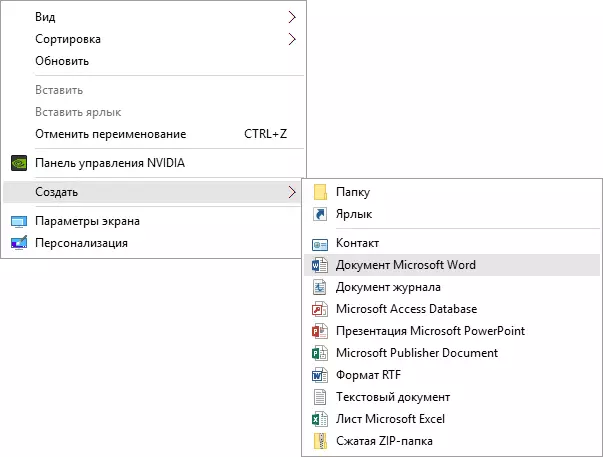
Immediately after the creation, if the method worked, all previously present elements appeared on the desktop.
The second way is to use Windows 10 settings in the following order (at the same time, even if you have not previously changed the settings, the method should still be tasted):
- Click on the notifications icon - all parameters - system.
- In the "Tablet Mode" section, switch both switches (additional touch control features and hiding icons in the taskbar) to the "Enabled" position, and then switch them to the "Disable" state.
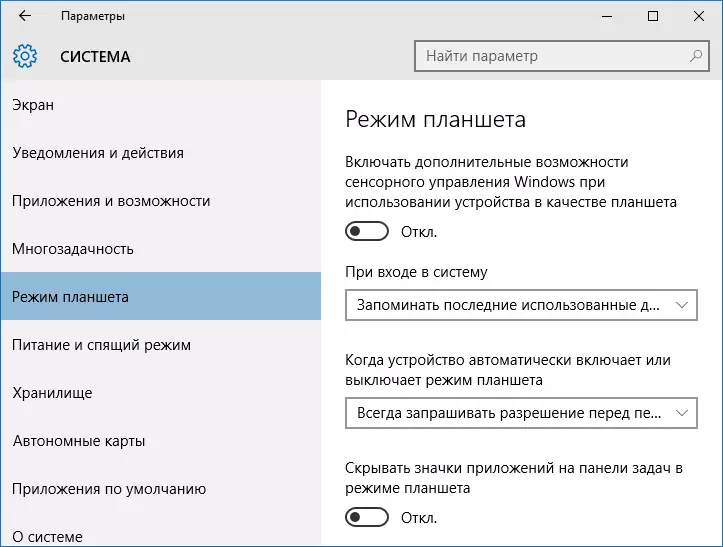
In most cases, one of the above methods helps solve the problem. But not always.
Also, if the icons disappeared from the desktop after work on two monitors (it is now connected one and in the settings is also displayed one), try to connect the second monitor again, and then if the icons appeared, without turning off the second monitor, enable in the image parameters only On the monitor, where it is necessary, and then disable the second monitor.
Note: There is another similar problem - the icons disappear on the desktop, but the signatures of them remain. With this, I understand how a solution will appear - I will add instructions.
