
In this brief review, what exactly can be seen in the Windows 11 assembly network and considerations on the topic of the new operating system and to what extent it can really be considered new.
Get acquainted with Windows 11
The installation process in this article I will not describe: it is very similar to that for Windows 10, but after the first reboot, the original setup screen will be somewhat different, which is demonstrated in the video below. They also report that the use of a local account will be unavailable for the home editorial board (even if you turn off the Internet during installation) - I have not had time to check yet, but I assume that there are ways to crawl.

After the installation is completed, we will see almost Windows 10, but with another taskbar: icons and the Start button are located in the center (which can be changed in the Personalization options, in the "Taskbar" section or TaskBar), the Start menu itself also different: Now no tiles , in my opinion, good.
If you look into the system information - there we have Windows 11, the assembly for developers (DEV).

Immediately after installing Windows 11 (I installed the Pro version in the virtual machine) takes a little more than 17 GB on the disk - there is no significant difference with the 10-ka.
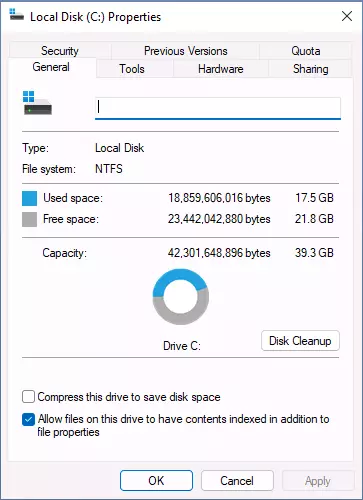
I spent not so much time experimenting with the new OS, and therefore something significant could not notice, but the first of the observations (which you could read somewhere else):
- Some buttons, for example, to enter the parameters, disappeared from the Start menu, but you can right-click on the "Start" button (or Win + X keys) to quickly go there or use the search.
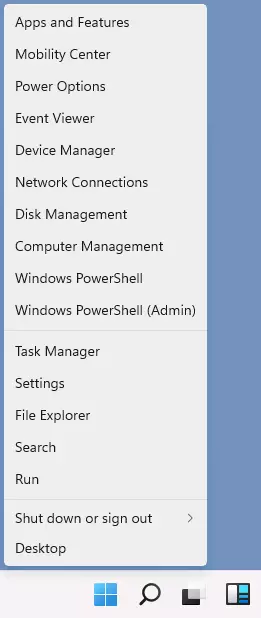
- The control panel is not doing anywhere and everything also duplicates some of the locations from the "parameters". The icons remained old here, some - very old. Interestingly, if earlier "Backup and Restore" (Windows 7) "item (Backup and Restore) was removed in Windows 10, then it is available here (serves to create Windows backups).
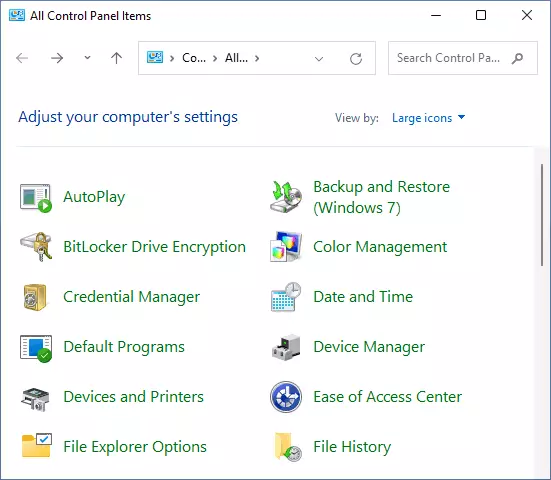
- Instead of "news and interests", now the widget button, the settings of which are not allowed to add something useful to them (except the same weather).

- Windows Terminal is now built-in, there is in the context menu: you can quickly open in any folder.
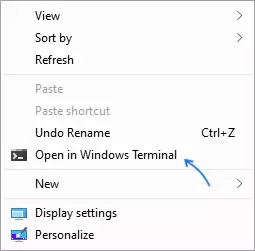
- As for the updated icons - yes, updated, but not all.
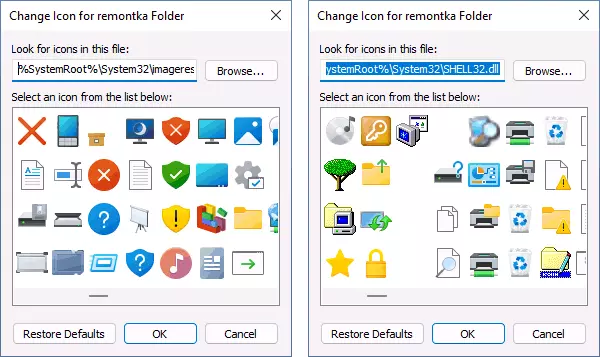
- A convenient functions of securing windows in the right place of the screen appeared (available when you hover the mouse pointer to the "Expand" button by the window). However, the same can be achieved in 10-ke: how to split the Windows 10 screen.
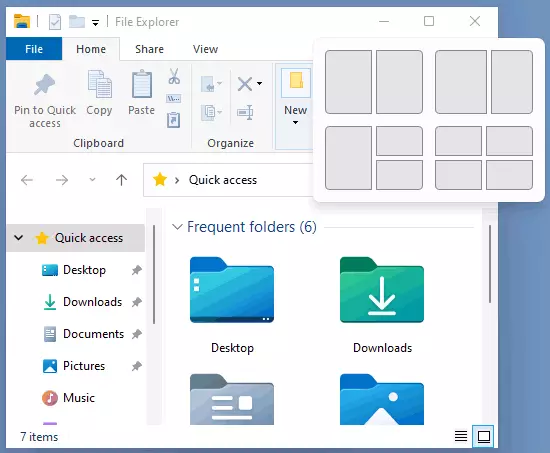
- The rounded borders of windows (I did not have everywhere, it is possible that the test was carried out in a virtual machine without a "human" video card).
Maybe I looked inattentively, but it's all, at least some noticeable, for which a glance was caught, if you compare Windows 11 with Windows 10.
If you decide to download and install the Windows 11 assembly distributed on the network, and then install the Russian language pack, you will succeed, but it will be translated only a small number of items, the picture will be approximately next:
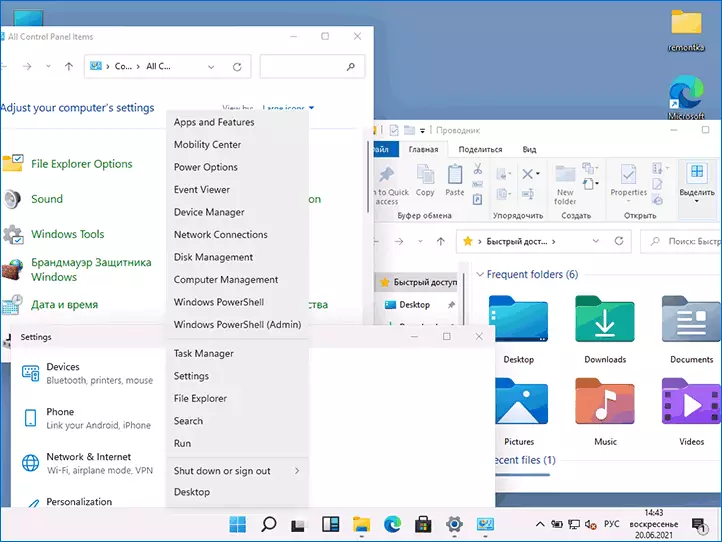
Summing up, I think that the conclusions do early - we will see what they will show us soon, perhaps, and the official preliminary versions of Windows 11 will appear and, perhaps, there will be more solutions that would speak in favor of what is new The operating system, and not the same 10, but with a slightly modified design.
