
Among other things, in the article you will find information about changing the extension of audio and video files (and why not everything is so simple with them), as well as to turn the .txt text files in .bat or .reg or files without expansion (for hosts ) When editing in notepad is also a popular question within this topic.
- Change the file expansion in the explorer or on the desktop
- How to change the file extension or file group on the command prompt
- Changes to expand video files, audio, images
- Notepad, files .bat, .reg and hosts
- Video instruction
Change the file expansion in the explorer or on the desktop
Most often, the question of how to change the file extension in Windows 10, 8.1 or Windows 7, the user specifies for the reason that it does not see any expansion. Let me remind you, the extension is a few letters after the point in the file name, usually defining the type of this file.
The reason for this is that by default file expansion for those types that are registered in the system are not displayed and changed through the "Rename" item will not work. Solution - Pre-enable extension display for known types of files and only then change the extension. All the necessary steps will look like this:
- In Windows 10 and 8.1, you can open a conductor (or just any folder), and then on the View tab, click on "Show or Hide" and enable the "File Expansion" mark.

- In Windows 7 (the method works for new systems), you can go to the control panel, open the "Explorer" or "folder parameters" item (for the item to be displayed, the "Band" fields must be installed in the "View" field. After that, on the View tab, you will remove the "Hide extensions for registered files".
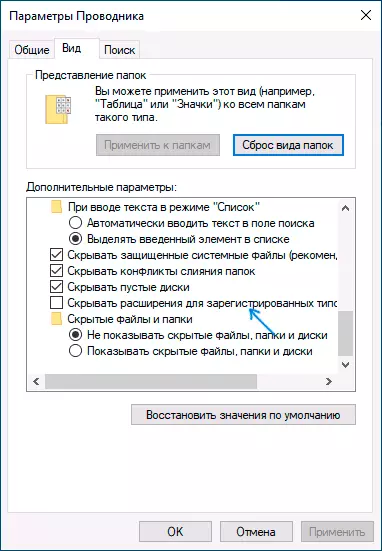
- After this file extension will be displayed. To change the extension of any file, click on it right mouse button and select Rename in the context menu.

- Change the file extension to the desired and press ENTER. Go to editing the extension, and not the file name, you can arrows on the keyboard.
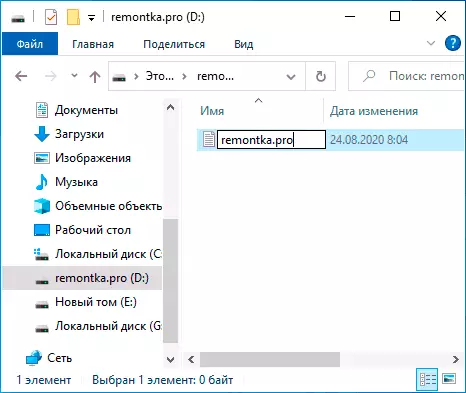
- A warning will appear "After changing the expansion, this file may be inaccessible. Do you really want to change it? ". Click "Yes" to change the file extension. If the file really stops opening, you can always rename it back.
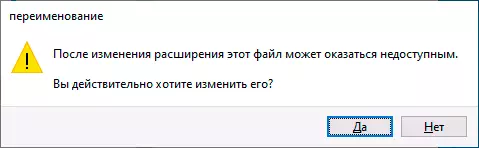
Pay attention to the warning at the 5th step: it happens that it is not clear to the novice user. The message that the file may be inaccessible says that a simple expansion change does not actually change the file type or its contents: for example, if you do not open .docx files, then after renaming to .doc it can also not Open, similarly to video files and images.
How to change file extension or file group at the windows command line
If you wish, you can change the expansion of a separate file or several files at once on the command prompt. The procedure will be as follows:
- Run the command line. On behalf of the administrator, if folders in which are filed for renaming, require such rights. Ways to run the command prompt on behalf of the administrator.
- In case the files are on a disk, differing from the disk C:, enter the letter of the desired disk with the colon and press ENTER, for example - D:
- Enter the command CD Path_K_Papka_S_Filey To go to the folder where the files you want to rename. If the path contains spaces, take it in quotes.
- Enter the Ren command file name. Start_Same_Name_Name_SExing to change the expansion of one file. For example, Ren file.txt file.doc
- Enter the Ren * command. Star_SExing * .Name_SExing to change the expansion from a group of files. For example, Ren * .mp4 * .avi will change the extensions of all MP4 files in the AVI folder.
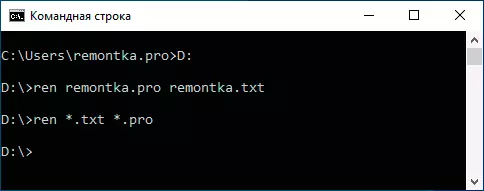
In some cases, for a convenient change in file extensions, it can be convenient to use special programs for mass rename files.
Change the expansion of audio, video and other media files
In general, to change the extensions of audio and video files, as well as documents, everything written above is true. But: Beginner users often believe that if, for example, a DOCX file change the extension to Doc, MKV on AVI, then they will start opening (although they have not been opened before) - usually it is not (there are exceptions: for example, my TV can play MKV, But does not see these files by DLNA, renaming in AVI solves the problem).The file is determined not by its expansion, but its contents - in fact, the extension is not important at all and only helps to match the program that started by default. If the contents of the file are not supported by the programs on your computer or other device, the change in its expansion will not help open it.
In this case, file converters will help you. I have several articles on this topic, one of the most popular - free video converters in Russian, often interested in converting PDF and DJVU files or Word format and similar tasks, this can also be performed using format converters.
You yourself can find the necessary converter, just look at the Internet on the "Extension Converter 1 in Extension 2" request, specifying the file type changes you want. At the same time, if you use no online converter, but download the program, be careful, often they contain unwanted software (and use official sites).
Notepad, Files .Bat and Hosts
Another frequent question related to file extension is to create and save .Bat or .reg files in notepad, saving the Hosts file without extension .txt and other similar.
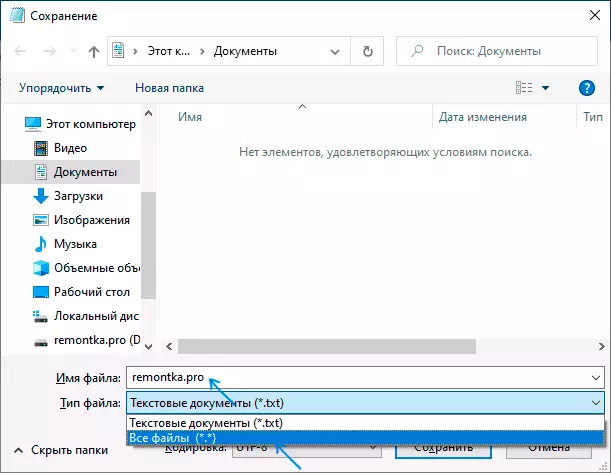
Everything is simple - when saving a file in a notebook, in the dialog box in the "File Type" field, specify "All Files" instead of "Text Documents" and then while saving to the file entered and the file enhanced will not be added .Txt (to save the Hosts file Additionally, the notepad is required on the administrator).
Video instruction
If it happened that I did not answer all your questions, ready to respond to them in the comments to this manual.
