
The essence is that in Windows 10 and previous versions of the system, hidden and system files are 2 separate "categories", and the same file may relate to two. If you have turned on the display of hidden files and folders, the system will not all be visible. In this instruction details how to enable system files and folders in Windows 10, as well as how to hide system files.
Ways to show or hide system files (folders)
If you need to enable the display of system files and folders in Windows 10, you can do this in several methods, the easiest - use the following steps:
- Open the Explorer and on the View tab, click on the "Parameters" button.
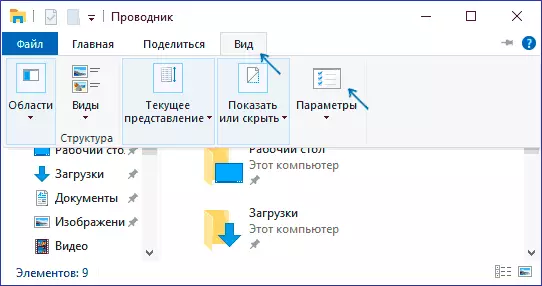
- In the Folder Parameters window, go to the View tab and remove the "Hide Protected System Files" tab, respond to the configuration of the system files.
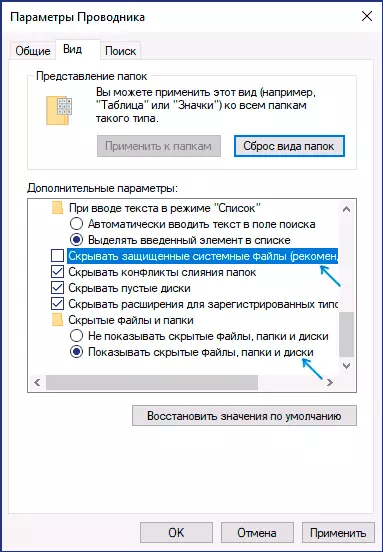
- Also install the "Show hidden files, folders and discs" marks - it is necessary for the reason that many system files are also hidden and only a step from paragraph 2 will not make them visible.
After that, apply the settings - all available system folders and files will be visible.
The second method is to get into the parameter window considered - go to the "Control Panel" (for this in Windows 10, you can use the search in the taskbar), switch the control panel to "icons" instead of "category" and open the "Explorer" item.
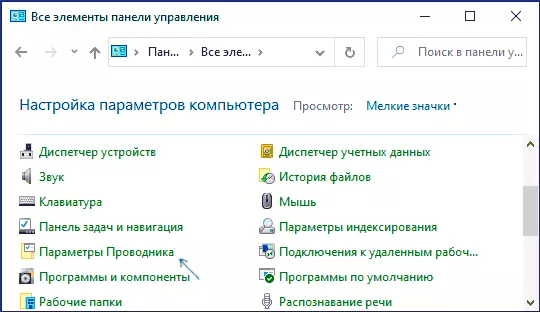
In the future, if you again need to hide system files, in the same place in the settings, set the "Hide Protected System Files" mark and, if necessary, "Do not show hidden files, folders and discs."
