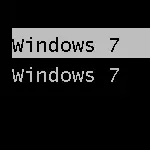
In this short instruction, it is described how to remove the second Windows when loading. In fact, it is very easy. In addition, if you encountered this situation, you may also be interested in this article: how to delete a Windows folder.old - after all, this folder on the hard disk is pretty much space and, most likely, everything that you needed have already been saved .
We remove the second operating system in the download menu
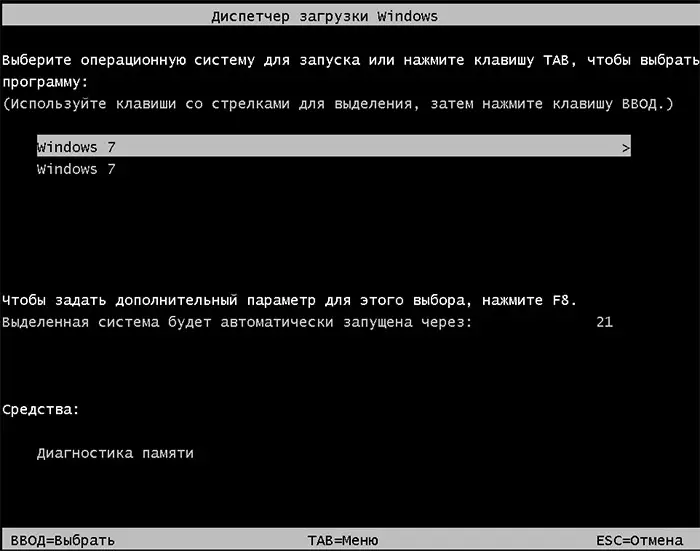
Two Windows when loading a computer
Actions do not differ for the latest versions of OS - Windows 7 and Windows 8, you must do the following:
- After the computer boots, press the Win + R keys on the keyboard. The "Run" dialog box appears. It should enter msconfig and press ENTER (or OK button).
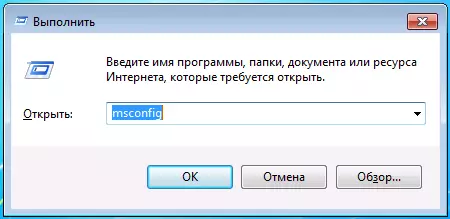
- A system configuration window will open, we are interested in the Loading tab. Go to it.
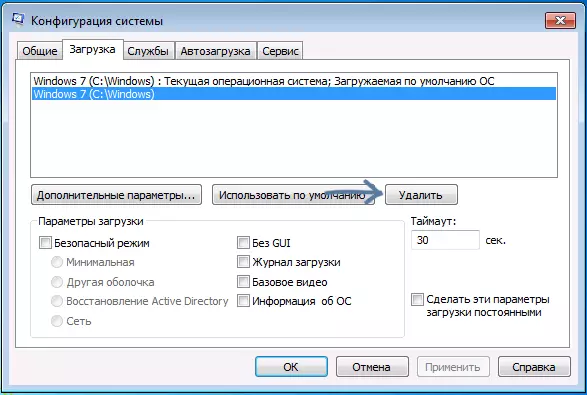
- Select unnecessary items (if you reinstalled Windows 7 several times in this way, then these items may not be one or two), remove each of them. This will not affect your current operating system. Click OK.
- You will be prompted to restart the computer. It is better to immediately do that the program makes the necessary changes in the Windows boot record.
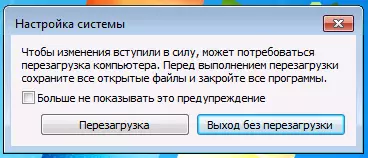
After rebooting, you will no longer see any menu with a choice of several options. Instead, this copy will be launched immediately, which was installed last (at the same time, most likely, you have no previous Windows, there were only entries in the download menu).
