
Disconnect Live Photo easily - just click on the corresponding icon when shooting, but the next time the function will be turned on again. In this instruction detailed how to disable Live Photo Forever so that the iPhone removes ordinary photos. It may also be interesting: how to change the photo format on the JPG with Heic on the iPhone.
- Disconnection process Live Photo
- Video instruction
Disable Live Photo on an ongoing basis
As mentioned above, a single shutdown Live Photo is performed by pressing the button in the camera interface, the button itself is indicated in the image below.
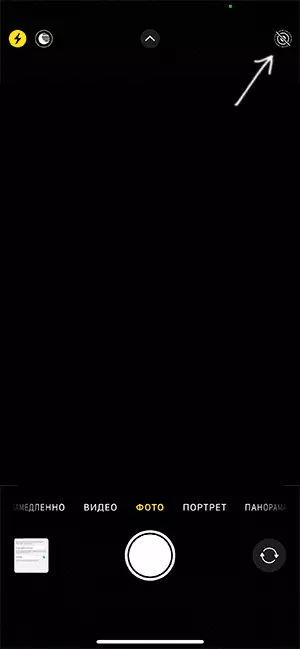
However, the next time you start the camera, when sending a photo in messages and with other tasks associated with shooting, the function will be turned on again. To this not happen, you need to perform the following actions:
- On your iPhone, go to the settings - the camera.
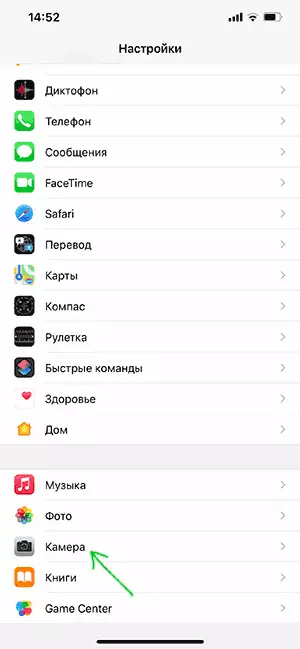
- Go to "Saving settings" section.
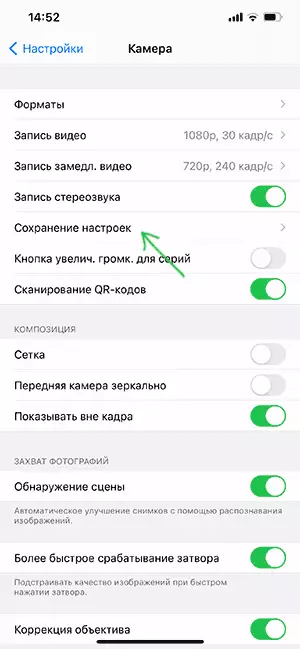
- Turn on the "Live Photo" item.
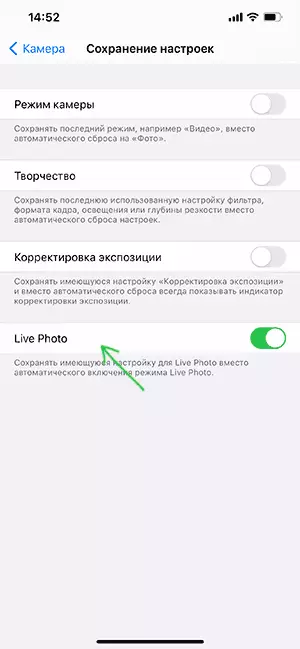
These actions will lead to the fact that the camera will "remember" you made Live Photo settings and, if you disable the function once, in the future it will not be turned on again as required.
Video instruction
As you can see, everything is very simple, but not quite obvious. If you have questions on the topic - ask in the comments, I will try to tell.
