
In this manual, it is detailed about possible ways to correct the error 0xC000021A in Windows 10, depending on the situation. With a high probability, one of the ways will help relatively easy to solve the problem.
System Restore with Stop Code 0xC000021A
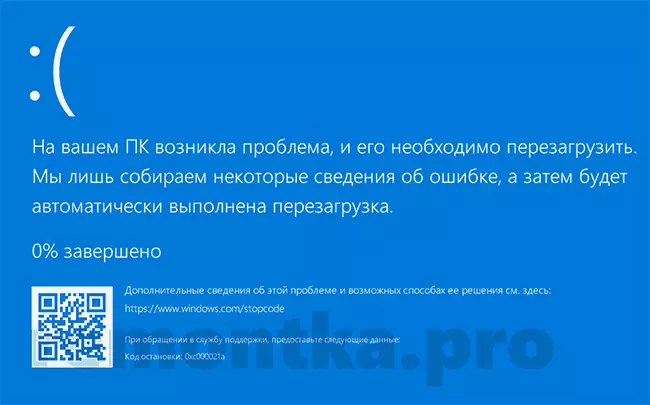
Before proceeding directly to the methods of solving the problem, pay attention to exactly where we will decide it, provided that Windows 10 shows the blue screen with an error 0xc000021a.
After multiple computer reboots with this error, you will see the "Automatic Recovery Preparation" message, then "Diagnostics of a Computer".
Upon completion of the diagnostics, a screen appears with the "Automatic Recovery" header and the message that the computer is launched incorrectly. It is necessary for us: click the "Advanced Settings" button.

Windows 10 Recovery Wire is running with tools that use us to restore computer or laptop performance. Other ways to launch Windows 10 recovery environment (for example, you can use the boot flash drive if the method described above does not work in your case).
Disabling Digital Signature Drivers
The first of the ways that triggers in cases where you encountered a stop code 0xC000021A - to temporarily disable the digital signature of the drivers. This method is suitable in cases where the error occurred after installing updates (including drivers) when recovered from the recovery point, as well as after installing some programs.
The procedure will be as follows:
- On the first screen of the recovery environment (how to get into it above) select "Troubleshooting".
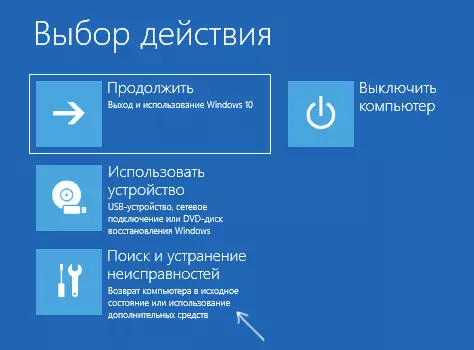
- Then go to the "Advanced Settings" section, click "Download Options" and then "Restart" button.
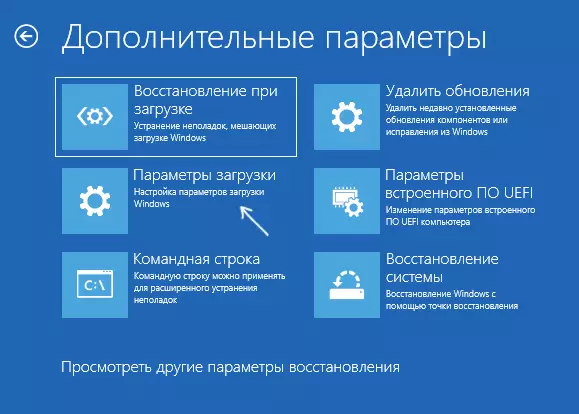
- The computer will restart, and then you will see the screen with the download parameters. Press the F7 key (on some laptops - Fn + F7) in order to download Windows 10 with a disabled driver signature verification.

- If the download is successful this time, wait for the final download of Windows 10 and, if it is completed to install updates or any software, allow the system to perform it.
- Restart the computer as usual if this is our case - this time the computer will boot without errors.
- If the computer is loaded with a digital signature test, and the subsequent ordinary reboot does not work - try to roll back the drivers (if you have been updated before the problem appear) or delete newly installed antiviruses and third-party programs, especially those that install virtual devices drivers on computer.
Instructions with other methods do the same: how to disable the digital driver signature check in Windows 10.
Restoring the integrity of system files when error 0xc000021a
The same error is caused by damage to the important system files of Windows 10: in particular, if you damage or delete CSRSS.EXE or WinLogon.exe files, you will receive this one stop code.
The decision will be as follows:
- In the recovery environment, go to the "Troubleshooting" section - "Advanced Parameters" - "Command Line".
- In the running command line, use the SFC / SCANNOW / OFFBOOTDIR = C: \ / OFFWINDIR = C: \ / / OFFWindir = C: \ WindowsProst to enter SFC / SCANNOW in the recovery environment will not work, more about it in the material to restore the integrity of Windows 10 system files.
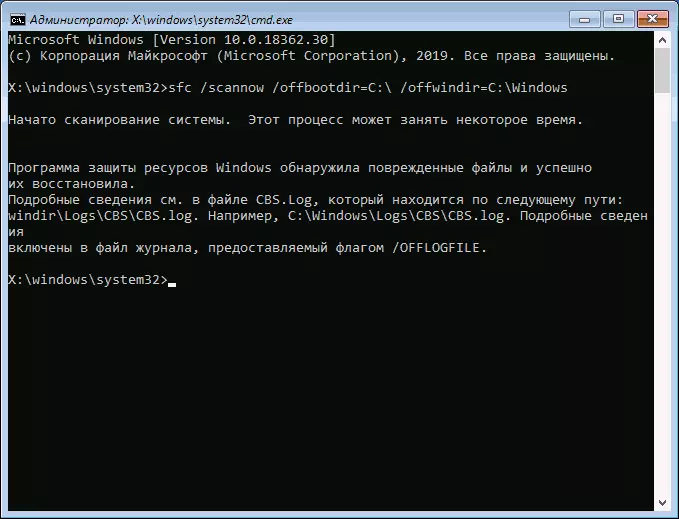
- After entering the command (do not miss the spaces), press ENTER and wait for the process to be completed, which may take a long time.
- If we are lucky, you will see the message "Windows resource protection program has detected corrupted files and successfully restored them."
If everything happens, close the command line and restart the computer: in the script, when the reason was in the modified or damaged system files, the blue screen 0xc000021a should not appear.
Recovery and Delete Updates
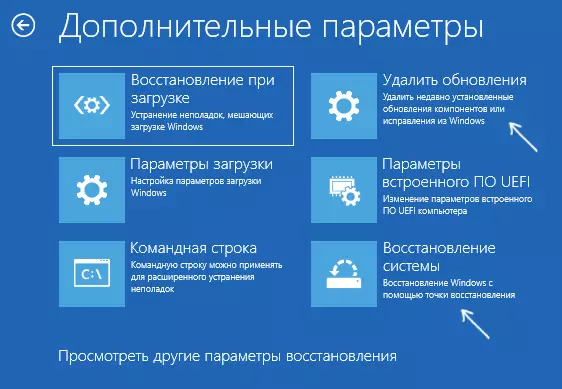
If the two previous methods did not help in correcting the error, pay attention to another two items of "additional parameters" of the recovery environment:
- System Restore - Windows restoration using the recovery point. In the presence of recovery points, try using this item, even if the error itself has started to appear after using recovery points, but from the Windows interface
- Delete updates - With this item, you can delete the newly installed Windows 10 updates that could cause an error.
If nothing of this helped, I can offer either try to restore the Windows 10 registry (unfortunately, in the latest versions of the system is difficult - they do not store an automatic backup of the registry) or restore the system to the initial state (including with data saving) .
The desired item with the name "Return a computer to the original state" to start the recovery you will find in the section "Troubleshooting". The essence of this action is described in the article How to Reset Windows 10 or Automatic OS Reinstalling.
