
In this review - about the interface and the capabilities of Iobit Malware Fighter in terms of protection against threats and finding potentially undesirable software. I usually do not write about paid products, but this time the developers sent me a license key without any obligations on my part, and I decided to see what the utility can. See also: The best means of removing malicious programs.
Scanning for malicious programs in Iobit Malware Fighter
After the first launch of the program you will welcome the window with a message that, perhaps, your computer is under threat.
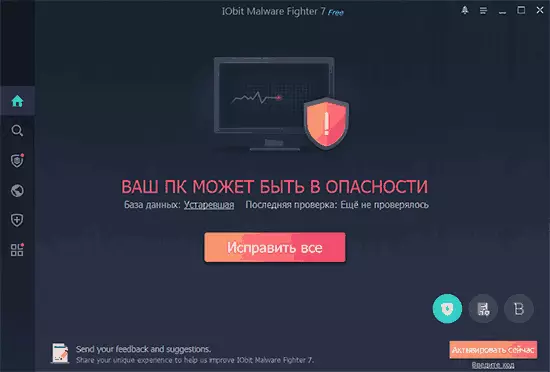
After executing scanning, you will receive a list of threats (when detected) and the proposal to include paid programs.
Unfortunately, to evaluate how effective the threats are, I could not: I don't know what would be potentially unwanted, but not dangerous, to establish that most such scanners would find (if there are offers - share in the comments).

The Special Iobit Malware Fighter test file successfully detects in real time (but only after unpacking it, and not in the downloaded zip-archive, so that the threat is found in it, you must run the scanning manual, you can from the context menu of the file):
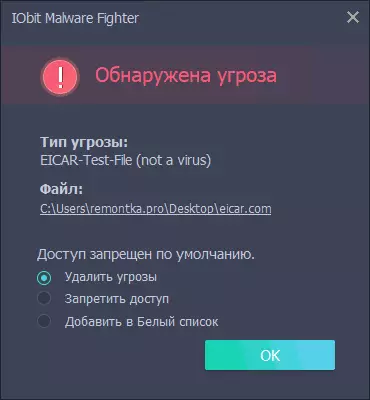
Among the additional features available in the free version of the programs:
- Various browser and surfing features on the Internet.
- Check running processes for threats.
After activating the Iobit Malware Fighter Pro, using the license key is added:
- The BitDefender anti-virus engine (on the scanning results in my case did not affect the completion of the check - the offer to establish an additional IOBIT product).
- Protect selected files from encryption ("Anti-extortion" engine).
- Protection of important data password.
- Ability to configure automatic scanning during computer downtime or on schedule.
Well, upon completion of the scan, check the same computer using ADWCleaner:
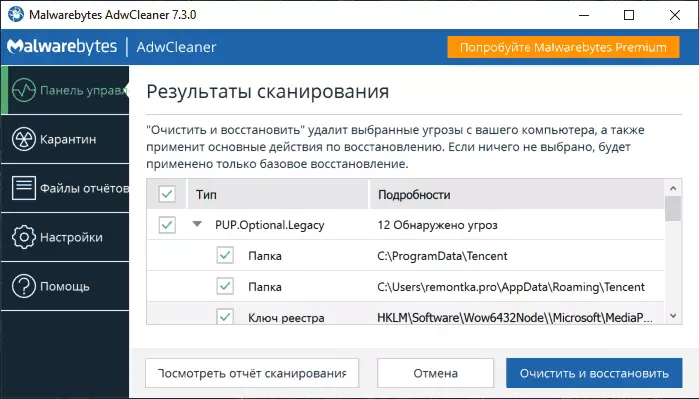
AdWcleaner places the components set by the Malware Fighter itself to the list of potentially unwanted (part of common with Iobit Advanced System Care), some potentially unwanted changes made in the registry and the parameters of the firewall browser from Mail.Ru are detected. Nothing dangerous (Pup.Optional speaks precisely this), but in any case, I tell me about it with the ability to view the found and decide.
This is not some conclusion: in order to make it, you should test the utility on the computer, where exactly there is a malicious software (preferably a variety, and not simple test files) and compare results with other similar programs. That is, I can not definitely say - good Iobit Malware Fighter or not very. Do you have experience?
The only thing that would notice definitely not liked was the frightening inscriptions present in the program that are not related to reality, as in the screenshot below.
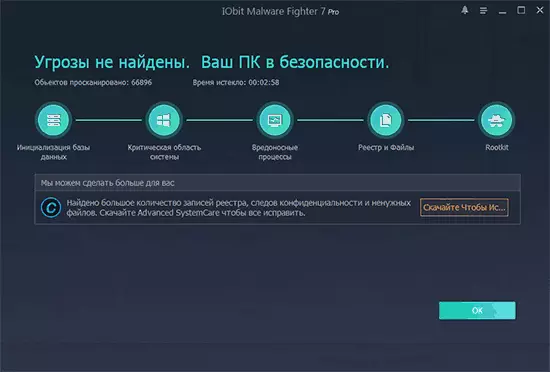
I remember the same on other Iobit products: Advanced System Care, Driver Booster, all of them love (or loved when I tried) Show notifications with red indicators, sad smiles and text on a very bad productivity (for example, because of Drivers that are not related to it or moreover, when replacing a newer version, it is ceased to work normally), an unimaginable number of errors in the registry and similar things.
Their essence is only to combine the weakly disassembled user to buy a license for this or install another program of the same developer. Something to correct you will be offered and on perfectly clean, just installed licensed Windows without any third-party software and always looks like to cause spontaneous solutions from the user's weakly dismantling in such things.
Install Iobit Malware Fighter
The installation of the program does not constitute difficulties and does not contain any special nuances. I decided to highlight it, because, I remember, several years ago, Iobit products could add something from ourselves when installed.
This time everything is clean and smooth, with the exception of very small nuances, such as text on the screenshot above. You can download Iobit Malware Fighter from the official site: https://ru.iobit.com/malware-fighter.php
