
UPD: Final Windows 8.1 came out. Information on how to upgrade or download a distribution kit for clean installation of Windows 8.1, as well as about new features here.
So, Windows 8.1 PREVIEW came out and you want to download it. Here's how to do it:
Important note: If you are updated to Windows 8.1 Preview, you can only roll back it only to reinstall and, moreover, when the final version came out, it cannot be put on top of preview.
- If you already have Windows 8 installed and you want to download update to Windows 8.1 Just go to the Microsoft website http://windows.microsoft.com/ru-ru/windows-8/download-preview and click "download update"
- After downloading, run the file, it will install the update, the computer will reboot
- After rebooting the computer, you will see a message: "Get Windows 8.1 Preview for FREE" and button offered to go to the store for this
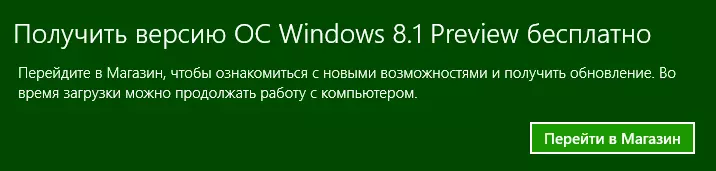
- In the store, select "Download" and wait for the download
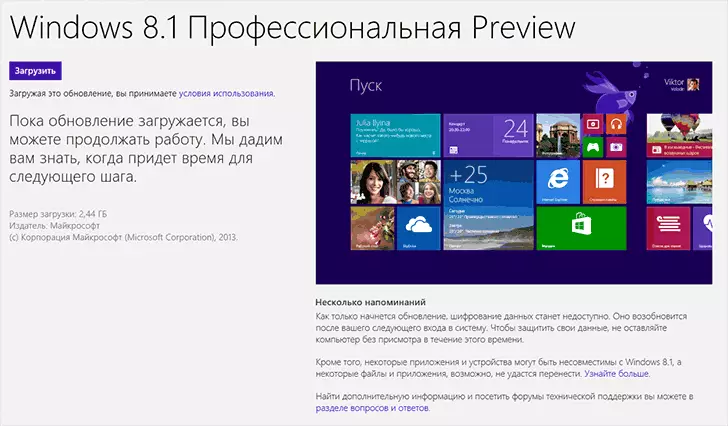
I myself wait, when the download is run out, I will write later.
How to download ISO Windows 8.1
The ISO 8.1 image will be available on the page http://windows.microsoft.com/ru-ru/windows-8/iso-preview on the Microsoft website. But while it is not there. However, if you wish to install Windows 8.1 in a virtual machine or as a second operating system, look at your favorite torrent, you can already download ISO with Windows 8.1. (Update: Available The final version of Windows 8.1 on the Microsoft website https://www.microsoft.com/ru-ru/software-download/windows8)
