
In this review - the best free and conditional free programs for cleaning the computer from unnecessary files and other debris, information about features and program functions. You will also find a video test of 14 programs for cleaning Windows 10, 8.1 and Windows 7 discs and additional materials associated with Cleuting a C (System Disk) of a computer manually.
- Free computer cleaning programs
- Built-in disk cleaning Windows 10, 8.1 and Windows 7
- DISM ++.
- Privazer.
- Cleanmgr +.
- Bulk Crap Uninstaller
- Debotnet.
- Bleachbit.
- Windows cleaning programs with the possibility of free use (but to access all functions require license acquisition)
- CCleaner
- Advanced Systemcare.
- Auslogics Boostspeed.
- CleanMypc.
- Kerish Doctor.
- GLARY UTILIIES.
- Ashampoo Winoptimizer.
- Video: Test 14 disk cleaning programs
- Additional Computer Cleaning Materials
Free computer cleaning programs
Let's start with programs that allow you to use the disk cleaning functions completely free and do not require the acquisition of a license to access functions. Many of them are little familiar to the user, but often they are equally effective than paid analogs.Built-in disk cleaning Windows 10, 8.1 and Windows 7
The first list is the built-in utility "Cleaning the disk" present in all topical versions of Windows. It is possible, it is less effective than third-party programs (although it can argue with this, I recommend to watch video testing further), but has one important advantage - its use is almost always safe, even for the very beginning user.
The use of built-in disc cleaning can be reduced to the following steps:
- Press keys Win + R. On the keyboard (Win - key with the Windows emblem), enter Cleanmgr. And press ENTER.
- "Cleaning disk" will open. If necessary, clean unnecessary system files (update files, Windows.old folder and others) Press the corresponding button in the utility interface.
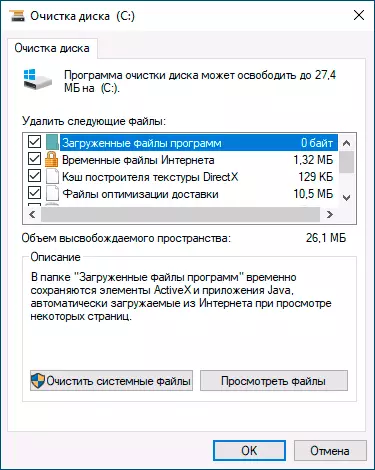
- Mark the items you want to delete, click OK and wait for the computer cleaner cleaning.
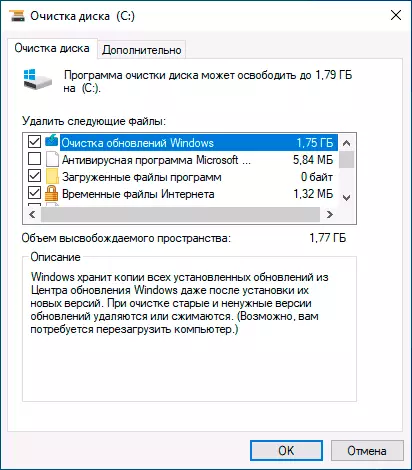
In Windows 10, in addition to running the utility manually, you can use an additional interface, including to automate the process. Read more: Automatic disk cleaning Windows 10.
DISM ++.
DISM ++. - Fully free utility in Russian, the main function of which is to provide a graphical interface for Windows functions implemented via Dism.exe, but there are many additional features in it. Including a very effective cleaning of the disc from unnecessary files, reducing the WINSXS folder and other garbage removal options from the computer.
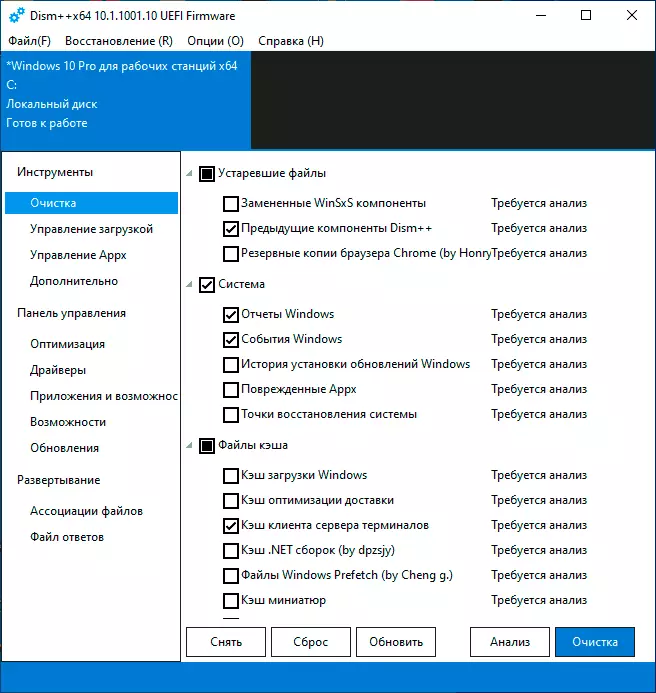
If you have not tried this program earlier, I recommend to do it. In detail not only about cleaning, but also about other instruments in the FREE DISM ++ program for configuring and cleaning Windows.
Privazer.
Privazer. - Another free program for cleaning Windows 10, 8.1 and Windows 7 disk with very high efficiency, options for automatic cleaning on a schedule and using, in addition to its own system cleaning mechanisms, also built-in OS tools.
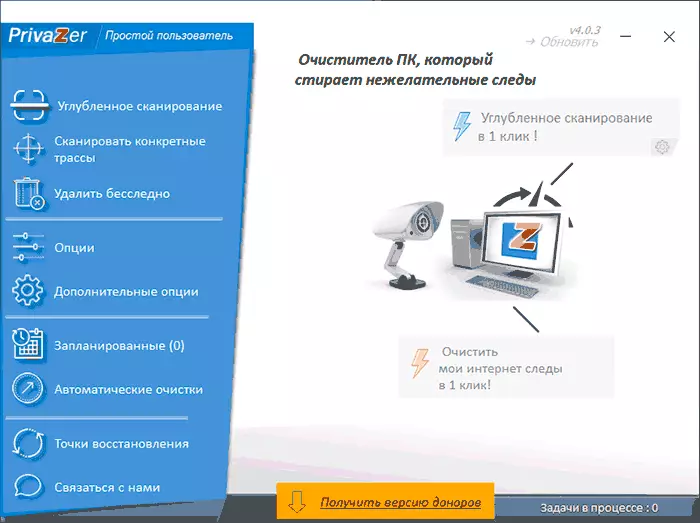
The program interface in Russian, and the interface display option is available for both the beginner and the experienced user. In detail about using Privazer, a free program for cleaning Windows 10, 8.1 and Windows 7 disk.
Cleanmgr +.
Cleanmgr +. - A kind of enhanced built-in computer cleaning utility, which we reviewed in the first part of this article with a large number of cleaning options and capabilities, for example, is available here to clean the Windows component storage (WINSXS), game data, clipboard and other locations.
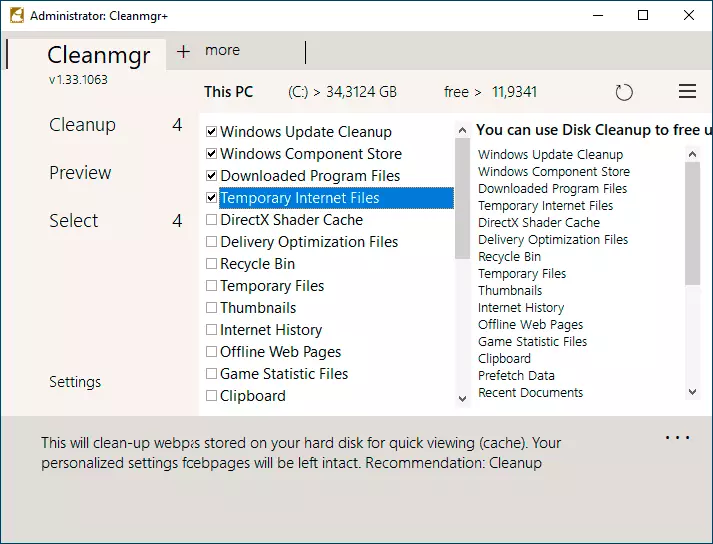
The program in English and requires a user understanding of the actions performed - some of them can theoretically lead to unexpected consequences. Cleanmgr + official website - https://www.mirinsoft.com/cleanmgrplus
Bulk Crap Uninstaller
Free program Bulk Crap Uninstaller (Russian in stock) is intended primarily to delete unnecessary embedded Windows 10 applications, and it makes it possible, it is better than, allowing you to remove not one by one, but by groups, immediately evaluate the disk space that will be released, create scripts To delete a group of programs on other computers without installing the program.
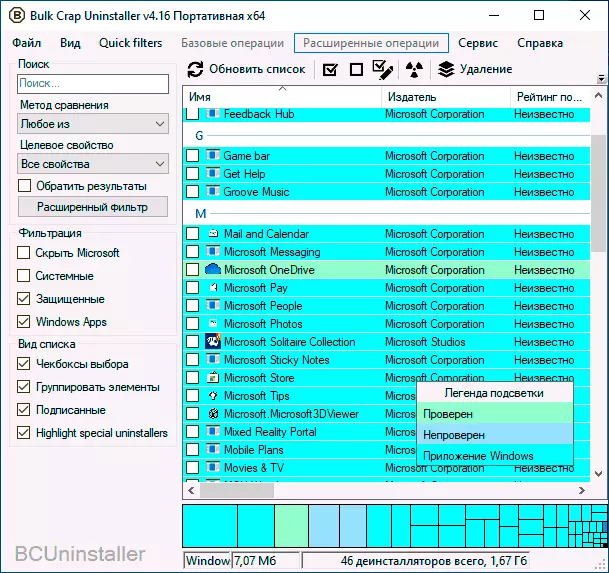
Details about the functions of the utility and its additional features in the article Deleting unnecessary Windows 10 programs in the Bulk Crap Uninstaller.
Debotnet.
Debotnet. - The next sufficiently complex for novice user utility with the most varied settings and optimization features of Windows 10, which includes and tools for cleaning the computer disk.
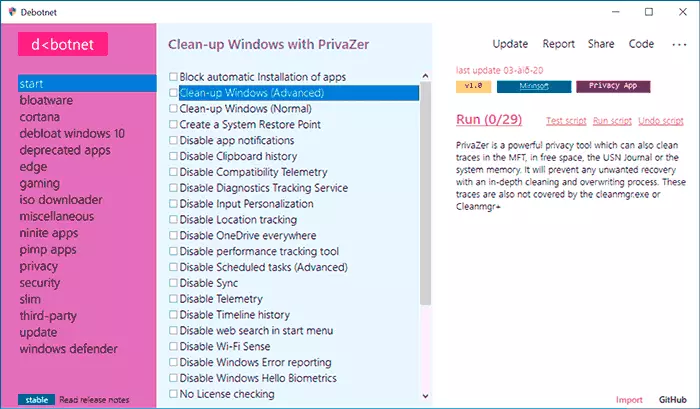
Part of the cleaning functions (cleaning of garbage files) use the above-mentioned Privazer and CleanMGR + program, part - related, with removal of unnecessary programs have their own implementation. Details about the features of the program: Debotnet is a free utility for cleaning and optimizing Windows 10.
Bleachbit.
BleachBit is a completely free program for cleaning the disc from unnecessary files not only in Windows, but also in Linux. Its interesting its feature is the ability to create and add your own points to clean up using the writing of the relevant scripts.
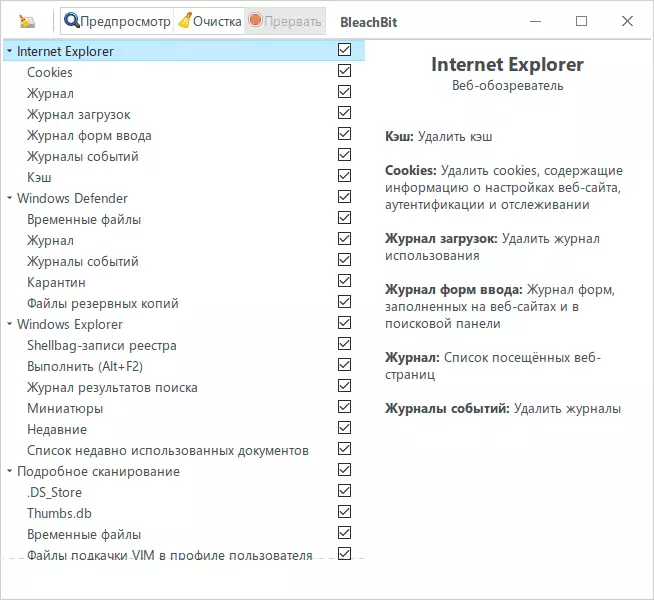
Details about the program and its capabilities: Cleaning the disc in the free BleachBit program.
Programs for cleaning and optimizing Windows with the possibility of free use
In this section - about programs that offer free use, but also limit the functions without acquiring an appropriate license and, sometimes, it is constantly reminded about it or have a time limit.CCleaner
First in the list - CCleaner , not because it is the best of this kind of programs, but rather because of your wide fame. CCleaner has tools for removing potentially unnecessary Windows data and browsers, programs for removing programs, including uninstalling embedded applications.
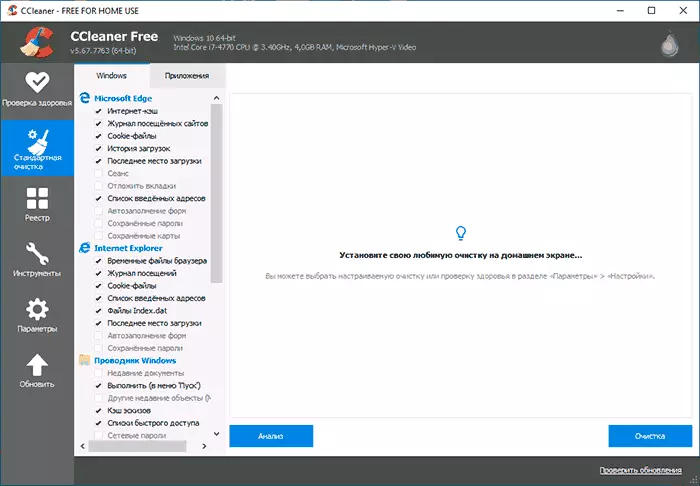
In addition, a number of additional tools are available:
- Disc content analysis
- Search duplicate files
- Management of browser plugins
- Program management in autoload
- Delete data from disk without recovery
Like all programs from this section, CCleaner can automatically clean the disk on the schedule, but this is not the function that I could recommend most users.
The CCleaner functions themselves are simple for understanding and safe, but in recent years the program has somewhat spinning reputation and I can't recommend it. Anyway, more about the program, its download and additional information in a separate article using CCleaner with benefit.
Advanced Systemcare.
Iobit Advanced Systemcare. - Another program for cleaning a computer or laptop disk with wide additional options for Windows optimization and contradictory reputation.

The advantage of the program is its understandableness for a wide range of users, an extensive set of built-in tools for cleaning and optimizing a PC, a set of additional tools, many of which are really useful.
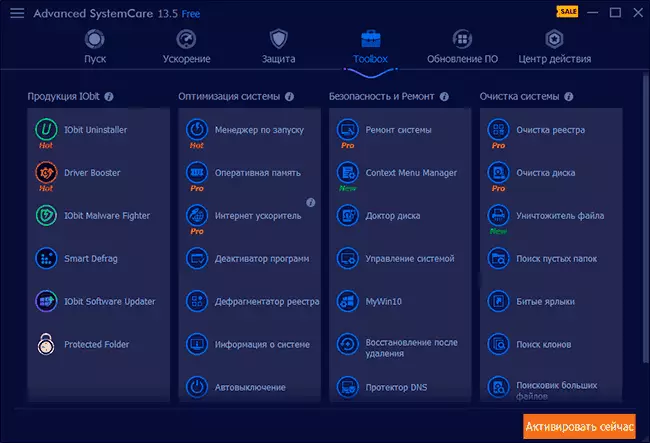
If a few years ago I strongly did not recommend installing the software from Iobit, today I am not so categorical: their programs have become more "gentle" to the user, but, in my opinion, marketing is still with an excess. Read more about Advanced System Care, cleaning and optimization features, my feedback.
Auslogics Boostspeed.
Auslogics Boostspeed. - Probably the most functional of the programs listed here and really very effective (which confirmed the test, to see which you can in the video review, where boostspeed turned out to be in the first place). Most functions can be used for free.
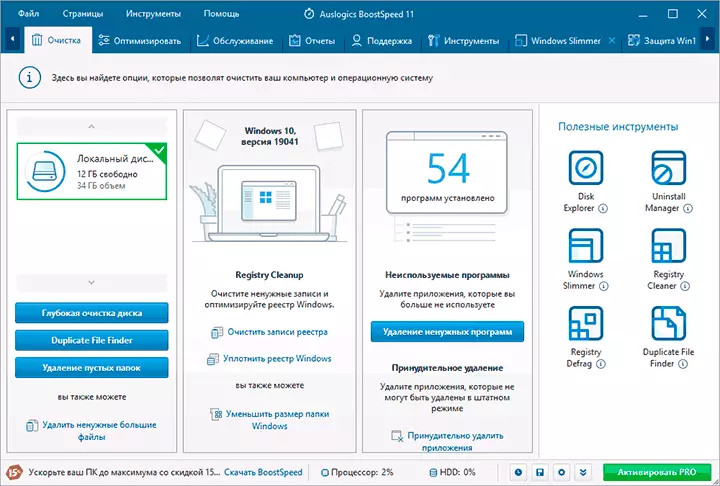
Among the cleaning features, both a simple cleaning of the disk from unnecessary files and reducing the Windows folder, search for file duplicates, a built-in uninstaller and many other disk cleaning tools and system optimization tools.
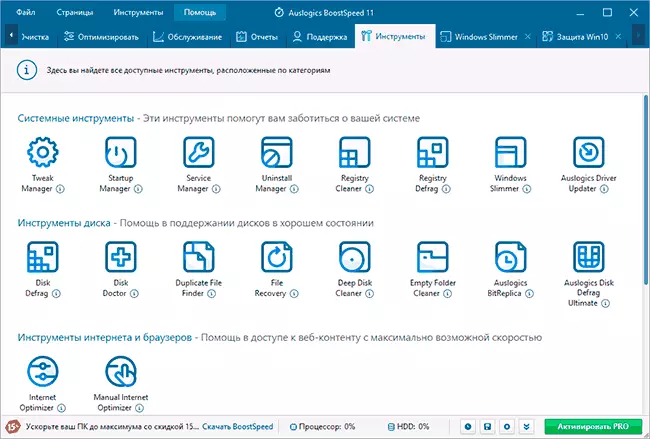
From the conditionally free programs, I would give your preference for this program. From the disadvantages I see only the potential unsuccessfulness of some functions for novice users, and therefore I strongly recommend to have the system recovery points (even when cleaning, the utility under consideration does not delete the latest recovery points). You can download AusLogics Boostspeed from the official site https://www.auslogics.com/ru/software/boost-speed/download/
CleanMypc.
CleanMypc. - A program for cleaning a computer with Windows from the developers of one of the most popular tools for these purposes for Mac. From CleanMymac a mockery here, first of all, one of the best and understandable interfaces for novice users.
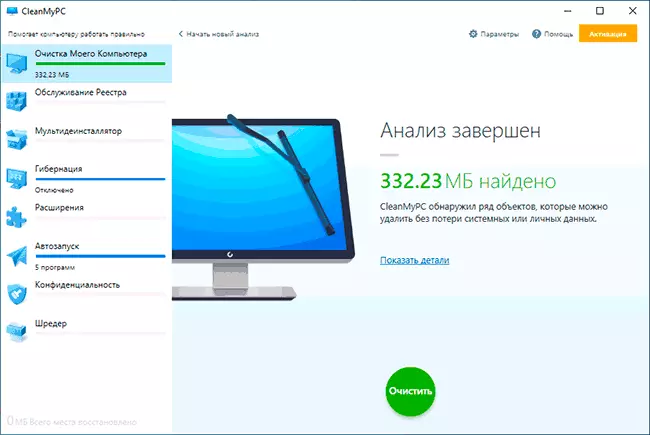
And program tools, in addition to cleaning the computer from unnecessary files - uninstaller, confidential settings, the ability to delete files without restoring the restoration, browser expansion management, registry maintenance (registry cleaning functions I would not recommend to engage without creating a pre-recovery point of the system).
It is difficult to make a specific conclusion about the program. CleanMypc is a simple computer cleaning tool for novice users. I can not note outstanding efficiency, on the other hand, the use of the opportunities present is unlikely to cause problems (which theoretically can be allowed when using more powerful analogs). You can download CleanMypc from the official site https://macpaw.com/cleanmypc
Kerish Doctor.
Kerish Doctor. - A set of tools for maintaining a computer, including the disk cleaning agents:
- Deleting unnecessary files and empty folders.
- Search for duplicate files and biggest files on the disk.
- Uninstaller program
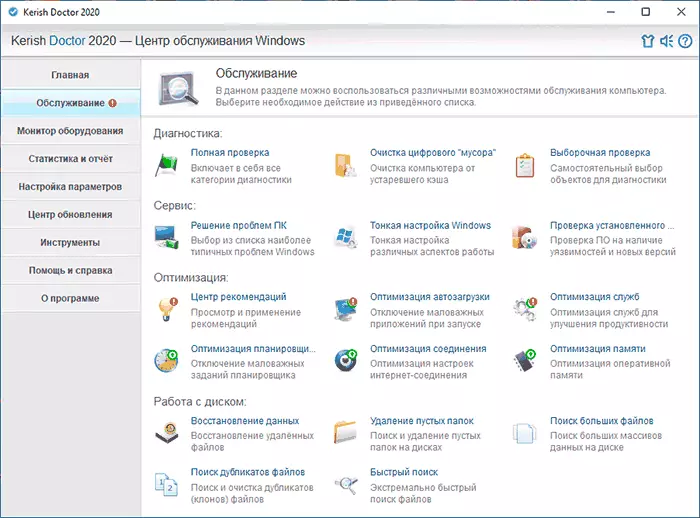
If we talk only about cleaning the computer disk, Kerish Doctor is not the most effective program. If you consider it as a comprehensive set of tools for fine configuration and control of various elements of Windows 10, 8.1 and Windows 7 - to find fault here is nothing, what you see in the next screenshot is only part of the available useful functions.
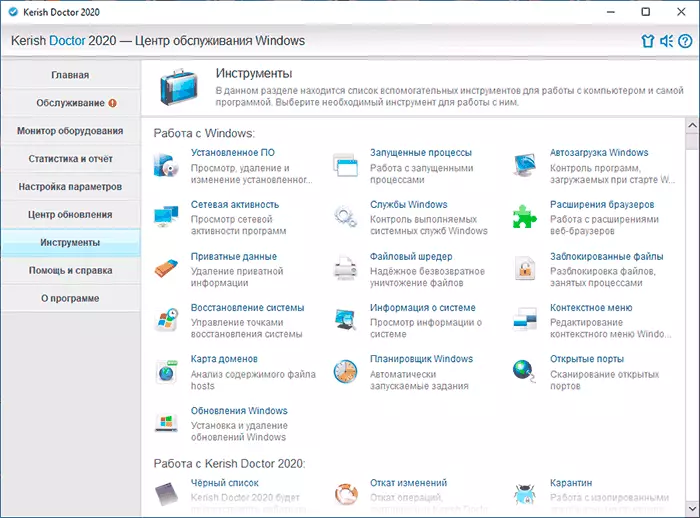
You can download Kerish Doctor from the official site https://www.kerish.org/ru/ - a free info without limiting functionality will last 15 days after installation.
GLARY UTILIIES.
GLARY UTILIIES. A relatively little-known among Russian users, the program, on the other hand, is of interest - almost all functions can be used for free, the program is completely in Russian, and the set of potentially useful tools is worthy of attention.
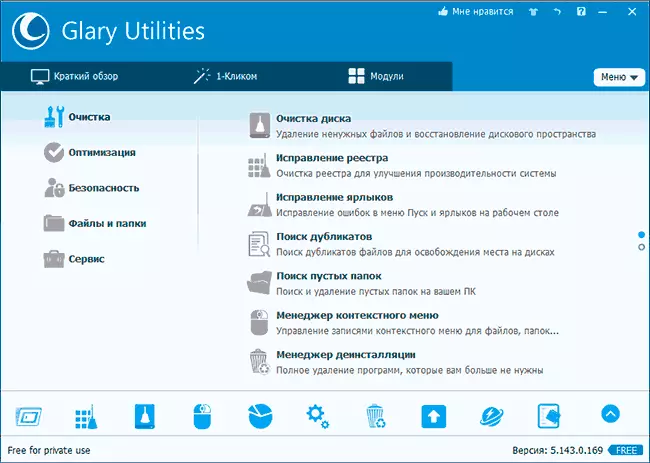
If you consider only the results of the automatic cleaning of the computer disk - they cannot be called outstanding. In the event that you look at all available features of the program in the aggregate, it is possible that it is worth trying.
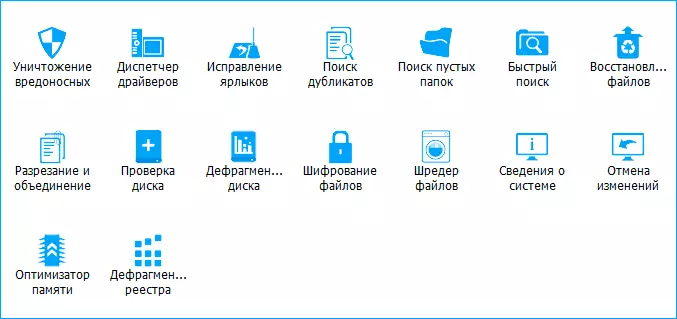
You can download Glary Utilities from the official site https://www.glarrysoft.com/glarry-utilities/ (the default site in English, the program itself is completely in Russian).
Ashampoo Winoptimizer.
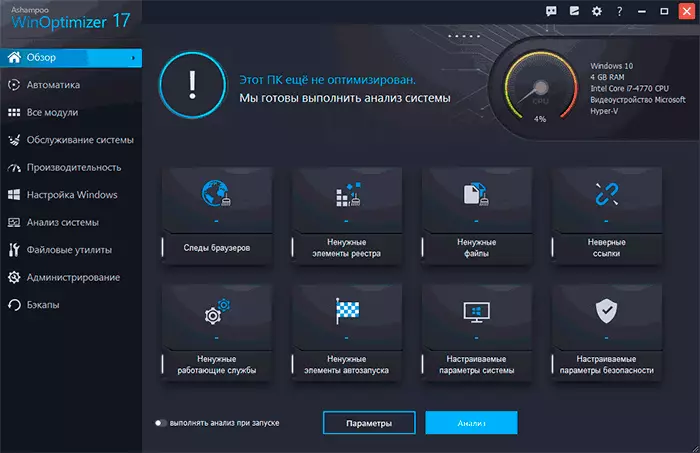
I have the words to describe very similar software products. Ashampoo Winoptimizer. - The following program in which, if evaluating only the degree of efficiency of cleaning the computer from garbage, there is nothing too remarkable.
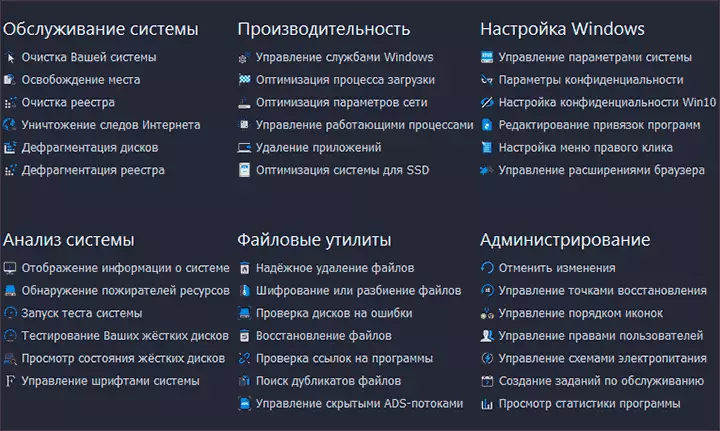
However, if you pay attention to a complete list of optional optimization and setup features, the above, the above may wage them in action. The official website of the developer - https://www.ashampoo.com/ru/rub
Test 14 Disk Cleaning Programs - Video
Additionally about cleaning a computer from unnecessary files
Finally - a few additional materials of the site that can help you further clean your PC or laptop system disk:
- How to disable the Windows 10 reserved storage (and clear about 7 GB).
- How to Clean the DriverStore \ FileRepostory folder (up to several GB)
- How to delete temporal Windows 10 files
- How to Clean the C disk from unnecessary files
- The best programs uninstallastors (programs for removing programs)
- Programs to search for duplicate files
- How to find out what is done on the disk
- How to enlarge disk C due to disk D (ATTENTION: If it is imperative to change the sizes of partitions, problems are possible when Windows is bootable).
