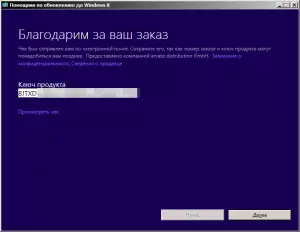
Just bought Windows 8 professional for 469 rubles. (how to do it)
Purchase
Another 25th in the evening I went to the Windows Upgrade Offer website in the "My order" section. And I saw what approved and the code for a discount I already have. However, Windows download did not go out - the page on the Microsoft website reported that he was already "soon. There was also a mention of a special sentence: the price of Windows 8 professional - 1290 rubles for a limited time (for those who are not suitable for the share where I participated).Installation
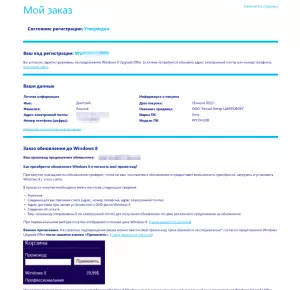
Confirmation from Windows Upgrade Offer
On the morning of the next day (October 26) the download was failed. The promised letter with a proposal to upload Win8 at a special price at that time had not yet come. It has come after installation, during the day. The so-called update assistant to Windows 8 is loaded first:

Running Windows 8 Upgrade Assistant
Immediately after that, it starts checking the compatibility of programs and components already available in the system with a new version of the Ourser:
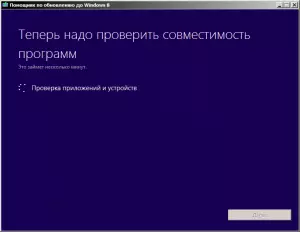
Windows 8 compatibility check
I turned out to be incompatible 5 programs, I no longer remember what some insignificant. Among them was Daemon Tools. However, as it turned out later, Windows 8 disk images can be mounted independently (in any case, ISO).
The next step is the payment, filling out of personal data, select purchase option (simply download or load + drive about 700 rubles):
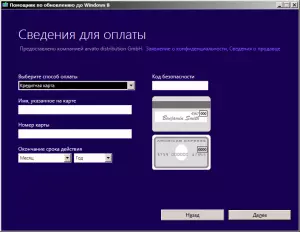
Payment of Windows 8 Pro
After successful payment, the download of the kit will begin to install Windows 8. It took me about 30 minutes. You can start the installation.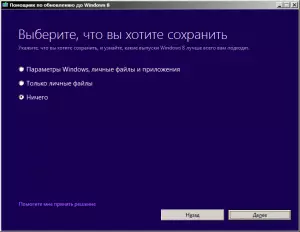
What to save in windows 8
After selecting that save from the old system (Windows settings, personal files, etc. - see in the picture), you will be offered several installation options: start installing directly under the available version of Windows, create an installation media or install Windows later. I created a flash drive, rebooted from it. And installed Windows 8. Installing Windows 8 professional took a couple of times less than a similar process for Windows 7. In general, everything happens exactly as in the previous version of the system, I did not see fundamental differences.
That's all. We run Windows 8. Some connected story about how a new axis, I will write later. I never understood with some important moments.

Windows 8 Start Screen
The fact that below was written directly in the process .Upd: downloaded. It was proposed to install, or create a media (disk or flash drive). I make a flash drive. In general, it is funny: somehow otherwise refer to the installation of Windows when it is honestly purchased :)UPD: I look after. It's not clear one thing: why do I need Metro, if in any case it is constantly you will have to switch to the desktop, without it it will not work simply. Somehow very troubled impressions of the system. Put the tiles for ICQ, Skype, Evernote. Skydrive built-in some kind of not like that. I need to be a folder, synchronized with it on the network. And here - just viewing from the Web. I swing that skydrive that the folder synchronizes.
UPD: Jamb - When you put Google Chrome and make it a default browser, then the pretty tile of the Internet Explorer is replaced by an uncomplicated - just a standard quadratratic label. I wonder how to draw your own tiles?UPD: In general, nonsense - I installed Google Chrome, synchronized bookmarks and so on. Now: if you go in chrome from the starting screen, then everything is synchronized. If from the desktop, then as if another user entered, they again offer to enter Chrome.
UPD: Before installing, it turns out, it was necessary to install VAIO Windows 8 Upgrade. I did not, now refuses the software for the function keys on a laptop. Watch out for similar information from manufacturers of your computers.
