
In this instruction details the methods of removing BitLocker encryption from the Windows 10 disk. In case you open the contents of the disc, there is no access, there is no access keys either, unfortunately, the only method is disabled BitLocker - formatting this disk with data loss.
Removing BitLocker encryption from disk or flash drive
First, about a single moment regarding some laptops and PCs with pre-installed Windows 10. They can be on the default "Device Encryption" function, which is not turned off as manually enabled encryption BitLocker. If the system disk has been encrypted when purchasing, then to disable encryption, follow these steps (not on any computer with Windows 10 there are such items):
- Go to parameters - update and security.
- On the left menu, select "Device Encryption" and disconnect the device encryption.
- Also, the "Device Encryption" item can be found in the parameters - the system - about the system.
In case you need to disable BitLocker for a disk or flash drive, steps will be as follows:
- In the explorer, right-click on the encrypted and unlocked disk, select "BitLocker Management". Also in the BitLocker parameters you can get through the control panel - BitLocker encryption.
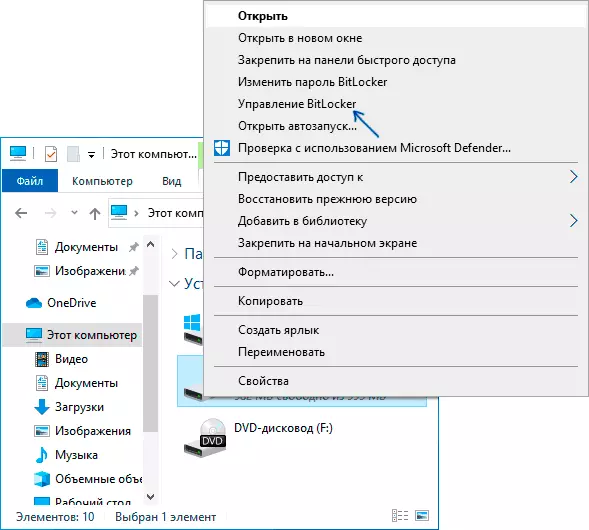
- Find your disk in the list and click "Disable BitLocker" (Administrator rights are required on the computer).
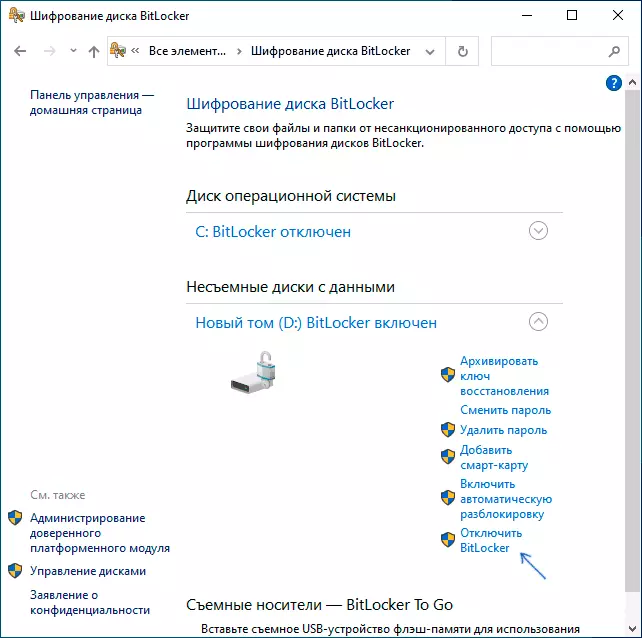
- Confirm the BitLocker shutdown.
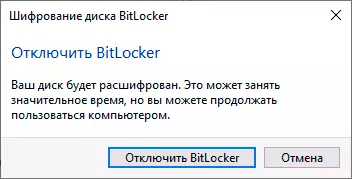
Consider that the BitLocker disk decoding process can take a long time, up to several hours, especially for slow and completed HDDs - do not run the process on a laptop from the battery or on a PC if it is necessary to turn off in the near future.
Turning off BitLocker - Video instruction
I hope the material was useful. If the questions remained - ask in the comments, I will try to help.
