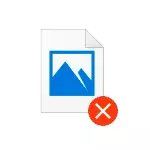
In this instruction, it is detailed about what is caused by such an error, and what to do that the message that the required resource is busy did not bother you in the future.
Why the required resource is busy when copying files and what to do
When you connect your Android smartphone to a computer to transfer files, it is not connected as a regular flash drive or memory card, but via MTP protocol, as a kind of media player. And it is precisely this imposes restrictions that error "The required resource is busy" during operations with files, most often we are talking about copying photo or video files.
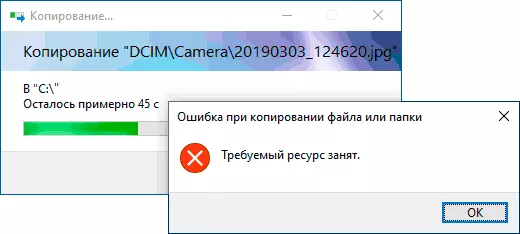
The MTP protocol does not support multitasking, and therefore, if any actions are performed with files in the phone storage, then parallel actions (for example, said copying) can not be performed.
Most often by these actions in relation to photographs and video from the phone is the creation of Windows miniatures of these files: When you open the phone storage, they are automatically and not created very quickly (reading) that when copying operations and causes the failure. This is not the only reason, but the most common.
From here and options for action and approaches to correct the error "Required resource is busy" and prevent its appearance in the future:
- Before you start copying files, wait for some time until Windows creates miniatures. When copying, do not open the photo and video directly from the phone storage.
- Switch the folder view on the phone in the conductor in the "small badges" or "list" so that the miniatures are not created. According to some messages, the type of target folder (if it is opened in parallel in a separate conductor window) can also affect the appearance of an error when copying files by MTP.
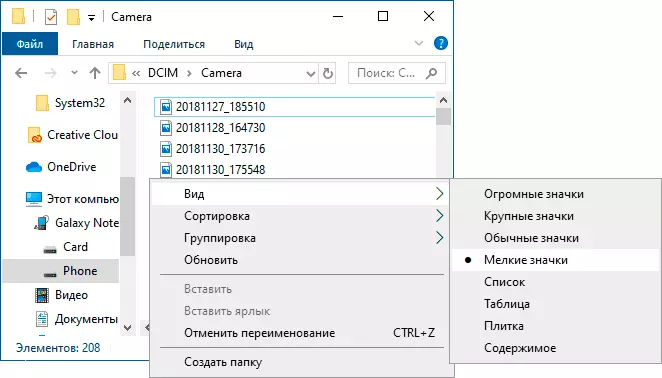
- If you want to copy the entire contents of a specific folder, you can simply copy this folder entirely without opening it.
- If there are some programs on your computer or laptop that automatically scan photos and videos on connected devices, they may cause problems: Close them or wait for the operation.
- Well-known antiviruses do not scan the contents of devices connected via MTP, but admit that such may exist. If you have a third-party antivirus, and previous methods did not help correct the problem, try temporary disabling the antivirus.
One of the above methods should be enough to deal with the situation. If the error "Required resource is busy" continues to disturb, just try to figure out, and what else on your computer (it is on it, and not on the phone) can access the files on the phone and stop these appeals. In extreme cases, you can pass the photo using special applications, like your phone in Windows 10.
