
Since the creation of a screen shot by this new way is not included by default, it will be necessary to enable: do it can be done on all not too old iPhone models and then in the instructions on which settings will be required for this.
Enabling iPhone Screenshot Double Touch Rear Panel
In order to enable this feature, follow these simple steps:
- Go to the settings - universal access.

- Go to the "Touch" section.
- Below, open the item "Touch Rear".

- Install the "Screen Snapshot" action for "double touch" (or, if desired, for triple).
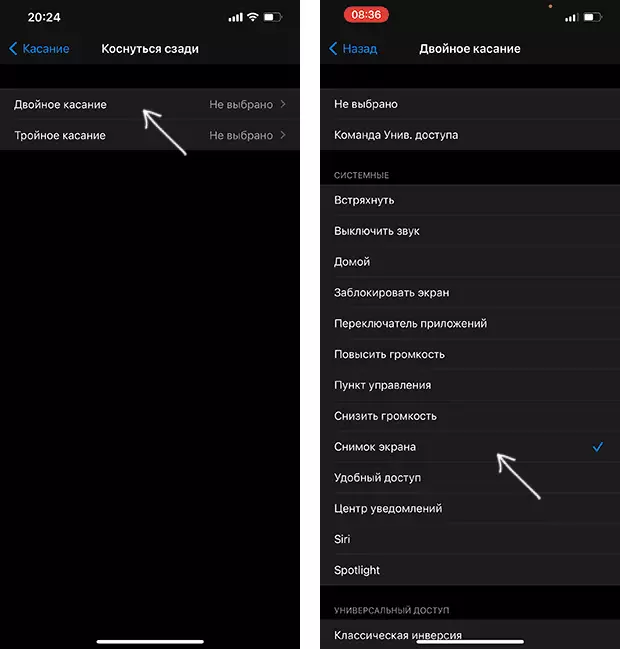
Ready, Now that you will twice tapping back of your iPhone, a screenshot will be created and stored in the "Photo Screens" section of the photo application.
Consider that sometimes the function can work spontaneously and theoretically, some screenshots can be accumulated, which you did not do it: just in case, look into the screenshots folder.
Video instruction
I hope for someone from readers the material will be useful and simplifies the task.
