
This article details what kind of WMIPRVSE.EXE process, the causes of the possible high load on the processor and how to correct the situation. Similar themes: What is the CSRSS.EXE process, the DWM.exe process in Windows.
What is wmiprvse.exe
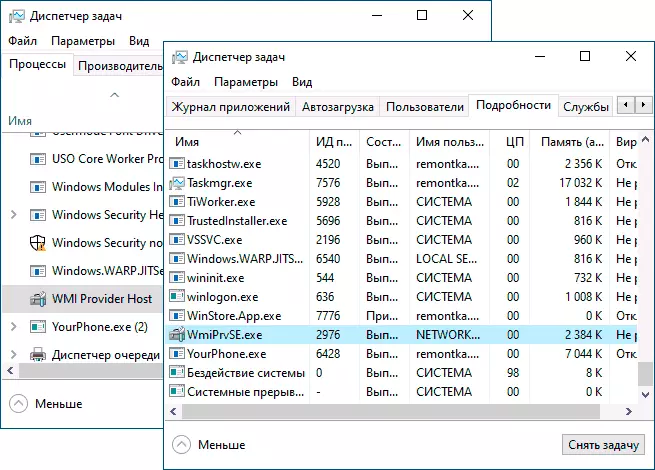
WMIPRVSE.exe or WMI Provider Host process is one of the necessary Windows system processes that allows programs on a computer to receive various information about the system. With normal operation, this process does not cause high load on the processor, but it is not always the case.
WMI means Windows Management Instrumentation and serves as a standard method that allows various software information about the status of the system and its characteristics. In addition to third-party programs, you can receive such information and you: for example, when you perform the WMIC commands on the command line to obtain any data on computer equipment or OS (for example, this method is described in the instructions how to find out which motherboard on the computer), Mi Provider Host is involved.
Provided that we are talking about the system process (located in the WBEM folder inside System32 or SYSWOW64), disable or delete wmiprvse.exe cannot (or rather, you can disable the service, but this may lead to problems in the work of some, including systemic, Further programs), but at high load on the processor, the problem is usually possible to solve.
What to do if WMI Provider Host loads the processor
A short-term high load from Wmiprvse.exe is a normal phenomenon: for example, if you run any characteristics of the computer characteristics, the load from this process will increase by some time. However, if the load is constant and the processor is always loaded, it can be assumed that something is wrong.
To correct the situation, you can use the following methods:
- Restarting the Windows Management Toolbox. Press Win + R keys, enter Services.msc, find the specified service (or Windows Management Instrumentation Service), click on it right-click and select "Restart".
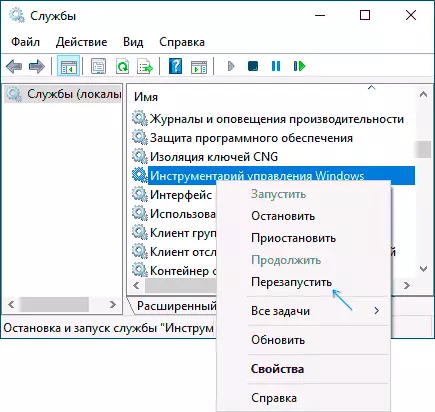
- Use "View Events" to determine which program causes the load when using WMI Provider Host. Go to "View Events" (Win + R - Eventvwr.msc), go to "Application Logs and Services" - Microsoft - Windows - WMI-Activity - Operational. View the latest messages with the "Error" level (some errors are normal and in normal operation). After selecting an error in detail, find the "ClientProcessID" parameter, then open the task manager and find the process with the same value in the ID column (in Windows 10 - on the "Details" tab). This will allow you to know what the program causes the load. If under this ID was svchost, then we are talking about some kind of service, more: what to do if svchost.exe is shipping the processor.
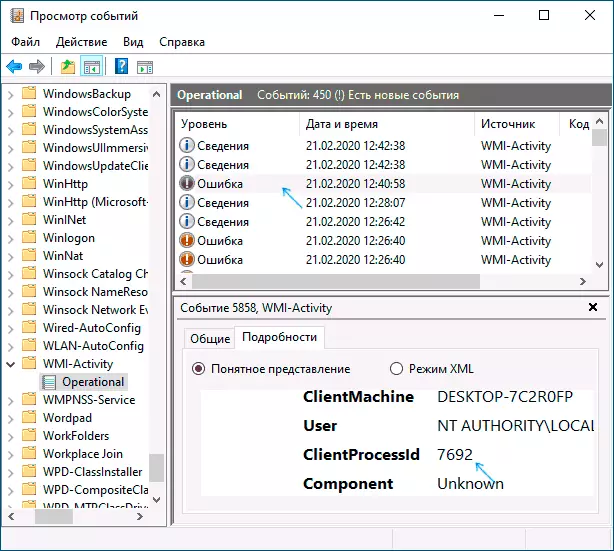
- If you find out the service or the program failed, but the load appeared recently, with a high probability of the fact that the newly installed software is likely, especially if it is somehow connected with the optimization of the system and similar functions. You can try to disable or delete such programs as well as use the system recovery points.
I hope the material helped deal with the Wmiprvse.exe process and high load, if it takes place.
