
If you ask me, whether Yandex browser is good, I will answer that rather, yes, there is no, although this is not the browser that I use (more - the best browser for Windows). But there are separate nuances that are capable of unscrewing the user, one of them - automatic launch when entering Windows 10, 8.1 or Windows 7. Disable "functions" relatively simple for an experienced user, but often not by the least familiar with computers people, It is for them a step-by-step description of the process below.
- Disconnection process
- Video instruction
Disable the start of the Yandex browser when you turn on the computer
To Yandex Browser not started every time you enter Windows, it is enough to perform the following simple steps:
- Open the Yandex Browser Settings: To do this, click on the menu button (three stripes on the top at the top of the window) and select the appropriate item in the list that opens.
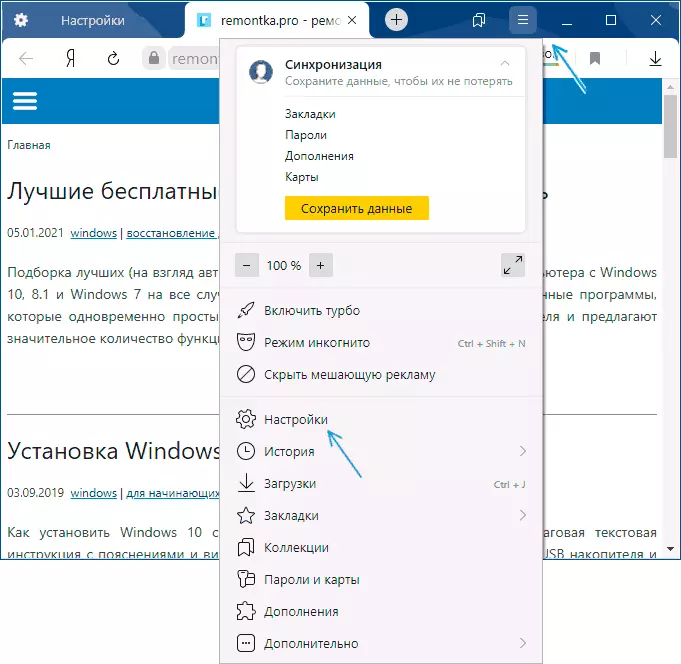
- Open the "System" section.
- In the "Open browser windows along with the launch of Windows" select "Never".
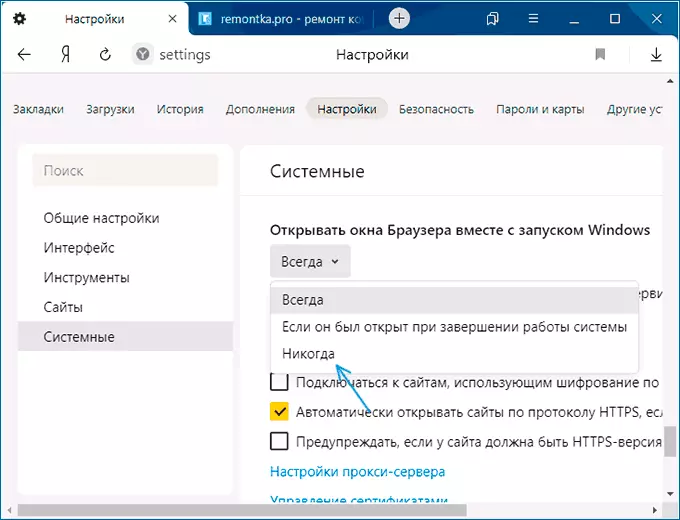
- Usually these settings are enough, but if you use Windows 10 and did not close the browser when the computer is turned off, it can start again. To this not happen, go to Windows 10 settings, open the "Account" item and go to the "Input Options" section. Pay attention to the "Restart Application" item. If it is turned on - turn it off.
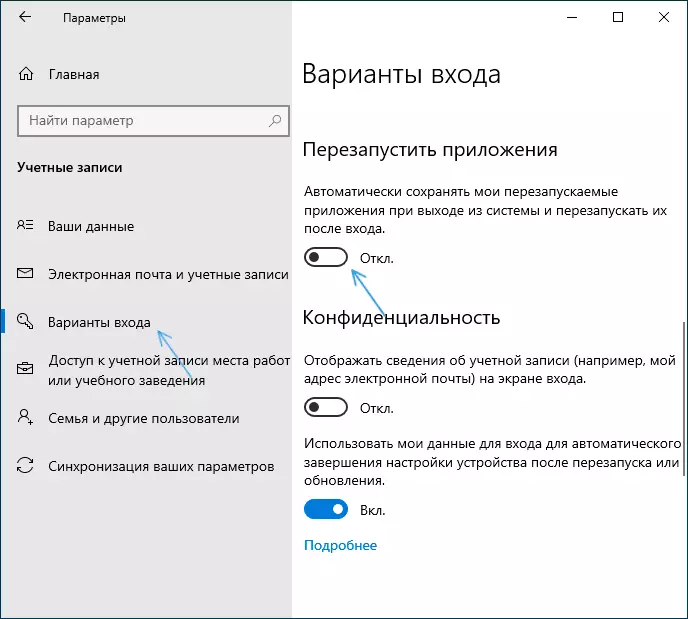
If for some reason you cannot find the desired settings in the Yandex browser - you can simply remove it from the startup. How to do this in Windows 10 (relevant and for previous versions of the system) in the instructions: how to add or delete programs from Windows 10 autoload.
Take into account that there is a slightly different situation: the Yandex browser is missing in the startup, it is turned off in the settings, but it still starts, opening some page that you did not specify. In this case, use the solution described here: what to do if the browser itself opens with advertising.
Video instruction
In the video below, all the steps described above on the disconnection of the automatic launch of Yandex.Bauser are shown clearly, as well as the nuances mentioned, which may lead to the fact that a simple change in the settings does not correct the situation.
I hope the management helped and in the end, no browsers are open independently when entering the system.
