
In this review - 3 programs for checking the compatibility of the current system with Windows 11. First on the official tool, and then on third-party programs, information in which may be more understandable and detailed.
- PC Health Check.
- Whynotwin11
- Win11SysCheck.
- Additional Information
Microsoft PC Health Check
The first of the programs is the official PC HEALTH CHECK utility from Microsoft. You can download the latest version of the program from the official site https://aka.ms/getpchealthcheckapp
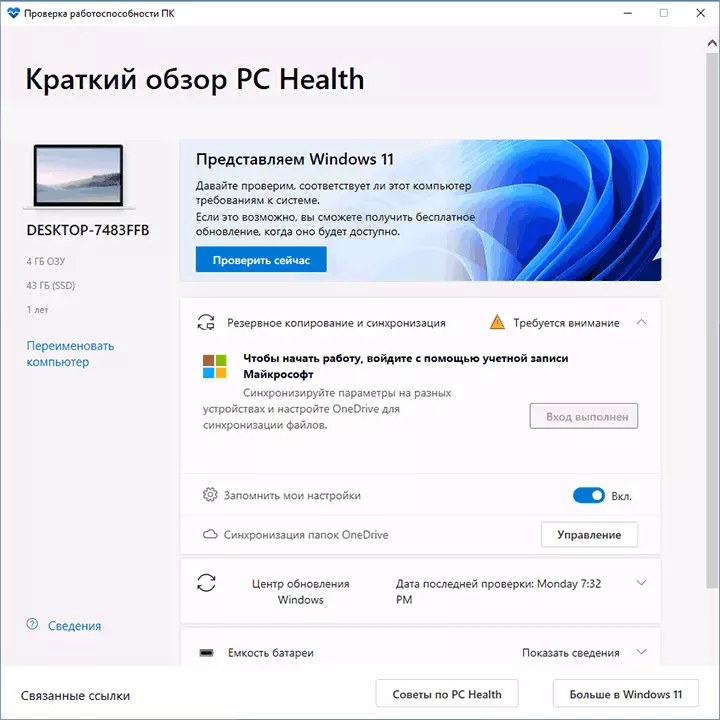
After downloading, setting, the utility starts, you will need to click "Check Now" button to start checking compatibility with Windows 11. As a result of the check, you can get:
- The message "You can run Windows 11 on this computer."
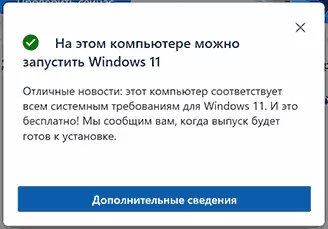
- Window with text: "Running Windows 11 on this computer is impossible." By the way, the screenshot below I received on the system with Windows 11 installed without any tricks (a clean installation was performed).
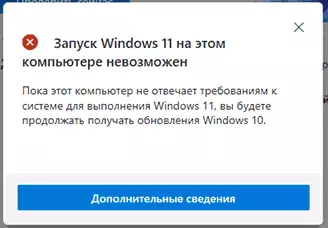
The "Additional Information" button will open the page with information about Windows 11 system requirements and in case the check is not passed - the text "This PC will not be able to run Windows 11".
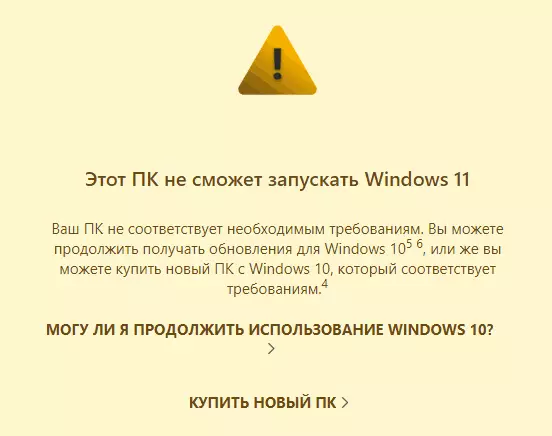
However, more detailed information on what reason the computer is incompatible you are most likely to not see, if necessary, we recommend using such information that described third-party programs.
Attention: At the current stage of readiness of Windows 11, I recommend skeptically to compatibility information - they can change and the lack of official support for "old" processors, systems without TPM and Secure Boot will not necessarily mean the real impossibility of installing Windows 11. For example, before 10-ki output also There was a list of "supported" processors, but the system was successfully installed on previous CPU generations.
Whynotwin11
How can I understand from the name of the program, its task is to determine why the system is not compatible with Windows 11.
- ATTENTION: The utility has 3 detection in Virustotal. It seems that false responses, but I can not vouch.
- We load the latest version of WHYNOTWIN11 from the official page of the developer https://github.com/rcmaehl/whynotwin11/releases/
- Run the program and wait for the completion of the system check.
- As a result, we see a list of Windows 11 system requirements and the compliance of your computer or a laptop to each of them.
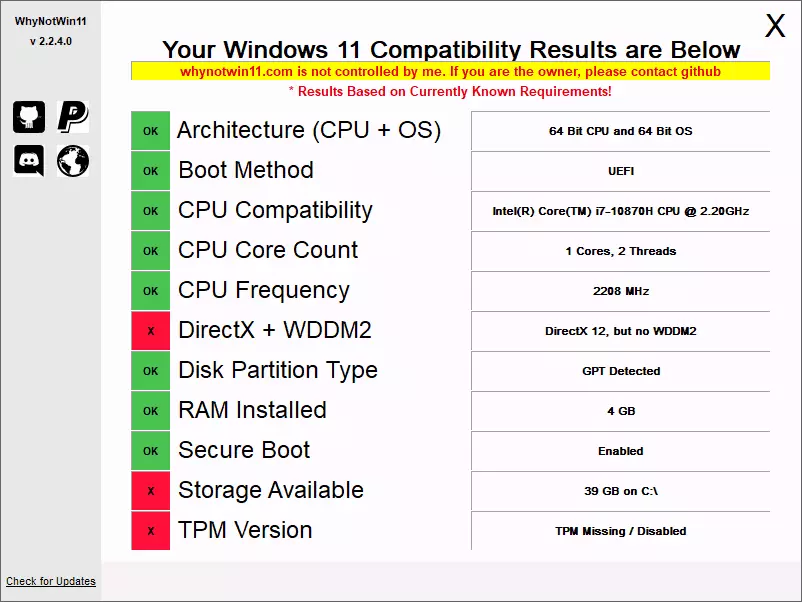
Once again, I draw your attention to that the image with incompatibility above is obtained on the system with successfully and without any nuances of the installed Windows 11 (preliminary DeV version). Therefore, I recommend not to hurry with the acquisition of a new PC.
Win11SysCheck.
The next similar program is Win11SysCheck, available on Github https://github.com/mq1n/win11syscheck/releases/. Like the previous program, this utility can be blocked by SmartScreen, but, apparently, is clean.
Check occurs in the command line interface. For system characteristics that meet the requirements of Windows 11, you will see the message "Check passed", and for those where the check is failed - other messages, for example, in my case - "Disc Capacity IS Less Than Minimum Requirement".
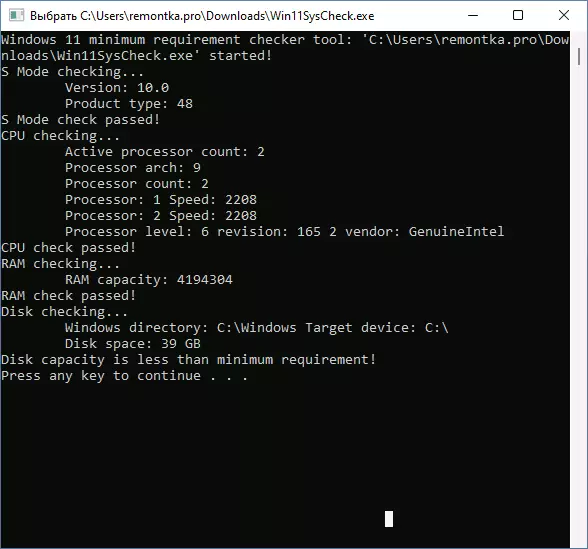
It is strange, however, that the program did not report the absence of TPM (and it is absent on the system being checked).
Finally
And my personal general recommendation for those who are experiencing that their computer is not compatible with Windows 11:
- Do not hurry and do not worry. News on system requirements and Microsoft applications come out every day since the presentation of the OS. Everything can change, and I assume that in the direction of wider coverage of custom users.
- If you are from those who use not completely licensed versions of Windows and are going to continue in the same vein (which, of course, I do not recommend), then I am 99% sure that after the system output (probably even earlier) you can easily find images To be installed almost any system, no matter what compatibility checks are displayed.
