
In this instruction, it is detailed about why the temporary bank "Action is blocked" or "Action Blocked" may occur in Instagram and some possible ways to correct the situation.
- Quick ways to take a temporary ban Instagram
- Reasons for communications action is blocked and what to do to not appear
- Video instruction
Quick ways to take a temporary ban in Instagram
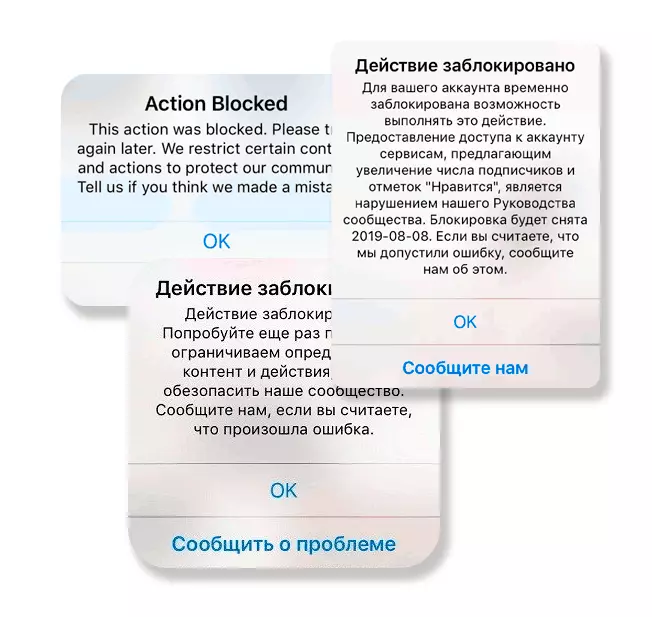
Before describing the specific reasons for the fact that Instagram can inform you that the action is blocked, I will describe a few simple ways to quickly solve this issue that in many reviews are successfully triggered from most users:
- Get out of Instagram account and come back again. This can be done through the settings, at the bottom of the settings list - the "Exit" item.
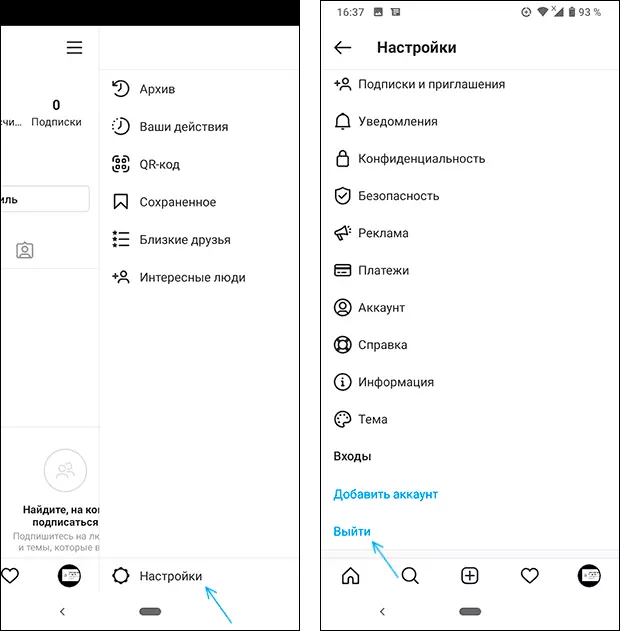
- The most frequently operating method to correct "Action is blocked" - Exit, password change, re-entry. It is possible to do as follows: Exit, and then when you enter to request a password recovery (for this you need to have access to the phone number or mail to which the account was recorded, more details - how to recover Instagram account). The second method: in the Instagram application to go to the settings - Security - password, and then go through the Password Reset link, which will come by e-mail or as an SMS message.

An option that does not fit many, but to which you have to resort if the proposed methods are not triggered - wait for the removal of the blocking, as a rule, it is removed on the next day or in two days.
If after removing the blocking after a short time you encounter a message "Action blocked", carefully read about the reasons for this in the next section.
Reasons for communication action blocked in Instagram and what to do so that it does not appear
In order to avoid such blocking in the future, you should know what it can be given. Among possible options:- Massfolloving (mass addition to friends).
- Mass likes.
- Mass comments, especially on spam.
- Frequent complaints on the content you publish (or on your Instagram account) through the "Complain" button.
- Using applications and online services to promote Instagram accounts, and in some cases and free tools are not for promotion, but for normal operation with Instagram.
I especially recommend paying attention to the last point: if after removing the bath after a while you fall again "under the distribution", although I didn't do anything that I could contradict Instagram policies, it is quite possible for the reason in such services and applications: if you provided them Access to your account, try changing the password and not use these applications.
The fact is that there are online services and applications that look useful and worthwhile uses, however, in addition to their immediate tasks, use user accounts for promotion that do not have accounts to you and this, in turn, can lead to the situation under consideration. "Action is blocked."
Video instruction
If one of the ways worked for your case, I will be grateful to a comment on what exactly: it can be useful to other users who will also face the problem under consideration.
