
In this instruction, it is detailed to correct the DF-DFERH-01 error on the Android phone, one of which will probably work in your case. I recommend not to skip steps, even those that you have already performed (for example, cache cleaning), and act in the proposed sequence. Error in essence does not differ from the other similar: Error RH-01 When receiving data from the server on Android.
- Elimination of communication problems with network or third-party applications
- Cleaning the cache and delete Play Market updates
- Google Account Reset
- Verification of application permissions
- Setting the latest version of Play Market manually
- Video instruction
Check if the DF-DFERH-01 error is caused by problems with network or third-party applications
Before proceeding to the further described method, correct the error in question, I recommend checking:- And whether an error appears if you connect the phone to another network. For example, if you are connected via Wi-Fi, connect the mobile network and vice versa.
- Whether an error is observed if you restart Android in safe mode.
Up to the last item Read more: After rebooting the phone in safe mode, all third-party applications are disconnected, including those that can affect the Play Mark connection with servers.
If in the secure application mode from Play, the market is installed without error DF-DFERH-01, it can be assumed that some additional applications on the phone are guilty, most often this: antiviruses and other Android protection tools, programs for cleaning the phone, VPN, any accelerators Downloads and work, advertising blockers. Attention: If you yourself configured VPN in the connection settings, the safe mode will not remove this setting, and it can call the error described. Try to remove the VPN from the settings.
If everything has earned everything in a safe mode, restart the phone as usual and alternately disconnect all such third-party applications until the error is detected.
Cleaning the cache, data, deleting updates Play Market
This step is missing and write that "it never helps", however, I recommend to perform the following steps to correct the error DF-DFERH-01. Screenshots are given with Clean Android, on your phone the interface and the path to the settings may differ slightly, but the logic remains the same:
- Go to the settings - applications (or "applications and notifications" - "show all applications" on Clean Android 10 and 9). In the list of applications, find the Google Play Market.
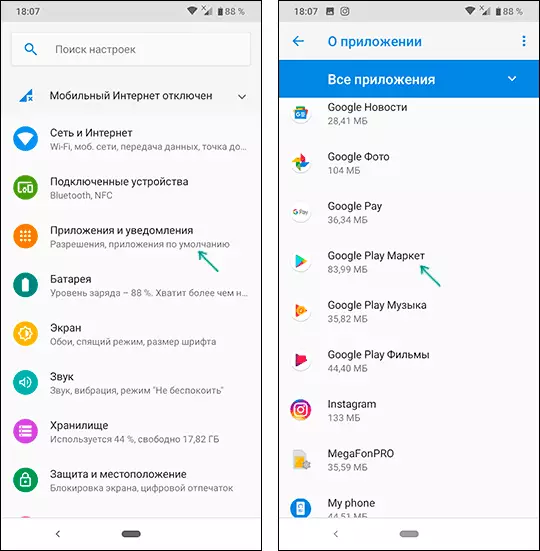
- Click on the Play Market, and then if there are such buttons, click "Clear Cache" and "Clear Data". If the buttons are missing, click "Storage", and then "Clear Storage" and "Clear Cache".

- After that, restart the Play Market and check if the DF-DFERH-01 error appears.
- If the error continues to appear, go back to the Play Market Application settings, click "Disable", and to request updates or "Install an application source version" Answer OK.

- After deleting updates, click "Enable" in the application parameters, start it and check it out. It may also be necessary to wait when the application is updated.
If the described did not help, repeat the same steps for Google Play Services (or Google Play) applications, Google Services Framework and "Downloads". In order for the last two applications to be displayed in the list, you need to turn on the display of system applications (usually in the menu on the button above the screen on the right screen).
RESET OF Google Account on Android DF-DFERH-01 Error Correction
Another method to correct the error "Error when receiving data from the DF-DFERH-01 server" is a reset of Google account on the phone. To do this, follow these steps ( important: You need to know your password from Google account for the steps described, otherwise you can not restore it):
- Go to settings - Accounts - Google (if there is no such subsection, just select your Gmail account in the list).
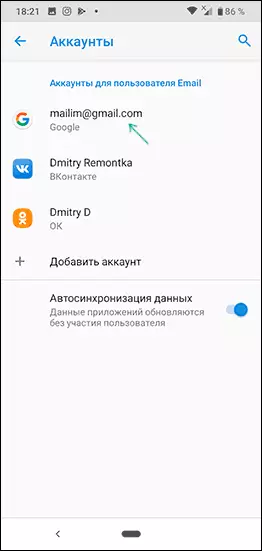
- Click "Delete Account".
- After removing the account again, add the same Google account.
After adding, check whether the problem was solved. Read more about Account and Videos: How to delete Google Account on Android phone.
Check Permissions Play Market and other applications
Please note: settings in the methods described below, on some Android versions and on some brands of the phone may be absent. Just in case, if the item is not found, use the search for settings on your phone.
In the Google Play application data transfer parameters, Google Play, check whether data transmission is enabled in the background and unlimited data transmission.
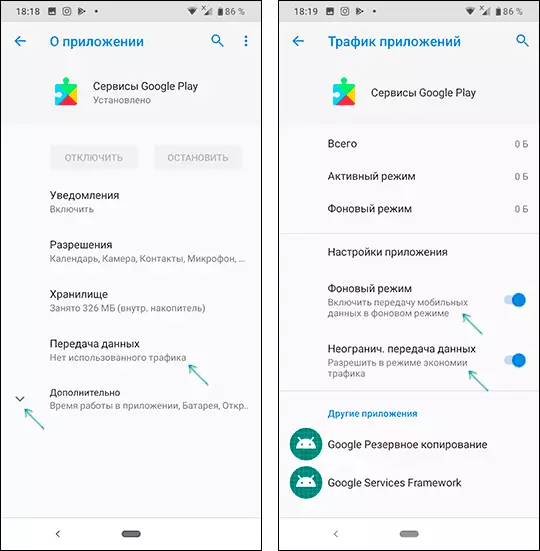
Also, in the additional settings of the application (if such an item is present in your version of Android), check if the "Changing system settings" function is turned on (must be enabled for these applications).
Installing the latest version of Play Market
If applications in Play Market are not downloaded and not updated, reporting about the error under consideration, try manually download the latest APK Play Market (Google Play Store If you look for English), with a third-party application site (more details: how to download Apps apk from Play Market and third-party sources ). For example, the latest version is always available on the apkpure.com/google-play-store/com.android.vending pageAfter downloading the APK file, you will need to give a permission to install, install it and check, and whether downloading and updating applications will work now.
Video instruction
In conclusion, just in case additional instructions are more general: what to do if applications are not downloaded in Play Market on Android. I also note that on some Android emulators, in the old versions of Android (at the time of writing, 4.4 and earlier), as well as specific Chinese phones may not work for any correction methods.
