
See also:
- Windows 10 boot flash drive
- Three ways to create a bootable flash drive Windows 8
- Windows 7 boot flash drive
- The best free software for creating a loading flash drive
- Installing Windows XP from a flash drive and disk (the process itself is described)
WINTOFLASH - perhaps the easiest way to create a bootable flash drive Windows XP
Note: In the comments, it is reported that WinToflash can install additional unnecessary software. Be careful.
After the first launch of the program to create a Windows XP WINTOFLASH boot flash drive, you will be prompted to accept the user's agreement, you will show advertisement and then you will see the main program window:

You can create a bootable flash drive Window XP either using the wizard (in the program everything in Russian), which will hold you through the entire process, or as follows:
- Open the Advanced Mode tab
- Select "Transferring Windows XP / 2003 installer to the drive (it is also selected by default). Click "Create".

- Specify the path to Windows files - it can be mounted in the system disk image with Windows XP, a CD with an operating system or simply a folder with Windows XP installation files (which can be obtained, for example, opening the ISO image in any archiver and unpacked in the desired a place).
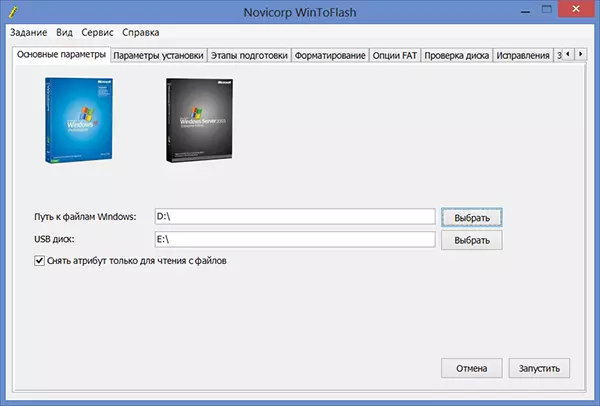
- Specify which flash drive to turn into boot (ATTENTION! All files on the flash drive will be deleted and most likely will not be subject to recovery. Save all important data).
- Wait.
Thus, make a flash drive with the Windows XP operating system distribution in the WinToflash program is equally easily both using the wizard and in the extended mode. The only difference in the extended mode you can configure other parameters, select the download type, install the STOP 0X6B session3_initialization_failed error correction and many others. For most users, no parameters are required to change sufficiently described above.
Download WinToflash can be downloaded on the official website of the developer http://wintoflash.com/home/ru/, but it is worth being attentive - do not use the web installer from the boot page, and use the download via HTTP or FTP from the official site from the same page.
WinsetupFromUSB - more functional way
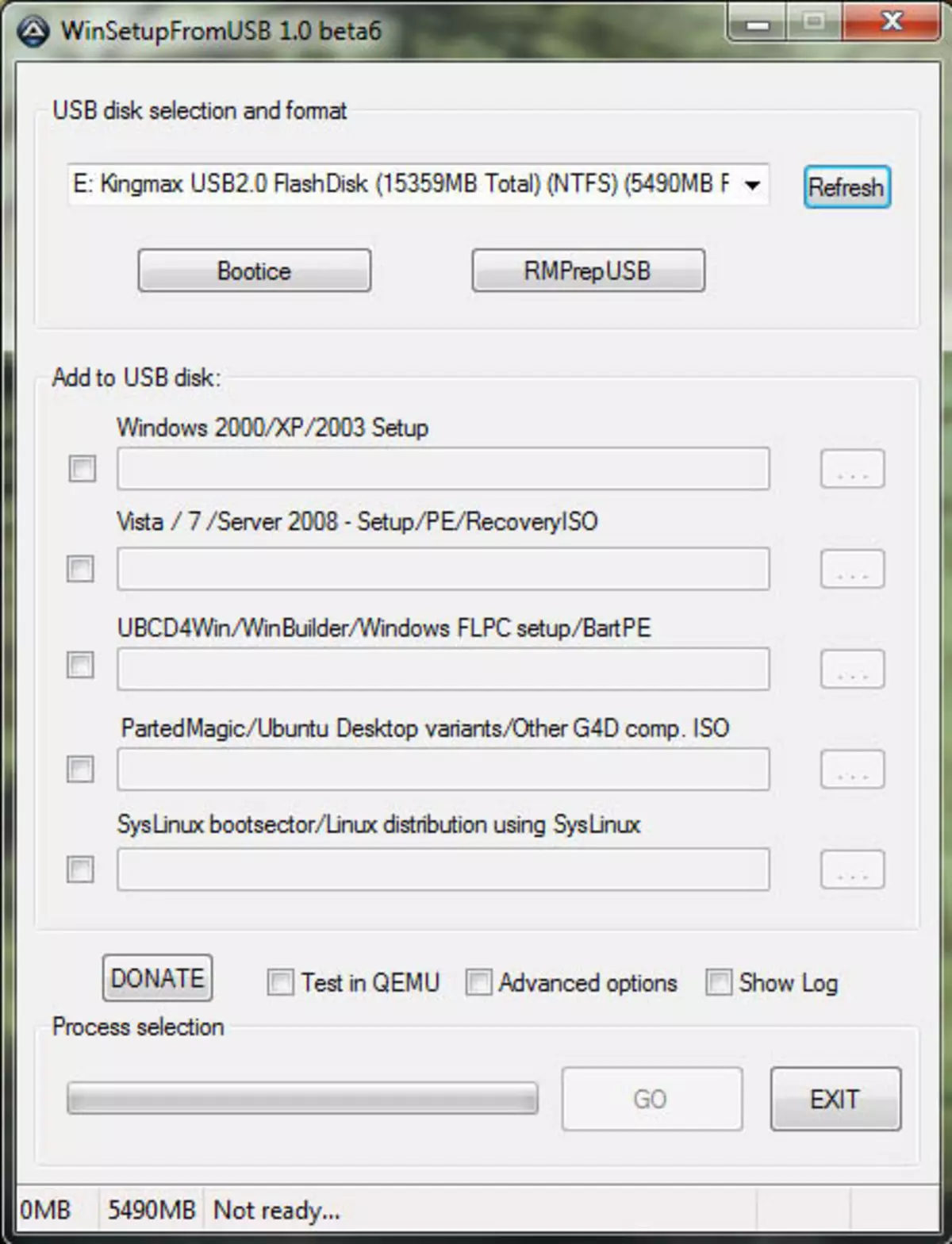
Despite the fact that the above way to make an installation flash drive with Windows XP is very simple and convenient, I personally use for these and for many other purposes (for example, to create a multi-load flash drive) a free WinsetupFromusB program.
Consider the process of creating the XP boot flash drive using WinsetUpFromUSB.
- Run the program, the flash drive is already inserted into the USB port of the computer
- In the device list, select the path to your flash drive (if several USB drives are connected), click the Bootice button.
- In the Bootice window that appears, click "Perform Format", select USB-HDD MODE (Single Partition) and confirm the formatting (all data from the flash drives will be deleted).
- After the format process is completed, press the "Process MBR" button and select "GRUB FOR DOS", then click "Install / Config". Upon completion, close the Bootice program.
- In WinsetUpFromUSB, in the Windows 2000 / XP / 2003 field, specify the path to the Windows XP installation files (this can be an mounted ISO image, a disk with Win XP or the folder with the installation files). Press the "Go" button and wait for the end of the bootable flash drive.
In fact, the WinsetUpFromusB program offers a pilot user significantly more functions for creating loading media. Here we looked at it only in the context of the topic of instructions.
Windows XP boot flash drive in Linux
If Linux is installed on your computer in any version, then the methods described above are not suitable for creating a boot flash drive from Windows XP. However, the solution is available: use the free Multisystem program designed to create boot and multi-load flash drives in Linux OS. You can download the program by reference http://liveusb.info/dotclear/
After installing the program, follow these steps:
- In the MultiSystem program, select a USB flash drive and click "Validate", click "OK" to install the GRUB bootloader, after which you will find yourself in the main window of the program.
- Click "Non Free" - "Installing Non-Free Part", then - "Download Plop Bootmanager"
- After that click "Download Firdisk.ima", "Close". As a result, you will again go to the main program window.
- And last: just transfer the ISO image with Windows XP on the Drag / Drop ISO / IMG field - that's all, a flash drive to install Windows XP is ready.
I hope these ways will be enough for your goals. You can also read: how to download the download from the flash drive in the BIOS.
