
In this manual, two ways to delete the program from the list installed in Windows 10, 8.1 and Windows 7 manually in the registry editor and using third-party software, as well as the video where the entire process is shown visual.
- Deleting a program from the list by manually
- How to delete a program from the list installed in CCleaner
- Video instruction
Delete item in the list of installed programs in the Registry Editor
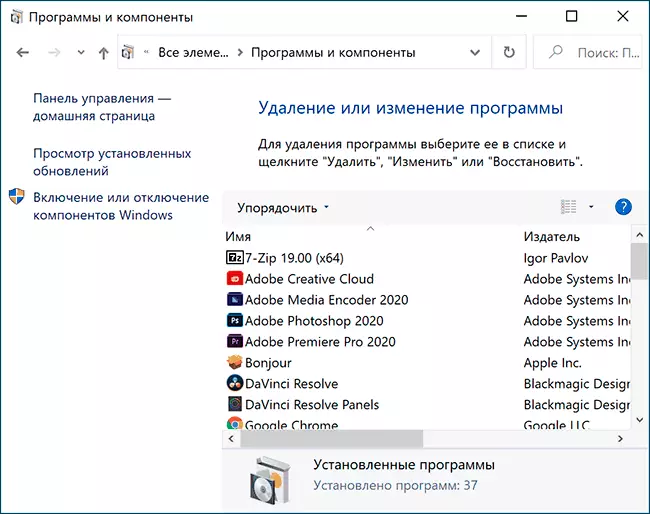
Information about which programs were installed on the computer are stored in the Windows registry and we can remove it from there. At the same time, the program itself (if it is still installed) will continue to work, moreover, it will remain possible and normally deleted it - using the uninstall file in its folder. Removal steps will be as follows:
- Press Win + R keys (Win - key with Windows emblem), enter the regedit and press ENTER.
- Go to RegistryhKey_Local_machine \ Software \ Wow6432Node \ Wow6432Node \ Microsoft \ Windows \ Currentversion \ Uninstall \
- In this section, you will find subsections: some of them can have program names, part - identifiers, some are generally not associated with the list of installed programs. By selecting any partition, on the right side of the editor window, pay attention to the "DisplayName" parameter and its value. If the parameter is present, and its value corresponds to the program name that you want to delete from the list, delete the entire partition with this parameter (Right click on the "folder" - delete).
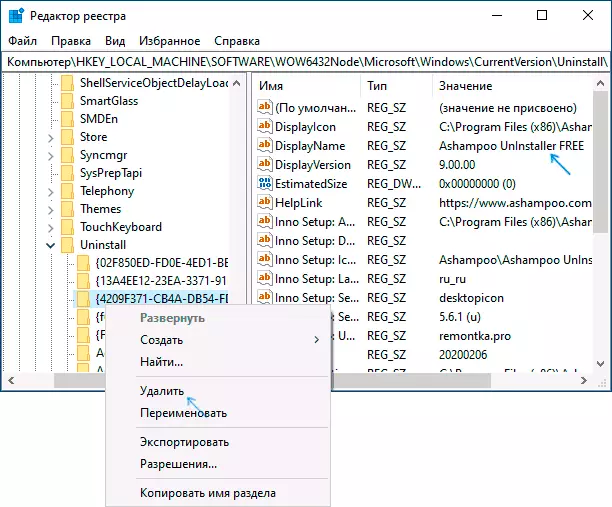
- If your program has not been found in the specified section, look at another registry key, where individual programs can also be located from the list: HKEY_LOCAL_MACHINE \ Software \ Microsoft \ Windows \ Currentversion \ Uninstall
As a result, the unnecessary item will be deleted in the list of installed programs (this will require closing and re-open this list).
As already noted, if the program is still on the computer, it will not go anywhere and continue to run and perform its functions. And for its complete removal in the future need to go to the program folder and find the file to be deleted, it is usually the name starts with unins (from the word uninstall - uninstall).
How to delete a program from the list of installed using CCleaner
In the well-known Most CCleaner program in the "Tools" section - "Deleting Programs" section also presents the ability to delete a program from the list of installed ones.
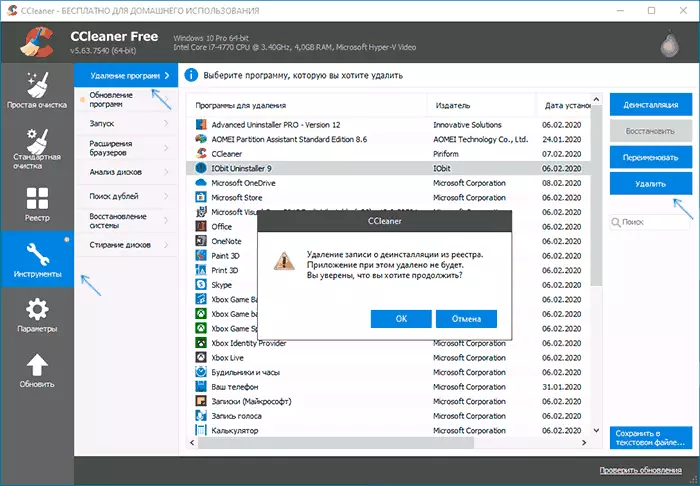
To do this, it is enough to choose the program and click the "Delete" button instead of "uninstall" - as a result, the same entry will be removed in the registry, which we removed in the previous method manually. The result is similar.
Video instruction
If something has not worked or the questions remain - ask in the comments, the solution should be found.
