
In this manual, how to turn on the charge of the battery charge in the percentage of the built-in Android 4, 5, 6 and 7 tools (when writing was checked on Android 5.1 and 6.0.1), separately - on the latest Android 9 Pie and the newer, on Samsung phones Galaxy as well as a simple third-party application, which has one single function - switches the hidden system setting of the phone or tablet that is responsible for displaying percent charging. It can be useful: Quickly discharge the battery on Android, how to find out the current battery capacity of the Android.
- Displaying charge as a percentage on Android 9 and newer
- How to enable the battery as a percentage on Android, if there is no such function in the settings (hidden built-in tools of the system)
- Battery percentage on Samsung Galaxy
- The Battery Percent Enabler application (a percentage battery for any Android versions)
- Video instruction
Note: Usually, even without switching on special options, the remaining percentage of battery charge can be seen, if you first stretch the notification curtain screen, and then the quick action menu (the charge numbers will appear next to the battery).
Turning on the charge of the battery charge in percent on the clean Android 9
In the latest versions of Android, you can enable the battery charge percentage point in the status bar using a simple setting (if there is no such - use methods from the following sections). Steps for inclusion:
- Go to the settings and click on the "Battery".
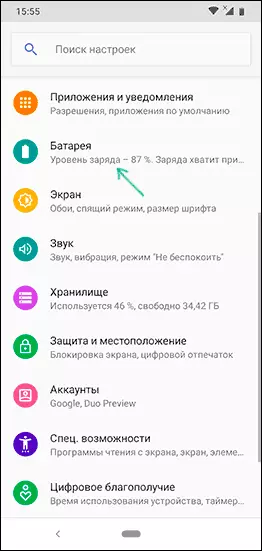
- Turn on the battery level item.
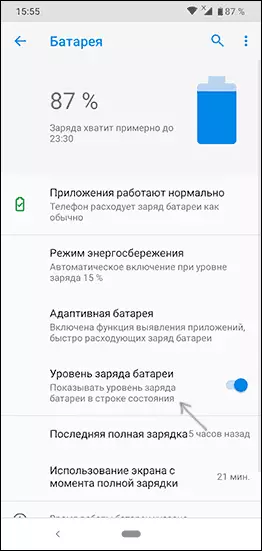
These are all the necessary actions - the desired information should immediately appear at the top of the screen of your smartphone.
Battery in percentage on android built-in tools (System UI TUNER)
The first method usually works almost on any Android devices with current versions of the system, where the inclusion point in percentages is missing in the settings. Moreover, the method works even in cases where the manufacturer has a launcher, different from the "clean" android.
The essence of the way is to enable the option "Show battery level in percent" in the hidden System UI TUNER settings, pre-enabled these settings. This will require the following steps:
- Open the notification curtain to see the settings button (gear).
- Press and hold the gear until it starts to rotate, and then release it.
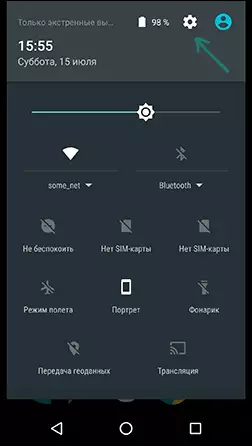
- The settings menu opens with the notification that "the System UI TUNER function has been added to the settings menu. Take into account that the steps 2-3 are not always obtained from the first time (it should not be released immediately, as the gear rotation began, but after a second one).
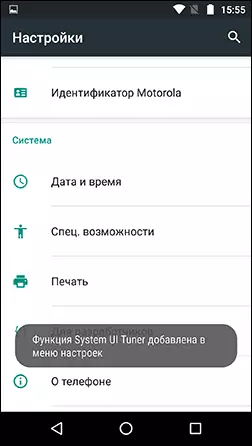
- Now at the bottom of the settings menu, open the new "System UI Tuner" item.
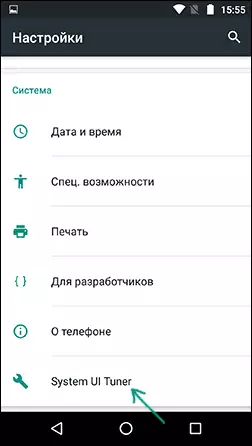
- Enable the "Show battery level level in percent" option.
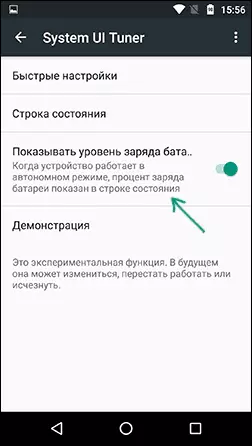
Ready, now in the status bar on your android tablet or phone will be shown in percent.
Battery as a percentage on samsung
On the Samsung Galaxy phones there is a built-in function of incorporating the charge of the battery charge as a percentage, but it is not in the most apparent location:
- Go to settings - notifications. On the next screen, click on the item "Status Bar."
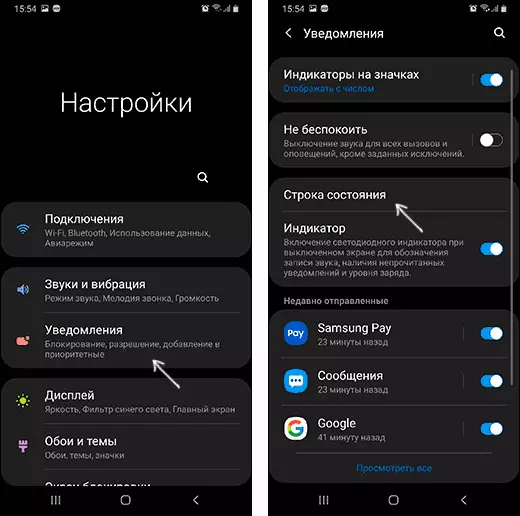
- Turn on the "Show Charging Percentage" item.
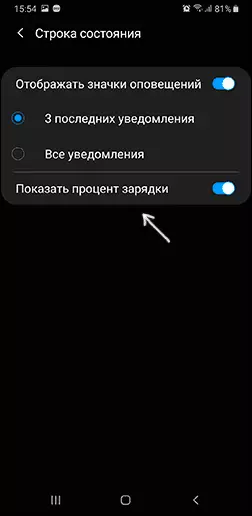
After that, your Samsung Galaxy will show the charge percentage next to the battery icon in the upper right corner of the screen, as required.
Using the Battery PERCENT ENABLER application (Percentage Battery)
If for some reason you cannot enable System UI TUNER, you can use a third-party Battery Percent Enabler application (or "percentage battery" in the Russian version), which does not require special permissions or root access, but reliably includes a charge percent shown Batteries (and, simply changes the same system setting that we changed in the first method).
Procedure:
- Run the application and mark the "Battery with a percentage" item.
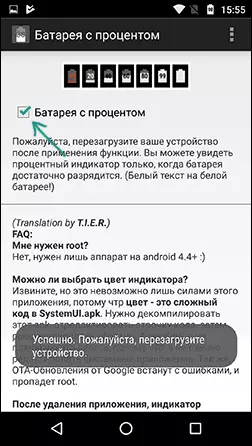
- You immediately see that the upper line began to display the percentage of the battery (in any case, I had so), but the developer writes that you need to restart the device (completely turn off and enable).
Ready. At the same time, after you changed the setting using the application, you can delete it, the charge percentage will not disappear anywhere (but you will have to reinstall if you need to disable charging out the percentage).
You can download the application from Play Market: https://play.google.com/store/apps/details?id=de.kroegerama.android4BatPerCent&hl=ru
Video instruction
That's all. As you can see, very simple and, I think, there should not be any problems.
