
This article is about what is a port of PortableBaseLayer in Windows 10, for which it is needed and how it can be turned off and deleted if necessary.
Assigning a PortableBaseLayer virtual disk
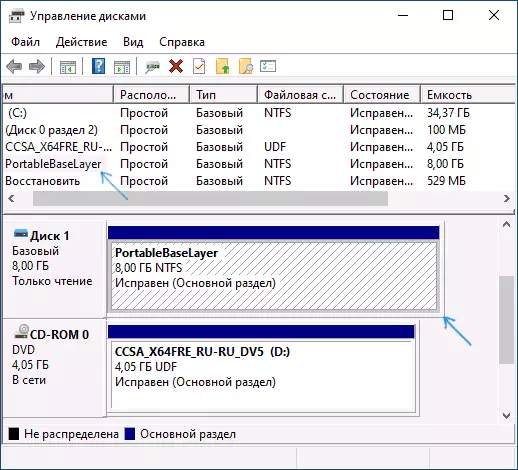
The PortableBaseLayer disk is a .vhdx virtual disk, created automatically and connecting to the system when you activate the Windows 10 sandbox function (Windows Sandbox) and is a virtual machine repository used for sandbox capabilities.
Despite the fact that the disk information is specified in 8 GB, in reality on the disk it takes less than 1 GB by default.
You can make sure you can look into the folder
C: \ ProgramData \ Microsoft \ Windows \ CONTAINERS \ Baseimages \ alphanumeric_dentifier \ and paying attention to the size of the file BaseLayer.vhdx (consider that the ProgramData folder is hidden, go to it by entering C: \ ProgramData \ in the address bar of the conductor and Pressing ENTER).How to disable and remove the portablebaseler disk in Windows 10
Disable this disk and delete the file corresponding to it with standard means it will not work. Nevertheless, this is possible, sacrificing the functionality of "sandboxes":
- Go to the control panel (you can open it using the taskbar) - "Programs and Components".
- On the left, select "Enable and disable Windows Components".

- In the list of components, remove the mark with the "Windows sandbox" and click OK. You will be prompted to restart the computer, do it.
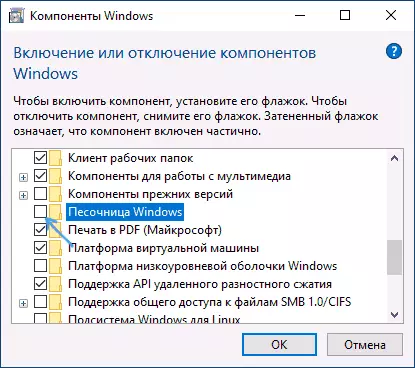
- After rebooting, the PortableBaseLayer disk will be disconnected. Note: In one of my tests, for some reason it disappeared only after the second reboot.
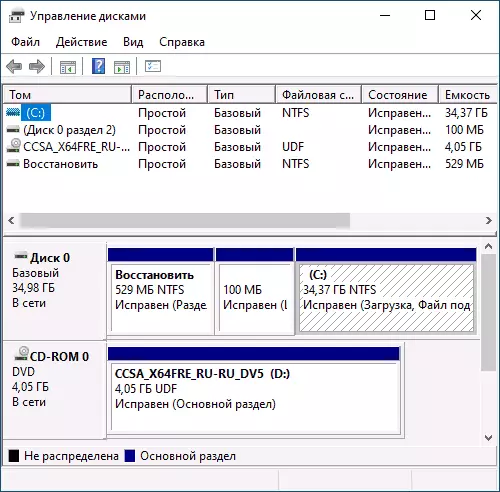
- CAM The disk file will remain in the same location C: \ ProgramData \ Microsoft \ Windows \ Containers \ Baseimages \. Go through this path and delete the BaseLayer.VHDX virtual hard disk file, after turning off the system it will be deleted without problems.
Note: When testing the methods for deleting the disc under consideration, it was noted that if the sandbox was installed using a script in Windows 10 home (there is no function in this edition), the removal of the proposed method does not work. Solutions (simple and safe) has not yet picked up.
